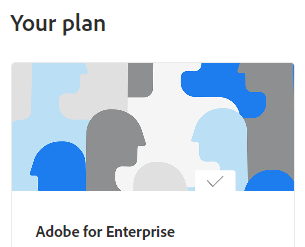- Home
- Enterprise & Teams
- Discussions
- Re: File Sharing & Adobe Cloud Storage
- Re: File Sharing & Adobe Cloud Storage
Copy link to clipboard
Copied
How can we disable the ability for users to share files in Acrobat and Reader (thereby creating a copy of the file in Adobe's cloud storage-which is the actual issue)?
 1 Correct answer
1 Correct answer
@Steven22927867o0to This can be achieved through some complicated process.
1. For creative cloud users, you can create a managed package from the Adobe admin console and turn off the file sync option.
https://helpx.adobe.com/in/enterprise/using/create-nul-packages.html
2. Block the following website in your firewall:
acrobat.adobe.com, lightroom.adobe.com, and assets.adobe.com
3. For Acrobat users, you can create a separate package/installer using the customization wizard and block the online
...Copy link to clipboard
Copied
@Steven22927867o0to If you are using the Enterprise license, the PDF services can be disabled from the Product Profile settings in the admin console which will restrict the users to access any cloud services.
Copy link to clipboard
Copied
We have "Adobe for Enterprise". There is no "Product Profiles" option in our Admin Console. How do I access "Product Profiles" you mention?
Copy link to clipboard
Copied
"product profiles" are explained here, https://helpx.adobe.com/enterprise/using/manage-product-profiles.html
Copy link to clipboard
Copied
I'll repeat...we have "Adobe for Enterprise". There is no "Product Profiles" option in our Admin Console.
In the documentation you linked to...
Section: Assign Users to Product Profile, step 4, there is no option for "Product Profile".
Section: Create Product Profiles, step 1, there is no option for "Product Profiles".
Copy link to clipboard
Copied
@Steven22927867o0to I checked the contract and it is VIP Teams, not Enterprise which is the reason the option/Product Profile is not available in your admin console.
Copy link to clipboard
Copied
So...
1) Why does it say Adobe for Enterprise in our console?
2) How do we prevent access to Adobe Cloud Services with our VIP Teams license?
Copy link to clipboard
Copied
@Steven22927867o0to I checked the account that you have used to post this query and it is linked with a VIP Team contract. If you are using any other account, kindly send a personal message to me and share the email ID so that I could check the details.
Copy link to clipboard
Copied
OK...
How do we prevent users from having access to Adobe Cloud Services with our VIP Teams license?
Copy link to clipboard
Copied
@Steven22927867o0to This can be achieved through some complicated process.
1. For creative cloud users, you can create a managed package from the Adobe admin console and turn off the file sync option.
https://helpx.adobe.com/in/enterprise/using/create-nul-packages.html
2. Block the following website in your firewall:
acrobat.adobe.com, lightroom.adobe.com, and assets.adobe.com
3. For Acrobat users, you can create a separate package/installer using the customization wizard and block the online services.
https://www.adobe.com/devnet-docs/acrobatetk/tools/Wizard/index.html
Note: this will work effectively within the organization's device and network. As they use the named user license, they can still access the account outside the organization and upload/sync the files.
Copy link to clipboard
Copied
for others with an enterprise subscription:
at about min 2, this explains how to create a product profile, https://www.youtube.com/watch?v=zOmborbhHBk&ab_channel=AdobeCare