- Home
- Enterprise & Teams
- Discussions
- Re: How could I change the file name which shows i...
- Re: How could I change the file name which shows i...

Copy link to clipboard
Copied
Hi,
How could I change the PDF file title which shows in the "description" of document properties? I couldn't revise it there.
By the way I'm the author of it.
Thank you.
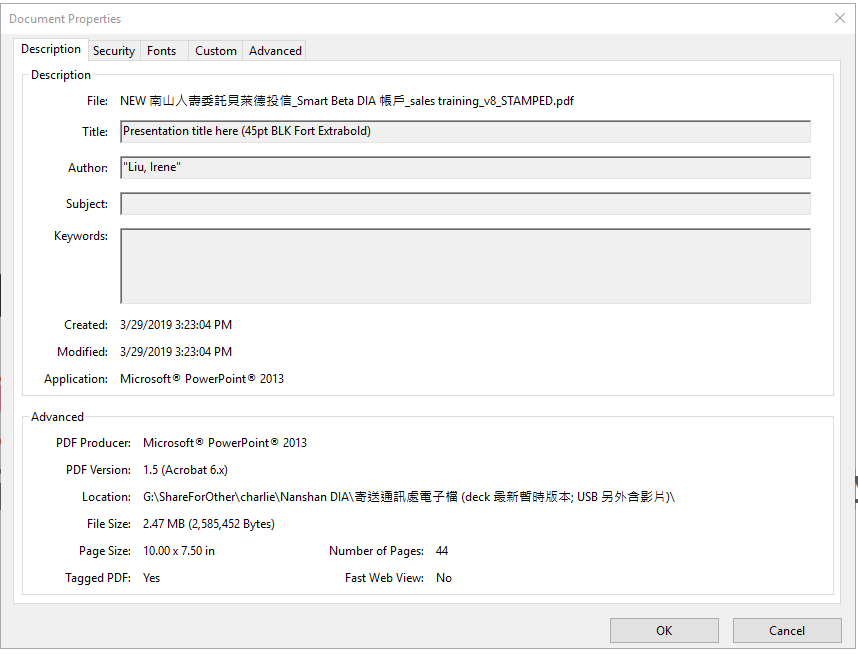
 1 Correct answer
1 Correct answer
Hi,
You are using the built-in Powerpoint method - you will be able to set the document title and many other features if you use the PDFMaker which will be installed with Acrobat. This will give you an 'Acrobat' tab in Powerpoint.
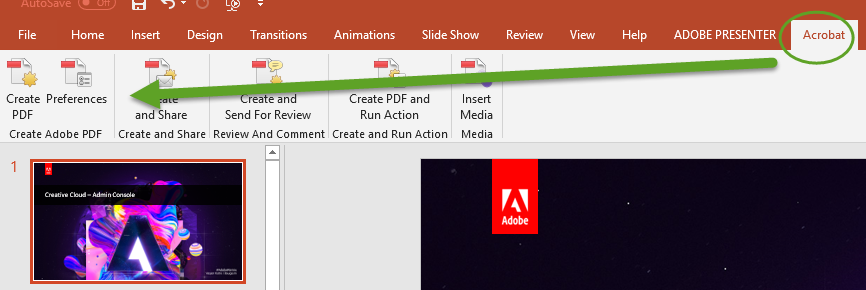
Then you can set the Preferences to prompt for the PDF filename.

Copy link to clipboard
Copied
Hi,
If you click on the Security tab - have you set document security which would prevent changes?

Copy link to clipboard
Copied
Hi,
Please find below for your information.
It seems that the security which would prevent changes is ON.
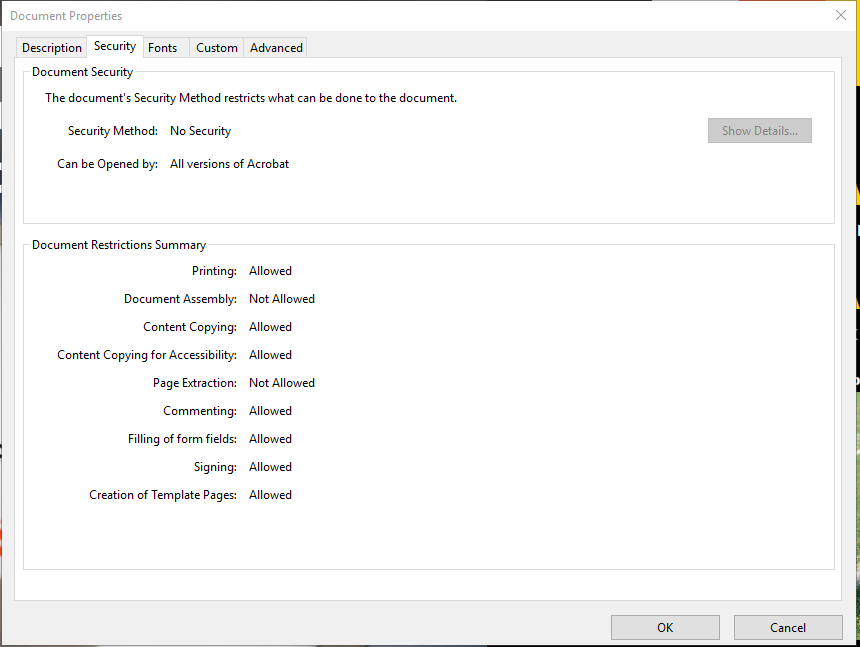
Furthermore, there's no "Protect" tool to choose...
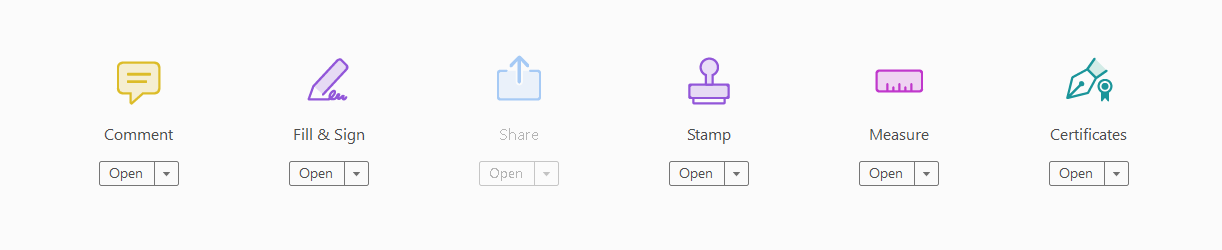
Thanks for replying.
Copy link to clipboard
Copied
Hi,
What version of Acrobat are you using? Is it Reader?

Copy link to clipboard
Copied
Hi,
Yes, it's Adobe AcrobatReaderDC 19.012.20034. Thanks.
Copy link to clipboard
Copied
Hi,
You will need to use Acrobat Pro or Standard rather than the free Reader DC.
Can I edit a PDF files using Acrobat Reader?
No. You cannot make permanent changes to text or images inside PDF files using Acrobat Reader. To edit PDF files, purchase Adobe Acrobat DC software. If you have a subscription to Adobe Acrobat DC, you can also edit PDFs from the Adobe Acrobat Reader tablet app.

Copy link to clipboard
Copied
Hi,
Well noted. Thank you so much for answering.
One more question below:
When I save PowerPoint to Pdf, and open with Adobe reader, the file name shows in Adobe isn't the same as in PowerPoint.
Thus Is this the same problem of using Adobe Pro or free Reader DC?
Thank you!
Copy link to clipboard
Copied
Hi,
How are you creating the PDF? Do you use Acrobat?

Copy link to clipboard
Copied
Hi,
Actually, I'm not that sure.... I'll show you the process.
1. Saving the power point as PDF like this.
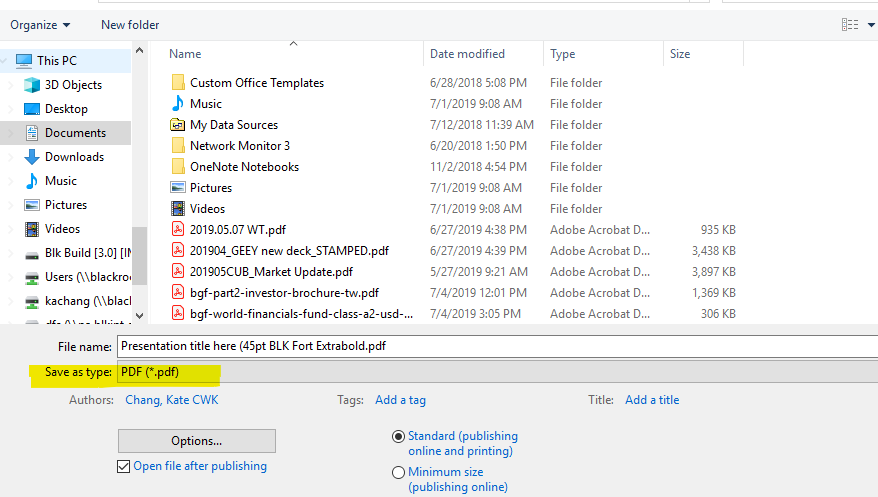
2. And below is the format it shows in the folder after saving.
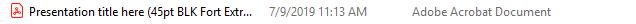
Thank you!

Copy link to clipboard
Copied
3. However, when I open this file, the name which shows at the top of the screen, isn't the same as "Presentation title here...".
Thanks.
Copy link to clipboard
Copied
Hi,
You are using the built-in Powerpoint method - you will be able to set the document title and many other features if you use the PDFMaker which will be installed with Acrobat. This will give you an 'Acrobat' tab in Powerpoint.
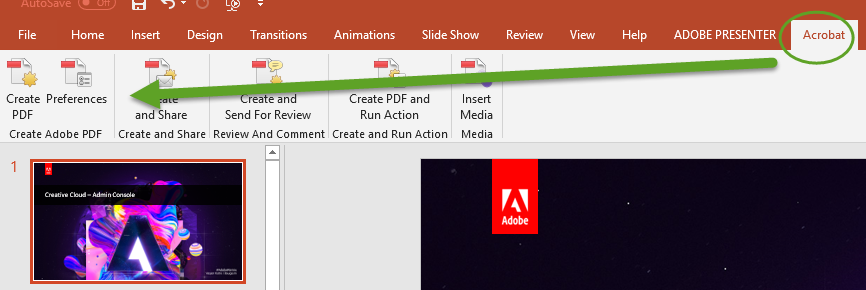
Then you can set the Preferences to prompt for the PDF filename.


Copy link to clipboard
Copied
Hi,
Understood! Thank you so much for answering my questions patiently.
Find more inspiration, events, and resources on the new Adobe Community
Explore Now