- Home
- Enterprise & Teams
- Discussions
- Re: How create uninstall package for CC 2019 packa...
- Re: How create uninstall package for CC 2019 packa...
Copy link to clipboard
Copied
Hi all,
Since the Adobe customer chat seems unavailable... for hours now ![]() I'm hoping to find an answer here:
I'm hoping to find an answer here:
I've created a package for the deployment of the Adobe CC 2019 suite apps within our company. I did that using the Admin Console (as the creative cloud packager tool doesn't work anymore for 2019 apps). No problem so far ![]()
But now I would like to create an uninstall package, how do I do that? I can't seem to find an option for that in the Admin Console...
Thanks in advance for your feedback.
 1 Correct answer
1 Correct answer
Hi,
Sorry to hear that you are still having problems with this. If the Control Panel is not showing you which app is left over then try running the Cleaner tool - Use the Creative Cloud Cleaner Tool to solve installation problems
Failing that you would need to gather logs and reach out to support, they can have the installer engineering team check for issues.
How to use the Creative Cloud Log Collector tool
You can open a support case either from your Admin Console support tab or from here: Contact Customer Care
...Copy link to clipboard
Copied
Discussion successfully moved from Adobe Creative Cloud to Deployment for Creative Cloud for Team, Enterprise, & CS
Copy link to clipboard
Copied
Hi,
You can use Creative Cloud Packager to build an uninstall file for CC 2019.
For example in the screenshot below Photoshop '2019' is version 20.
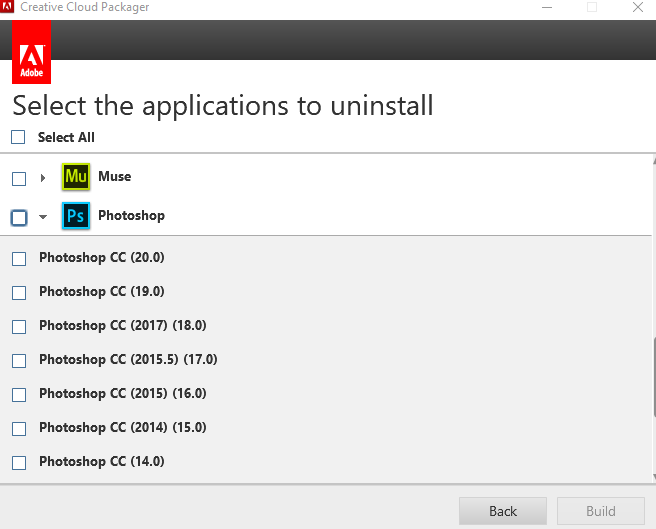
Copy link to clipboard
Copied
Even if you didn't create the installation package using the Creative Cloud Packager ?
Copy link to clipboard
Copied
Yes.
Copy link to clipboard
Copied
Indeed, it seems to work BUT not for all apps, some are left behind: CoreSync, CC Library and Adobe XD CC.
In the registry I found the uninstall strings but these are not silent. Is there a way of uninstalling these 3 apps silently???
Copy link to clipboard
Copied
As not everything is uninstalled (see previous message) using the Creative Cloud Packager, I can't mark my question as being "answered".
Adobe: please give us (admins) a decent tool to silently UNinstall ALL components of the suite. Thanks!
Copy link to clipboard
Copied
Hi,
CoreSync and CC Library are core components of CC that manage assets and are associated with the CC Desktop App - they are not applications themselves. If you are retaining that app or other CC apps then it would be expected for those to remain. Is that the case?
Otherwise with a full uninstall they should be removed.
Copy link to clipboard
Copied
I want to uninstall everything. The majority of apps indeed gets uninstalled but in the "Programs and Features"-list, there's still Adobe Acrobat DC and Adobe Creative Cloud. Plus: when I have a look in the registry, I still found traces of CoreSync, CC Library and Adobe XD CC being present.
Acrobat DC is not a problem, I know how to uninstall this (it's MSI, so no problem). So I was hoping that upon uninstalling the Adobe Creative Cloud desktop app, CoreSync, CC Library and Adobe XD CC would be gone as well (since there's no way of uninstalling it via a GUI option). But when I try uninstalling the desktop app (using "Creative Cloud Uninstaller.exe -uninstall"), it says: "Couldn't uninstall Creative Cloud for desktop. You still have Creative Cloud applications installed on your computer that require it.".
So, question remains: what do I do to completely remove ALL apps SILENTLY ?
Copy link to clipboard
Copied
Hi,
Thanks for the additional information.
I have tested this here with an uninstaller set to remove everything (choose Select All in the CCP interface).
Apps were uninstalled as expected but not the CC Desktop App.
We do have a tool that will remove the desktop app and the document that follows includes tips on silent uninstallation. Note that all CC apps must be removed first.
Copy link to clipboard
Copied
I used that tool as well, but it says: "Couldn't uninstall Creative Cloud for desktop. You still have Creative Cloud applications installed on your computer that require it."...
I guess it's because Adobe XD CC is still present (doesn't seem to get uninstalled using the AdobeCCUninstaller.exe). But I can't find a SILENT uninstall command for that… --> EDIT: now I found a way to uninstall XD silently (using Remove-AppxPackage powershell command). But even after the removal of XD, Creative Cloud desktop uninstaller still says applications are present.
Copy link to clipboard
Copied
Do you still have Acrobat on the system?
Copy link to clipboard
Copied
I removed Acrobat DC. Acrobat Reader is still present, but that's included in our default image, we can't uninstall it.
Copy link to clipboard
Copied
I would build an uninstaller and choose the Select All option to remove everything.
Is it possible to test removing Reader and then CCDA?
Copy link to clipboard
Copied
I did all that, but nothing helps. Still the message: "Couldn't uninstall Creative Cloud for desktop. You still have Creative Cloud applications installed on your computer that require it."
Copy link to clipboard
Copied
Hi,
Sorry to hear that you are still having problems with this. If the Control Panel is not showing you which app is left over then try running the Cleaner tool - Use the Creative Cloud Cleaner Tool to solve installation problems
Failing that you would need to gather logs and reach out to support, they can have the installer engineering team check for issues.
How to use the Creative Cloud Log Collector tool
You can open a support case either from your Admin Console support tab or from here: Contact Customer Care
Copy link to clipboard
Copied
I've read about that tool... but there seems to be no decent way of running that tool silently. Right?
Copy link to clipboard
Copied
The document mentions running silently.
"Run the Adobe CC Cleaner Tool in silent mode to list all the products that the tool can remove. It enables you to remove all CC or CS apps installed on the computer, or to remove selected apps by commenting out the lines in an XML file that the tool generates"
Find more inspiration, events, and resources on the new Adobe Community
Explore Now