- Home
- Enterprise & Teams
- Discussions
- Re: How do I register multiple copies of Acrobat P...
- Re: How do I register multiple copies of Acrobat P...
Copy link to clipboard
Copied
We recently purchased a volume license for Adobe Acrobat 2017. I used my own Adobe ID to log in/download software/retrieve a license, which was no big deal. I noticed I had to use my Adobe ID to register the software after installation.
My question is, do I have to get every user that will be installing this software a unique Adobe ID to register the software on their machines after I install it? I doubt they will want to see my name in the upper right corner of the software if I register everyone's software with my Adobe ID.
 1 Correct answer
1 Correct answer
By "greyed out" do you mean the user interface has disabled it and you can't interact with the field, or do you mean you crossed it out in the screenshot?
Wizard usage does not modify the MSI. It creates an MST file that you reference from the cmd line (or which is referenced automatically in the Setup.ini file when you run Setup.exe).
Verify:
- You've entered the license in the Wizard.
- You've saved the project.
- There's an MST in the same dir with a current date.
- Open the ini file and verify it re
Copy link to clipboard
Copied
Copy link to clipboard
Copied
Yes, I have 1 license to activate all copies of the software. The version is Acrobat Pro 2017 and it’s English for the US.
I have had no problems getting the software licensed for installation purposes. It’s just the product registration/first-time run of the software that is creating some questions on how to get it registered.
Copy link to clipboard
Copied
Admins usually register for all users pre-deployment via the Wizard, cmd properties, etc.
Copy link to clipboard
Copied
Thanks for the information. I have the wizard and I have opened my msi for tweaking. I see an option for suppressing the EULA in the Personalization Options but I cannot find the option that suppresses the registration. I've looked at the admin guide you referred me to and I guess I'm just not sure where the option/trigger is for suppressing the the registration.
Any other help is greatly appreciated.
Copy link to clipboard
Copied
If you're not using named user licensing, choose "Grant offline exception and disable registration" (in the Wizard)
If you are using NUL, then I don't know but have pinged Wizard team for an answer.
Copy link to clipboard
Copied
I was able to follow your instructions and click the “Grant offline exception and disable registration” button. I saved and closed the wizard. I noticed the date modified of the MSI itself has not changed but I did notice the setup.ini has changed to today’s date.
I ran the new modified MSI and after the installation it’s still telling me that:
“Signing in with an Adobe ID is required to activate the software.”
I even tried checking the “Allow standalone Acrobat deployment with CCE serial” box and it’s still prompting for activation.
To be clear, I’m running the AcroPro.msi when trying the new/modified installer.
Copy link to clipboard
Copied
Activation = licensing = provisioning. I'm not clear about whether you're asking about that or registration. I'm guessing the following:
You have a volume license (you're using a serial number rather than name user licensing) and are installing Acro Pro 2017 Classic track. You are not using subscription services.
Is all that true?
Copy link to clipboard
Copied
Yes, all of that is true. I have a volume license and I would like to avoid using Adobe IDs to register/activate the software. I am not using any name user licensing.
The first screen shot I’ve attached shows the option button I have for “granting offline exception”. I click on that button and it changes to “revoke offline exception”.
During the install I am asked for the license, which I expect, and I enter it. It’s after the installation where my issue lies. The program will simply not open and allow me to start using it. It’s asking for an Adobe ID for “activating the software”. Those are the installers words, not my own.
The second screen shot I’ve attached is what I’m trying to avoid. I just want to activate/install the product with the volume license we purchased. Hopefully that explains what I’m trying to solve.
Copy link to clipboard
Copied
You are posting your name and contact details with every post (which I am deleting). Try to avoid that. . .
Copy link to clipboard
Copied
- First, activation/licensing is not the same as registration. These are different things.
- There are no screenshots in your post.
- If you enter the license in the Wizard you should not be asked again for the license when installing.
Copy link to clipboard
Copied
I had been replying directly to the emails that I was receiving and apparently, that stripped out my attachments.
Ok, based on your response I have no issue with the licensing process. My biggest issue is the registration process, or the inability to remove the registration process. This screenshot I have attached is what I'm trying to avoid.
That screenshot does muddy the waters, so to speak, because it does appear that it's asking for activation even after the license has been applied, hence the phrase "required to activate" being in the first sentence. Is that the registration process or the activation process? Note that this is after entering the volume license during the installation.
I removed my Adobe ID to hopefully avoid future chastisement.
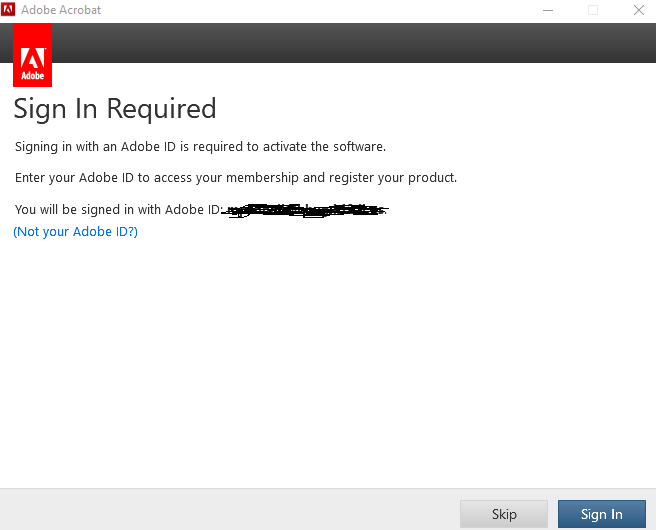
Copy link to clipboard
Copied
I need to nail down what you're doing before you get to a sign in screen. Above you say you enter the license in the Wizard. If so, then you are installing the product via the cmd line and referencing the MST generated by the Wizard.
Confirm that is true. If it is, send a screen shot where you are being asked for the license again.
Copy link to clipboard
Copied
Actually when I check the box "Grant Offline Exception"
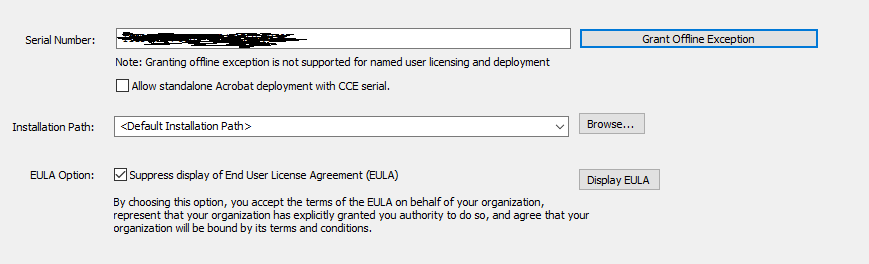
the SN field is greyed out. I save the MSI and close the Wizard. I open/run the AcroPro.msi that I've previously worked on in the Wizard and the installation opens. I enter the license key on the screen where it asks for one or choose the "trial" version. I don't do anything fancy to open the MSI other than use a File Explorer and browse to it and run it. Then I go through the standard installation.
Upon running the program for the first time after installation, is when I'm presented with the "Sign In Required" screen.
Copy link to clipboard
Copied
By "greyed out" do you mean the user interface has disabled it and you can't interact with the field, or do you mean you crossed it out in the screenshot?
Wizard usage does not modify the MSI. It creates an MST file that you reference from the cmd line (or which is referenced automatically in the Setup.ini file when you run Setup.exe).
Verify:
- You've entered the license in the Wizard.
- You've saved the project.
- There's an MST in the same dir with a current date.
- Open the ini file and verify it references the MST.
- Run Setup.exe.
If you still have problems, it's time to look at logs.
Copy link to clipboard
Copied
The field is disabled. I've added another screen shot to show the last 4 digits of the key.
I'll try running the setup.exe and see if it still asks for the "required sign in" during the first-time run of the application.
Copy link to clipboard
Copied
Hi, Padoke, and any other current/future seekers!
I was facing this same issue at this very same time as Padoke. What did the trick for me was altering the msiexec command from:
msiexec /i acropro.msi /t acropro.mst
to
msiexec /i acropro.msi TRANSFORMS=acropro.mst
I had initially tried deploying it with GPO and ran into random issues, so jumped back to simple command line and kept having this sign-in required issue. I was confused, because MS documentation shows 'transform' commands as '/t' as well as 'transforms='. Learned eventually about commands for 'installing' vs 'advertising' the package.
Copy link to clipboard
Copied
Another subsequent learning that I had on deploying the latest Acrobat Pro with GPO: client also needs MS Visual C++ 2013 installed.
1701130113 kept failing for me, I didn't know why. 1701130078, 80, ... were ok. Also, 113 worked on some PCs and not on others. Was really confused. Eventually, I tried manually running the setup.exe on a PC, and it alerted about the C++ dependency.
I then added a startup script to the Acrobat policy: \\..\..\vc++2013_x64.exe" /s
Problem solved.
Copy link to clipboard
Copied
Hi Padoke,
Once you hit Grant Offline exception, this adds the activation details to the .msp file but those details are related to the serial number that you have mentioned in the customization wizard. Which means you shouldn't change the serial number otherwise it will no longer be a pre-activated package(Offline activation). And is expected behaviour.
Hope that answers your question.
-Tariq Dar
Find more inspiration, events, and resources on the new Adobe Community
Explore Now
