License unavailable for active user
Hi,
Weve been having this problem with one user in our office for some time, and can't seem to find the correct fix.
This user is in the license pool and show as an active user in admin console. Still, when attempting to log on the license is not detected on the computer.
Feel like we've tried everything here, removing the user and adding from scratch, different computers, wiping cache etc. etc... Anyone with similar experience and maybe a tip on how to fix this?
Screenshots 1: Active user in admin console
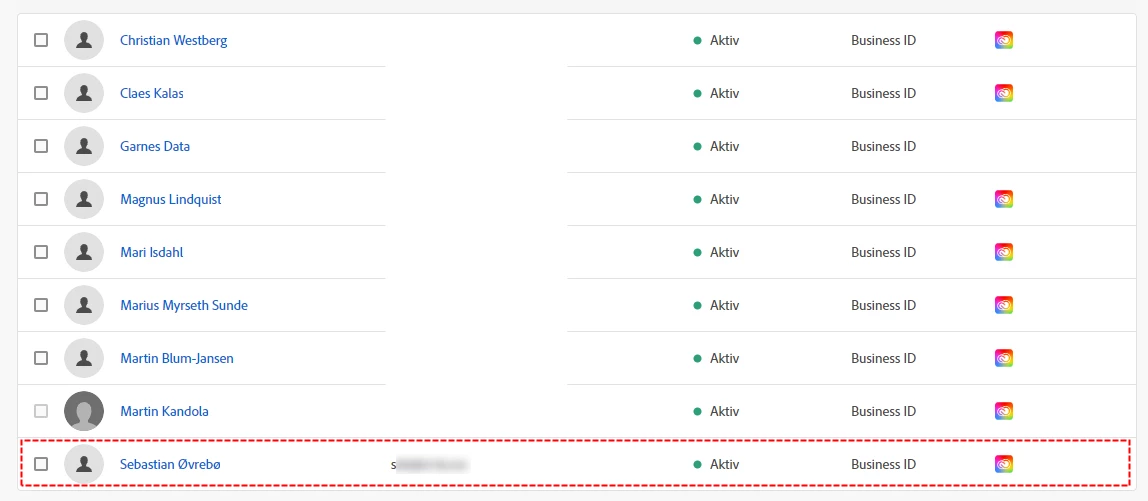
Screenshots 2: Unavailable license when logged in to Creative Cloud app
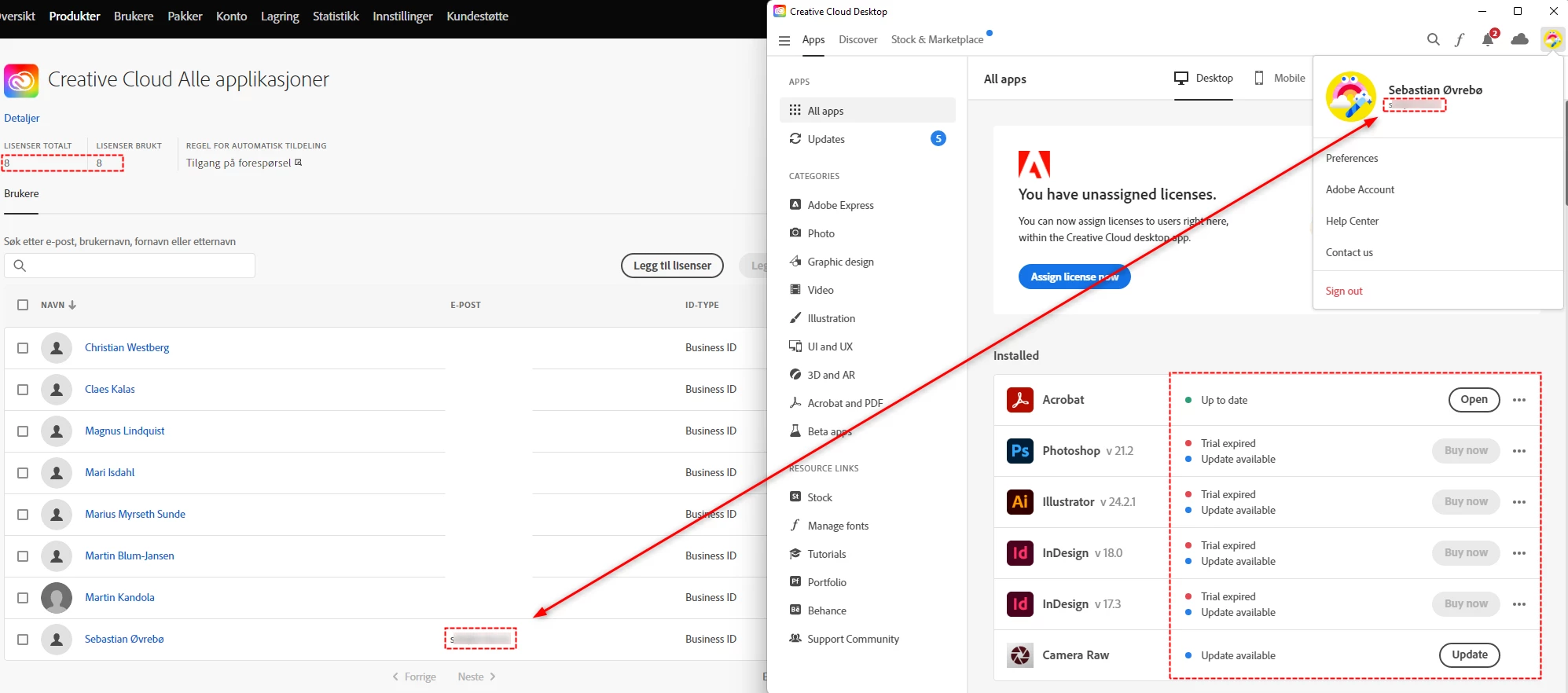
[Moderator deleted private information. Please do not post private information like e-mails and phone numbers]


