Answered
There was a problem in InDesign Update
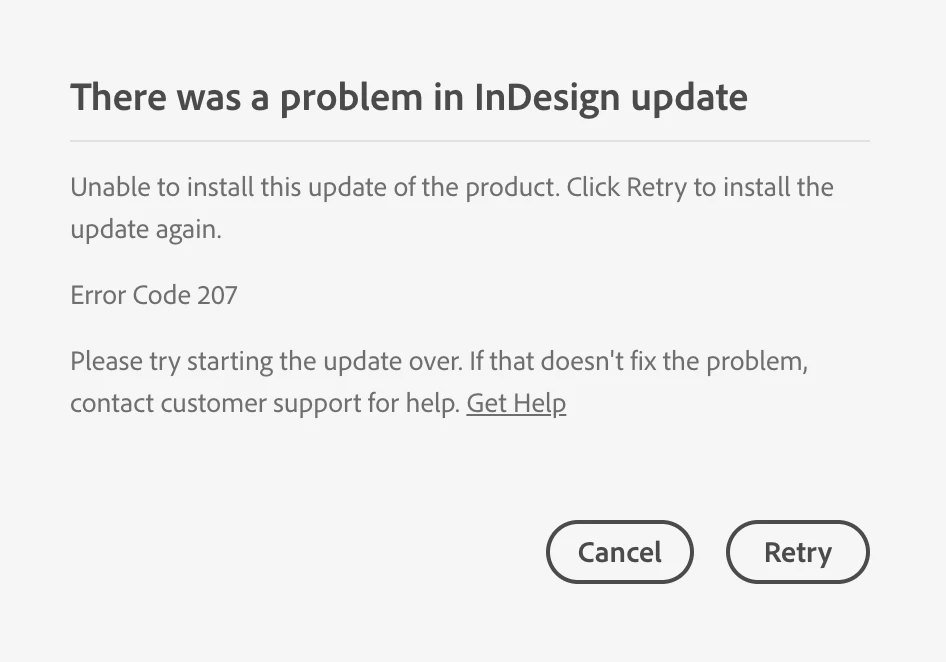
Did anybody get this Error-Message? What does it mean? How to solve it?
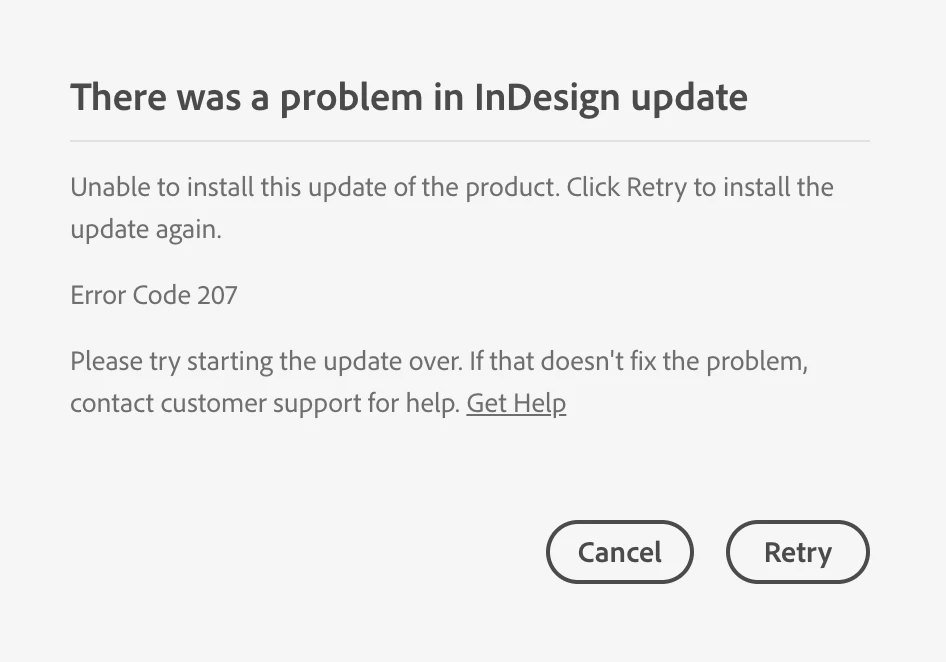
Did anybody get this Error-Message? What does it mean? How to solve it?
Thank you, the problem is solved ... but it was connected with another problem, that I had some weird kind of country setting to "cn" and finally when Adobe workers changed that setting connected to my account also the other problems disappeared. So basically I assume the problem was with the internal setting from Adobe.
Already have an account? Login
Enter your E-mail address. We'll send you an e-mail with instructions to reset your password.