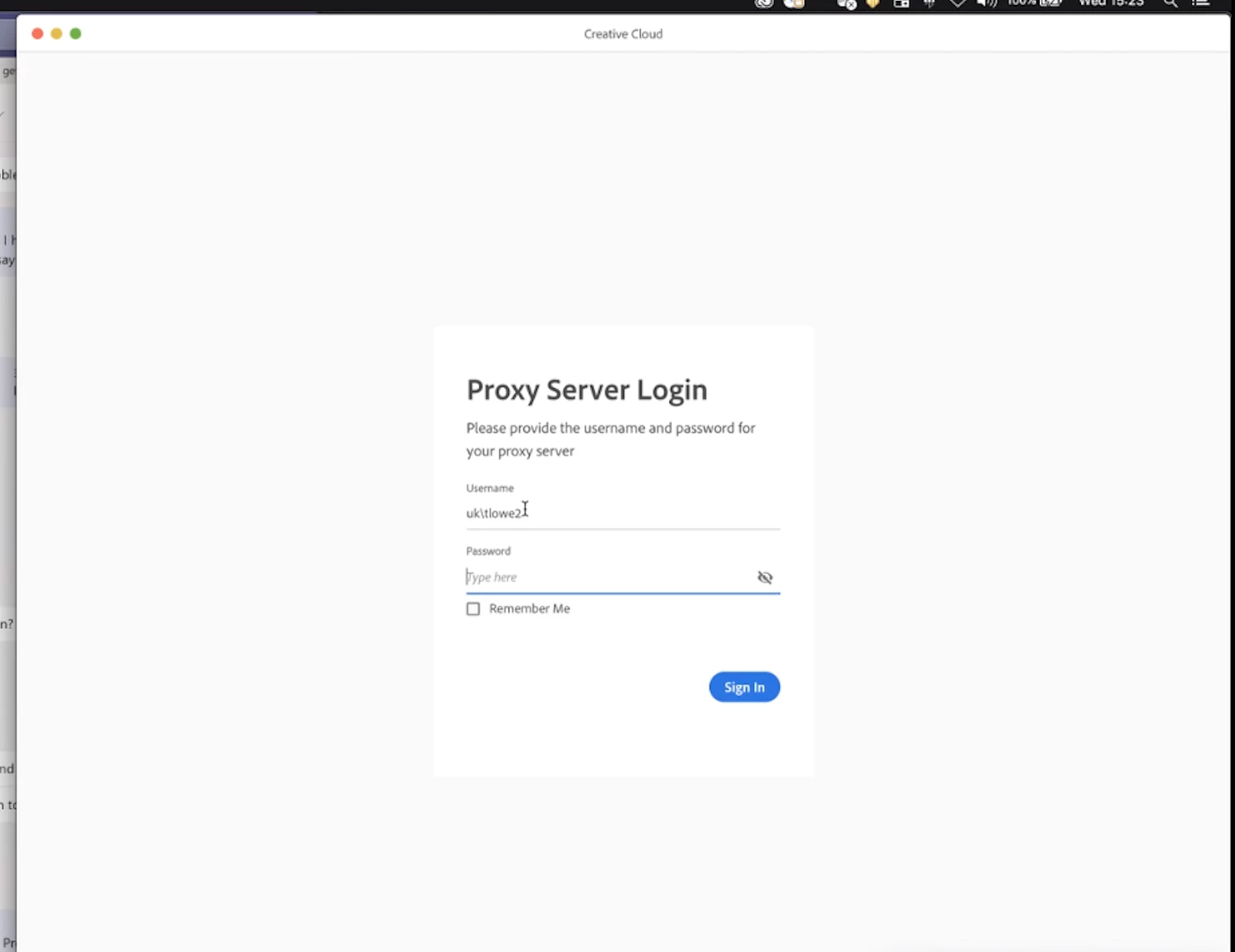Unable to access adobe in Mac - Adobe Proxy
Hi Team
Unable to access the adobe applications on mac , its crashing or else its asking proxy credentails
I have verified adobe updates and deleted the keychain , tried with adobe libary files deleted
But still the same issue