Unable to setup SSO for Azure
Hi All,
I am trying to enable SSO for use with our Azure AD tenant.
After logging in with the admin account to the Creative Cloud admin console, i navigate to the 'Settings' tab.
I cannot see the 'Identity' portion to allow me to enable SSO.
I am following the steps in the following article.
Tutorial: Azure Active Directory integration with Adobe Creative Cloud | Microsoft Docs
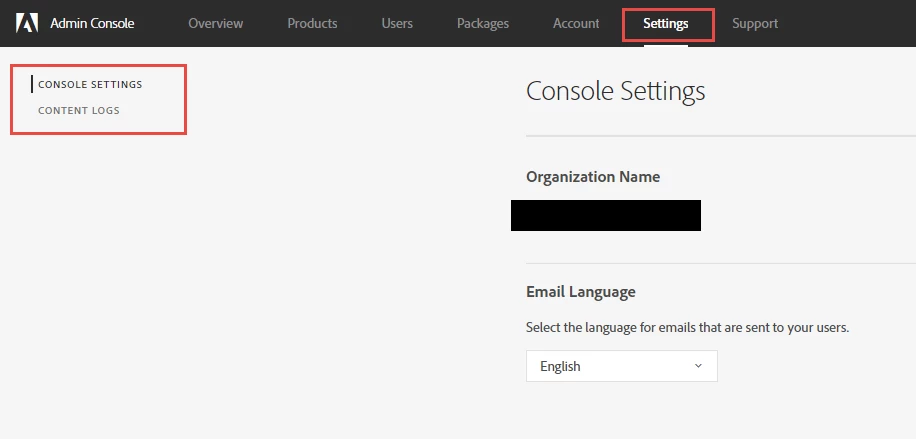
Is there something that i need to get enabled or possibly a restriction with my licence that is stopping us from enabling this feature?
Your help is greatly appreciated
Regards,
Angelo

