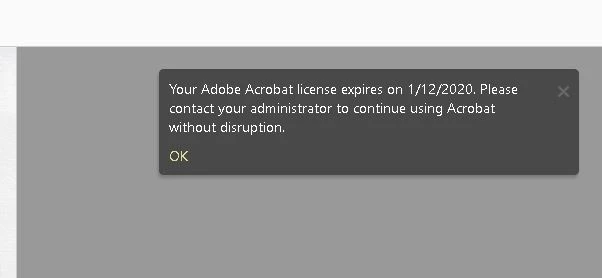Your Adobe Acrobat license expires on 1/12/2020, but it's not expired
Has anyone experienced the below popup notice within Adobe Acrobat 2017? This just recently started appearing and it seems to no longer return after clicking away. This notice is showing up for much of our users and I'm wondering if there's a script I can broadly deploy to supress this.
Adobe products are current, along with our enterprise licensing.