Adobe creative cloud web portal error
When I click the Your work area in Adobe Creative cloud web portal then I am getting this error message
When I click the Your work area in Adobe Creative cloud web portal then I am getting this error message
I have an enterprise account (Mac).
In the cc Desktop app, the "File syncing disabled" and "your work" area is disabled.
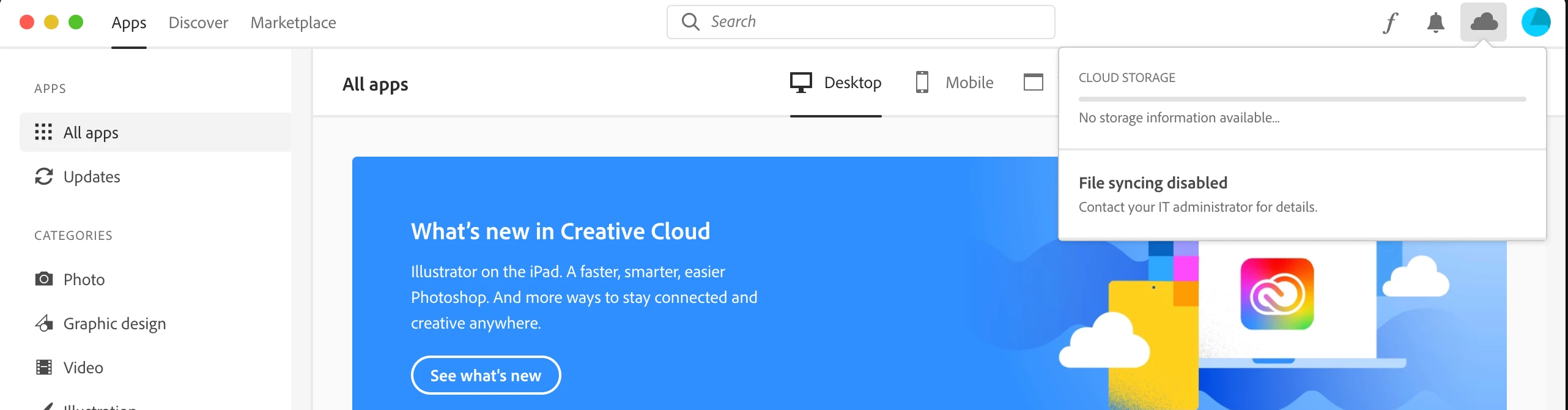
Hi there,
Creative Cloud Enterprise Admin can disable this feature from their end, please reach out to your admin to get access. To know to how to contact your admin please see: https://helpx.adobe.com/enterprise/kb/contact-administrator.html
Hope this helps.
Already have an account? Login
Enter your E-mail address. We'll send you an e-mail with instructions to reset your password.