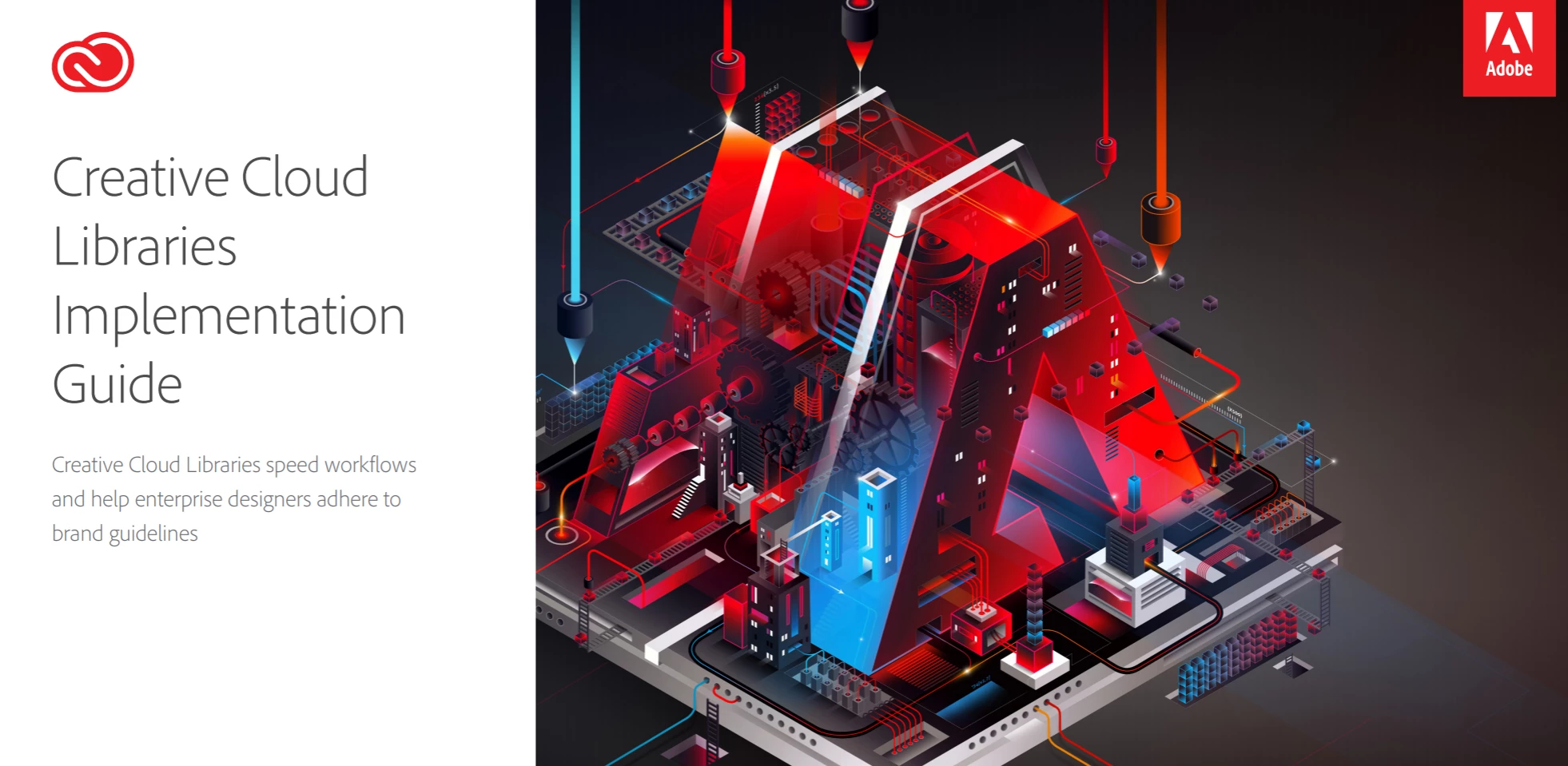Community Manager
May 5, 2020
Question
Creative Cloud Libraries Implementation Guide - JAN 2021 Update
- May 5, 2020
- 0 replies
- 4701 views
Creative Cloud Libraries make it easy to manage, organize, and access your graphics, logos, colors, components, and more design assets from your creative system in your favorite apps. Simply drag an asset from a Creative Cloud app - or save an Adobe Stock or Adobe Color file with a single click - to a library and it turns into a reusable element that you and anyone you share a library with can access.
The updated "Creative Cloud Libraries Implementation Guide" talks about:
- How Creative Cloud Libraries can be used to manage the design assets of your creative system
- The benefits of Creative Cloud Libraries for creative work
- The element types supported in libraries, by the app
- How to create a corporate style guide
- How to create a UI/UX design system with Adobe XD
- How organizations can manage libraries with the Creative Cloud desktop app
- Creative Cloud Libraries and apps: Integrations with Microsoft Word, PowerPoint, and Teams, Google Workspace, MURAL, Camera IQ, Frontify, and Tiled.
- Automating and developing with the Creative Cloud Libraries API
- Enterprise Creative Cloud Libraries: Export, import, and archive Libraries, Library ownership and continuity, FAQ's, etc.