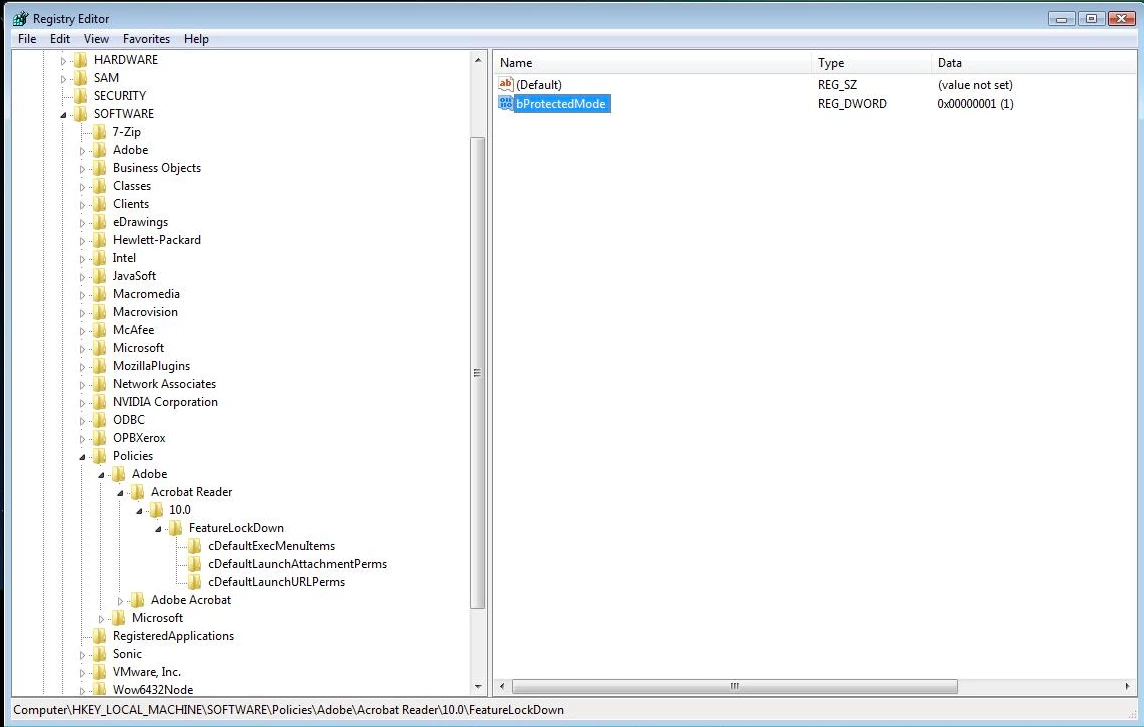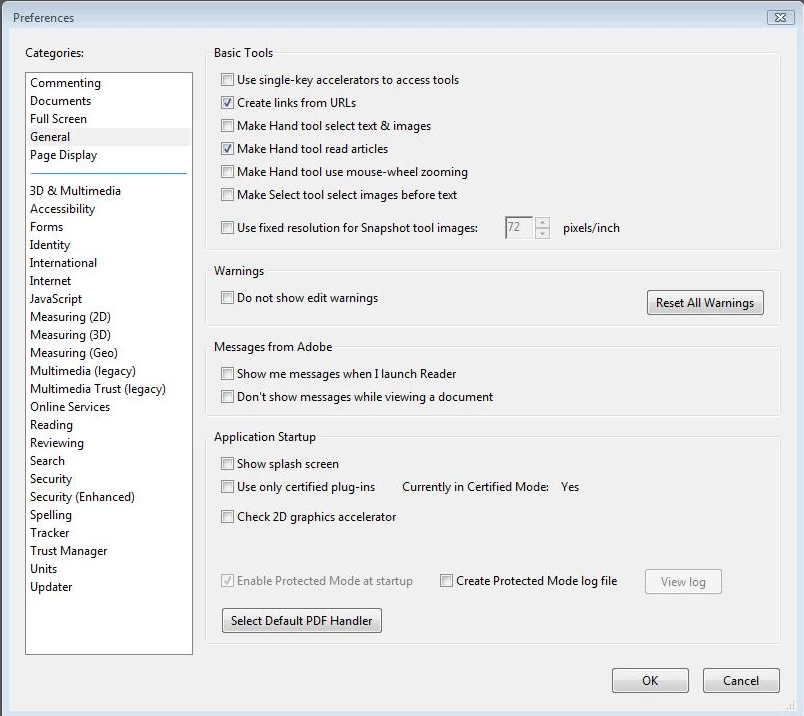Answered
How to not allow users to check or uncheck Enable Protected Mode
I know how to change the HKLM\Software\Policies\Adobe\Adobe Reader\10.0\FeatureLockDown\bProtectedMode to '1' to set the 'Enable Protected Mode at startup', but how do you disable to checkbox altogether so that users cannot change it?