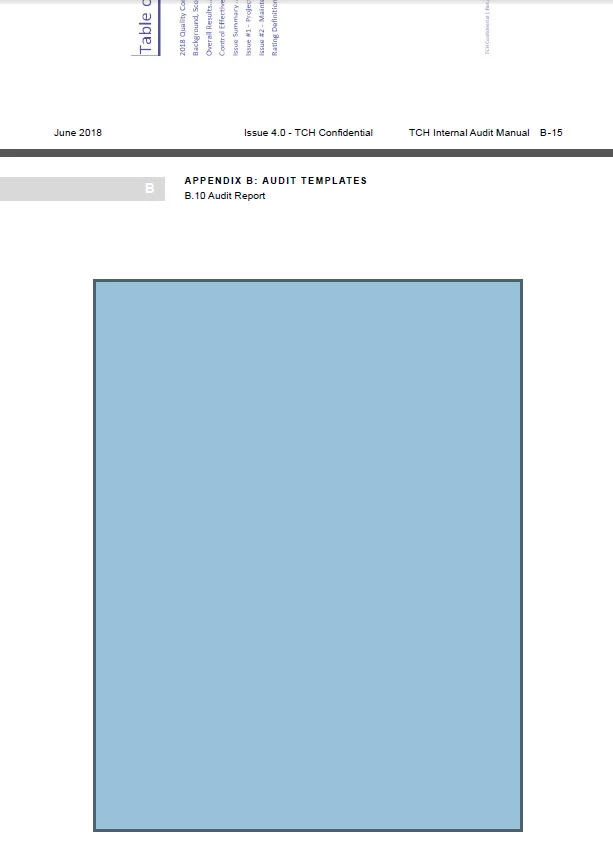FM12 - Converting to pdf and odd happenings with images
Hello all,
Some images are showing up fine in the .pdf (note the very top part of this image is a previous page having an image). The bottom part (what appears as a blueish box) is actually an image that is not displying properly in the pdf. I can select this blue box and copy/paste into a word document and the image is shown.
Not sure yet why this is happening to some of the images.
Appreciate any advice.
regards,
Ben