- Home
- FrameMaker
- Discussions
- Re: Welcome screen not displaying properly
- Re: Welcome screen not displaying properly
Copy link to clipboard
Copied
Hi everyone,
I am using FrameMaker release 2017 (version 14.0.4.511) and the welcome screen is displaying like this:
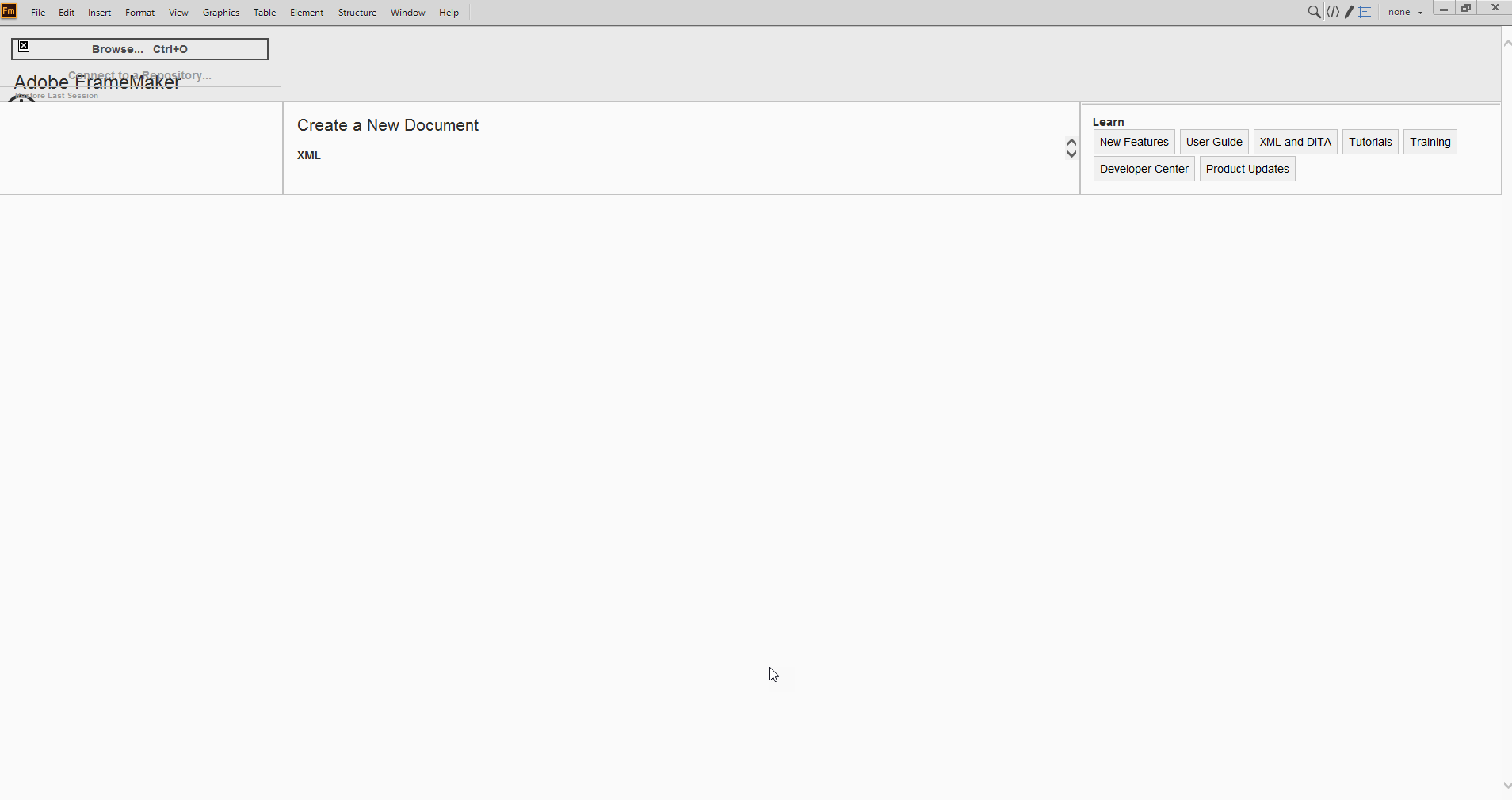
I'm using a work computer so I don't know if they have customized any setting. Here are some of my computer specs I do know:
- Windows 10 Enterprise, version 1803
- 64-bit operating system, x64-based processor
Any idea on how I can fix this issue?
Thanks!
 3 Correct answers
3 Correct answers
Hi All
The issue has been fixed. Due to some redirection going wrong, this issue started cropping up. Sorry for the inconvenience and hopefully welcome screen is displaying correctly for everyone now.
Thanks
Amitoj Singh
Repeated from other similar threads...
Shift+Scroll restores the original size to the Welcome screen in Fm 2019.
I noticed I need to do this each time I close all windows and redisplay the Welcome screen.
Annoying, but at least it restores functionality until Adobe provides more insight.
-Matt
Hi everyone,
for the reason I am using DITA and up to now have not managed to update FM (15.0.4.701) to the latest version, I had the same overlaying marketing window problem. Right-click "Back" or Shift+Mouswheel worked, but still the "recent documents" list remained empty.
Research in these forums, editing files and testing I found 'my' solution – maybe there are others with similiar setting, so I like to share here:
1. Comment out in
c:\Users\<yourname>\AppData\Roaming\Adobe\FrameMaker\15\resour
...Copy link to clipboard
Copied
EXACTLY what I'm seeing, as well - I noted that the Welcome Screen initially displays normally for a split-second before blowing up. My Desktop PC's default browser is Google Version 81.0.4044.138 (Official Build) (64-bit). However, when I right-click on the welcome.html file, a Windows IE Explorer icon is displayed on the File Properties display. That suggests that the browser setting needs to be modified in FrameMaker 2019, but I'm not sure where in FrameMaker 2019 that setting might need to be configured. Anyone? Thanks in advance for your suggestions!
Copy link to clipboard
Copied
Yup, it displays correctly for a split second, then shows the ugliness above. I opened the welcome file in IE, and it showed fine, so I don't know WHAT FM is doing to ruin the display so badly. It didn't used to do this, so it seems like a Windows or FM update caused a change.
Copy link to clipboard
Copied
To the best of my knowledge, no new FM 2019 update has been issued since 15.0.5.838.
Copy link to clipboard
Copied
After FM 2019 update to 15.0.5.838, I'm still experencing this issue. Does anybody help me???
Copy link to clipboard
Copied
The update to 15.0.5.838 has nothing to do with resolution of this issue. I submitted a Help request to Adobe support this morning, and they are reviewing it as of this writing.
Copy link to clipboard
Copied
If you open welcome.html in the following folder, you can the properly organized web page.
- C:\Program Files\Adobe\Adobe FrameMaker 2019\fminit\dws\resources\welcomeScreen
But, when you open license.html and trial.html in the following each folder, you can see the unresponsive web page.
- C:\Program Files\Adobe\Adobe FrameMaker 2019\fminit\dws\resources\license
- C:\Program Files\Adobe\Adobe FrameMaker 2019\fminit\dws\resources\trial
I think there might be a problem in the above-mentioned these css or js files.
Copy link to clipboard
Copied
Hi All
The issue has been fixed. Due to some redirection going wrong, this issue started cropping up. Sorry for the inconvenience and hopefully welcome screen is displaying correctly for everyone now.
Thanks
Amitoj Singh
Copy link to clipboard
Copied
Looks GREAT, Amitoj! Thank You, and the same to everyone at Adobe for your fast resolution!
Copy link to clipboard
Copied
Ah yes, corrected one problem, and caused another:
Now, I cannot use Menus:
- File, Edit...they jump to the Window menu.
- Insert and Format jump to Help.
Thanks.
Copy link to clipboard
Copied
phyllisPEPY, I just tested the File, Edit, Insert and Format Menu functionalities, and all of the functions appear to be functioning normally.
Copy link to clipboard
Copied
And, my coworker found no issue (but had to re-enter license info---mine has not asked me that).
Tried my FM 2019 on Windows 10 local PC:
- restart FM - opening screen looks great--but image is cut off on the right/still no menu function
- restart the PC (Windows 10) - opening screen looks great--but image is cut off on the right/still no menu function
- tried it on the virtual build server we have for FM builds: works 100% A.O.K. no image cut off and Menus work.
I wonder if I need to find a way to re-enter license info?? can't figure out how...
Copy link to clipboard
Copied
If you are on a FM 2019 subscription plan, contact your company's IT Administrator or reach out to Adobe re: your account. They should be able to assist you.
Copy link to clipboard
Copied
After installing Update 6, I've got the same distorted Welcome screen that mickeymammoth got. Whatever the fix was, didn't work for me.
Copy link to clipboard
Copied
I have had the same problem and fixed it on my end.
Problem is the coding of the css.css behind the license.html.
If you change the height and width setting within the css to "relative" instead of the % entered there, it all displays just fine. 🙂
You can find both files in
- C:\Program Files\Adobe\Adobe FrameMaker 2019\fminit\dws\resources\license
Just open the css with an editor and change the line 5-12 to the following:
/*.tdmarketing {
position: relative;
height: relative;
width: relative;
}
*/
Then restart FM.
It should display fine then.
Copy link to clipboard
Copied
The problem occured on my computer today - 17th Feb 2022. The welcome screen file looks ok on the browsers. It stays ok if I disconnect from the internet before I open the program. The screen seems to stay ok if I reconnect to the internet while the program is running. I deleted the program and downloaded the latest version from the Adobe website. Still the same. I am using Windows 10 Pro, Adobe FrameMaker 2019 15.0.8.979.
Copy link to clipboard
Copied
This issue has happened again. Can you look into it?
Copy link to clipboard
Copied
Sorry if I don't see it. When you say the issue has been fixed - is there a patch? I don't see any explanation on how to fix it.
Thanks,
Margaretdnut
Copy link to clipboard
Copied
What version of Fm are you using?
FrameMaker Course Creator, Author, Trainer, Consultant
Copy link to clipboard
Copied
FM 2019
Margaretdnut
Copy link to clipboard
Copied
If you're using the last update of Fm 2019 (15.0.8?) then you've got what worked properly with OS, etc. back in early 2020.
Fixing the 2019 starter screen will require edits similar to what Klaus shows in this thread.
The changes you need may differ, depending on Windows version, default browser, and changes to other assets that are beyond Adobe's control, and introduced after release of FrameMaker 2020.
Your choice may be to
- close/ignore the Welcome screen, which is not needed to operate FrameMaker
- update to the current version of FrameMaker
- edit the HTML5 page which displays in the Welcome screen
- engage someone (on fiverr.com, etc.) to edit the html for you
FrameMaker Course Creator, Author, Trainer, Consultant
Copy link to clipboard
Copied
You can't close the welcome screen. You can ignore it and use the drop-down menus. Too bad that Adobe can not keep the program working with the latest Windows OS's.
Copy link to clipboard
Copied
Interesting...While you should be able to close the Welcome screen, a Windows update seems to have done wild things to the Fm 2019 (or earlier?) versions.
However, I was able to open a file and then close the welcome screen as expected.
My Fm 16.0.4 is working as expected, and my 15.0.7 was working as expected just a few days ago.
You'll need to troubleshoot the HTML source. Perhaps comparing it to the source in the current version's Welcome screen file would help you locate it.
-Matt
FrameMaker Course Creator, Author, Trainer, Consultant
Copy link to clipboard
Copied
You can close the welcome screen when you have opened another file. However, when you close the second file the faulty welcome screen comes back. What version of Windows are you using? Too bad Adobe can't provide a welcome file that works without everyone having to try and do it themselves. My windows 10 Pro is up-to-date.
Copy link to clipboard
Copied
Win 10.
They did provide a welcome screen that worked. In 2019, and through the 15.0.8 update.
Not surprisingly, their engineering staff dedicated to maintaining Fm 2019 (and earlier) compatibility with 2022 OS updates is, shall we say, thin?
Revert back to your previous Win 10...it should restore your Fm 2019 functionality.
FrameMaker Course Creator, Author, Trainer, Consultant
Copy link to clipboard
Copied
Somebody seems to have stumbled onto something that fixes the zoomed up screen size -
"I inadvertently held down the [Shift] key and used the mouse wheel to scroll down one click and the whole page rezoomed to it's original intended state... why? I don't know, but all the functionality returned... weird."
See this thread - https://community.adobe.com/t5/framemaker-discussions/framemaker-2019-resources-splash-page-incorrec...
Find more inspiration, events, and resources on the new Adobe Community
Explore Now




