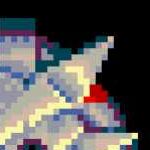- Home
- Fresco
- Discussions
- Adobe fresco Animation not working with a Group of...
- Adobe fresco Animation not working with a Group of...
Adobe fresco Animation not working with a Group of layers
Copy link to clipboard
Copied
Either I'm just poopoo brain an couldn't find an answer on google because of my, or they made it so you couldn't use the motion animation tool on a group of layers. Now at first this might not seem that big of a deal, but with things like needing to animate the color an lineart separately seems a bit confusing to me, of course in a project that has such. I thought this small animation tool would be useful for small movement in character or background art for convince of having a program that you can make fully fledged pice of artwork in, with the bonus to make it move a bit. I was originally going to use this for a project that requires animated sprites, since Fresco is my main art tool, and saw this feature as an easy way to animate the things in it right after drawing it.
Again could just be missing something here, but I tried all other options that I could think of and even ran some tests to see that it was infact the groups that was the problem.
 1 Pinned Reply
1 Pinned Reply
Hello @jonathanm35496253,
I understand that this functionality is important to you, and I apologize for its unavailability at this time. Would you mind upvoting this UserVoice for this feature request (https://adobe.ly/3LdXDqm) and adding your comments there? Doing this will help us prioritize this request, and you will be notified of any updates.
Feel free to reach out if you have more questions or need assistance. We'd be happy to help.
Thanks,
Anubhav
Copy link to clipboard
Copied
You can definitely use the animation tool on a group of layers. You can also use it on separate layers within a group. Either select the group then the animation tool or double tap/click on the group to open it then select the individual layers.
Keep in mind the animation features are still relatively new within the app so they won't have all the features everyone wants straight away.
Copy link to clipboard
Copied
This is false as of June 2023
Copy link to clipboard
Copied
This isn't solved or correct, I'm still unable to make a path with grouped layes. I'm making a project for school and am struggling because of this unable to find any solution, thanks.
Copy link to clipboard
Copied
Hi @Kaytee14443777,
I apologize for the inconvenience. I agree that there might be a limitation with an animating path for layer groups.
I've unmarked the previous response as the correct answer. Additionally, I recommend upvoting this feature request on the Adobe Fresco UserVoice forum to bring attention to the product team for a potential enhancement: Animated path for layer groups.
Thank you for bringing this to our attention!
Best,
Anshul Saini
Copy link to clipboard
Copied
Dear @Anshul_Saini do you have any news on this? To me, this is an issue I ran into within my first hour of using Adobe Fresco and it's a pain that this is still missing even though it's been asked for in 2021 already.
Please provide an update or raise it to the team if at all possible.
Copy link to clipboard
Copied
I'm also having this issue
Copy link to clipboard
Copied
Hello @jonathanm35496253,
I understand that this functionality is important to you, and I apologize for its unavailability at this time. Would you mind upvoting this UserVoice for this feature request (https://adobe.ly/3LdXDqm) and adding your comments there? Doing this will help us prioritize this request, and you will be notified of any updates.
Feel free to reach out if you have more questions or need assistance. We'd be happy to help.
Thanks,
Anubhav
Copy link to clipboard
Copied
I already did, a few weeks ago. But no activity there…
Copy link to clipboard
Copied
Hello @Chris Spiegl,
Thanks for confirming. The product team is aware of the request and is currently exploring it. Although we do not have a time frame for this, you can expect this to be introduced in a future release of Fresco.
Feel free to reach out if you have more questions or need assistance. We'd be happy to help.
Thanks,
Anubhav
Copy link to clipboard
Copied
Same problem here. I can only animate ungrouped layers, or layers within groups. But not the grouped layers themselves. It's a huge problem. This makes animating anything more complex than a single layer impossible. Like, let's say I want to make a pirate ship swaying in the water, and a character walking on the ship. Can't Only one or the other. This program is trash.
Copy link to clipboard
Copied
I just started using Fresco for some animations and ran into this issue instantly! The idea to have a bike go along a path but also have the wheels spinning is something so logical, but without the ability to animate layer groups one would always have to create individual animations and then later bring them together.
I hope this is part of a future update!
Get ready! An upgraded Adobe Community experience is coming in January.
Learn more