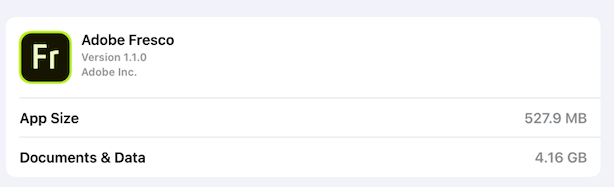Copy link to clipboard
Copied
New to iPad & Fresco
Looking at the storage on my iPad I noticed the size for Documents & Data seems quite big
I only have one image with one layer. No cloud files. Nothing deleted.
But, I did download all of the free brush sets
----
Is this normal?
Could it be the brushes?
If brushes, how do I delete some of them?
 1 Correct answer
1 Correct answer
Hi there,
It toally depends on what brushes have you imported into the app.
For the brush management, please refer the thread: https://community.adobe.com/t5/fresco/import-brushes-to-fresco-and-manage-them-easily/td-p/10662897
Let me know if that's not the case and we can help you troubleshoot the issue further.
Regards,
Sheena
Copy link to clipboard
Copied
Hi there,
It toally depends on what brushes have you imported into the app.
For the brush management, please refer the thread: https://community.adobe.com/t5/fresco/import-brushes-to-fresco-and-manage-them-easily/td-p/10662897
Let me know if that's not the case and we can help you troubleshoot the issue further.
Regards,
Sheena