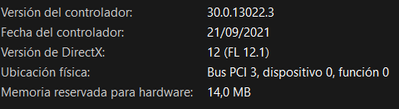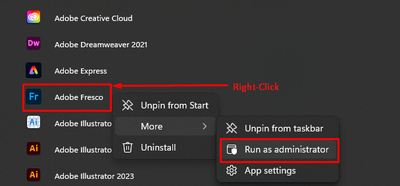- Home
- Fresco
- Discussions
- Fresco 4.4/4.3 - Crash on launch on Windows
- Fresco 4.4/4.3 - Crash on launch on Windows
Fresco 4.4/4.3 - Crash on launch on Windows
Copy link to clipboard
Copied
Copy link to clipboard
Copied
Is this recent with new update? Were you able to use previous versions?
What device are you running?
Copy link to clipboard
Copied
Probe con la nueva actualizacion y con la version anterior, con ninguna funciona.
Uso una Notebook Asus Ryzen 7 con Windows 10.
Vi sugerencias en el foro pero ninguna funciona.
Copy link to clipboard
Copied
Check the System Requirements page. One key feature is that Direct X is version 12.1. Must have the .1.
Copy link to clipboard
Copied
Si, tiene los requisitos y tiene esa version de Direct X
Copy link to clipboard
Copied
Hello @Jesus28956484lt98,
We understand how frustrating it can be to experience crashes. Would you mind running Fresco under a different administrator account (https://support.microsoft.com/en-us/windows/create-a-local-user-or-administrator-account-in-windows-...) and checking if it helps?
Also, kindly check if all of your work is synced online (https://assets.adobe.com/cloud-documents). If yes, please try resetting Fresco (https://support.microsoft.com/en-us/windows/repair-apps-and-programs-in-windows-e90eefe4-d0a2-7c1b-d...) and share your observations.
If the issue persists, kindly share the logs by following the steps shared in this help article (https://helpx.adobe.com/creative-cloud/kb/cc-log-collector.html), so we can check it with the team.
Looking forward to your response.
Thanks,
Anubhav
Copy link to clipboard
Copied
Creando un usuario alternativo en mi notebook con permisos de administrador, si me deja usar Adobe Fresco.
En este caso que podria hacer para poder usarlo en mi cuenta principal .?
Gracias!!!
Copy link to clipboard
Copied
Hola. Sabes cómo puedo solucionar el problema.? Estoy necesitando resolver por favor
Copy link to clipboard
Copied
Hello @Jesus28956484lt98,
Would you mind trying to run Fresco as an administrator under your primary account and checking if it helps?
Also, kindly share the DxDiag (https://support.microsoft.com/en-us/windows/open-and-run-dxdiag-exe-dad7792c-2ad5-f6cd-5a37-bf92228d...) and System Information Report (https://nvidia.custhelp.com/app/answers/detail/a_id/2507/~/how-to-generate-a-microsoft-system-inform...), so that we can investigate this further.
Looking forward to your response.
Regards
Copy link to clipboard
Copied
Copy link to clipboard
Copied
Hola. Tendrás alguna otra sugerencia para seguir por favor .?
Copy link to clipboard
Copied
Recibi este nuevo mensaje de error
Copy link to clipboard
Copied
Hello @Jesus28956484lt98,
Sorry for the delayed response. Would you mind confirming if Fresco worked under the other account? Also, kindly collect and share the log file (ZXP) here (https://community.adobe.com/t5/illustrator-discussions/share-your-files-in-6-simple-steps/td-p/12967...), so we can check it on our end.
Looking forward to your response.
Regards
Copy link to clipboard
Copied
Hola,
Si, en la otra cuenta funciona perfectamente.
Te dejo el enlace con el archivo que me solicitaste:
https://shared-assets.adobe.com/link/961fbd87-3e2a-415c-542f-4fd6964b7d50
Tambien te dejo la informacion con el correo que me llego:
El siguiente archivo se cargó en Adobe LogCollector Portal:
Archivo: AdobeLogs_20230324_092311_081 -win-GS.zxp
Copy link to clipboard
Copied
Buenas, ¿apareció solución? llevo dos semanas instalando y desinstalando, pero siempre me sale ese ( error catastrófico ) y lo tengo todo en orden DirectX 12 y demas.
Copy link to clipboard
Copied
Hola Victor. No, nunca tuve solución, me contactó una persona de soporte, probamos varias cosas ingresando remotamente a mi notebook pero nada funcionó. La única forma que tengo de usarlo es entrando a otro usuario que cree en la misma notebook. No tiene mucho sentido para mí. Saludos
Copy link to clipboard
Copied
Hello @victor28278628f523,
Sorry for the delayed response. It seems there are permission issues in the other user account, and we will need to troubleshoot this on a live session. Please head here (https://helpx.adobe.com/contact.html?rghtup=autoOpen) and select the chat button in the lower-right corner of the page. We can help troubleshoot faster that way.
Thanks,
Anubhav
Copy link to clipboard
Copied
Hola,
Ya se encontró solución al problema .? .. A mi me contactaron por chat, más o menos hace un mes y no me pudieron solucionar el problema.
Copy link to clipboard
Copied
No me he metido en el enlace voy a probar luego si me da tiempo y aviso si se resuelve, si no probaré le de iniciarlo con otro usuario.