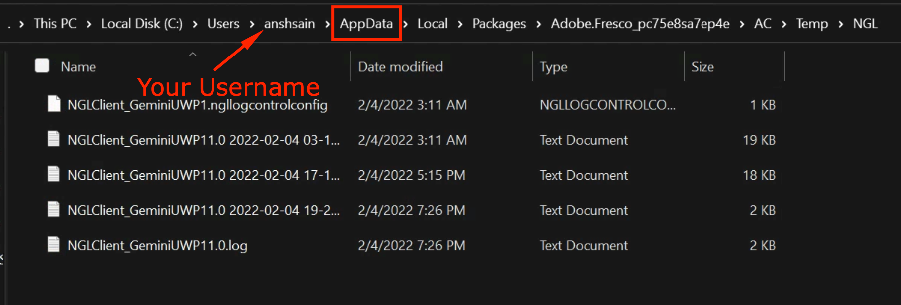- Home
- Fresco
- Discussions
- Re: Fresco crashes on launch, windows 10
- Re: Fresco crashes on launch, windows 10
Copy link to clipboard
Copied
I installed Fresco a few days ago and it worked just fine. I opened it yesterday and it crashes whenever switching to the oil brush. I uninstalled and reinstalled and made sure my graphic drivers were up to date. Now it crashes on launch. It seems this is happening to a few others and there isn't a solution. I have tried the ctrl+alt+R in Creative Cloud, uninstalling and reinstalling, restarting my system, uninstalling then restarting then reinstalling, I have disabled in-game overlays, and it does the exact same thing. It opens, it says "loading documents" then closes. I know my system exceeds the requirements but I'll share my specs in case it helps. I have a Ryzen 5 3600, RX 5700 XT Red Devil, 64GB of RAM, Windows 10 (latest version) and a Wacom Cintiq Pro 24. Every other Adobe app works just fine, it is only Fresco that crashes. I can also share my logs if that helps, I'm just not sure how to share the ZXP file. It is incredibly frustrating to pay for the product every month and not even be able to open it.
 2 Correct answers
2 Correct answers
I had this issue again after updating, and it looks like most people had this issue as well. The only fix to this was going back to the previous version which you can do if you uninstall Fresco then in the Creative Cloud app find fresco and click the 3 dots. There should be an option for previous versions. It did delete any information related to timelapses though.
There isn't a solid fix for any one person aside from this. Adobe breaks the app for many users and at some point fixes it in a futur
Hi Anubhav, thank you for the information, version 4.7 has actually appeared and it works! At last. Interestingly, it updated itself (again) without my interference and despite the lack of settings with automatic updating enabled (other applications politely wait for it to decide). Thank you for finding and fixing the bug.
Copy link to clipboard
Copied

Copy link to clipboard
Copied
Hi there,
Please confirm the version of Fresco on your device?
Until then, try updating the GPU driver as that helps in fixing the issue for few users.
Regards,
Sheena
Copy link to clipboard
Copied
Please try signing out of the application, if possible.
Else, I'd suggest try uninstalling the app, reboot your device, and then install the application again.
Copy link to clipboard
Copied
I installed drivers as noted above, rebooted, and opened Fresco this morning without a problem. Thank you.
Copy link to clipboard
Copied
If you put FRESCO in the search box and now working- I am SHOCKED I am reading notes from almost two yrs ago and all basically the same- I can use FRESCO on my iPad but to on my computer- brand new computer BTW- and I am a computer teacher- so yes to all your questions- I tried everything and am on hour two of trying to get it to run on my computer- this is ridiculous- and I pay the ransom monthly- Kelly
Copy link to clipboard
Copied
Same happening to me. For some reason this program completely eats my CPU and crashes my computer so bad I have to shut down and restart it. I tried uninstalling games (total bummer) and refreshing everything but it just kills my computer no matter what. I use a Surface Pro 6, everything is up to date, and I've only had this computer for about 3 years and nothing has given me problems like this. To be frank I can't afford a big PC and a drawing tablet so I just think I'm gonna switch programs. It's frustrating as all get out because I enjoyed using it but it just isn't working anymore. I thought adobe was better than this but I guess not.
All the adobe products in my computer are glorified memory wasters at this point and if it can't be resolved then I just can't use it anymore.
Copy link to clipboard
Copied
I'm having the same problem. Fresco crashes whenever I use the smudge tool. Or sometimes the tool the doesnt work no matter what I do and then it crashes. I have tried uninstalling and reinstalling and all the solutions mentioned above. None of it works. Pls help.
Copy link to clipboard
Copied
Same problem here. I just installed Fresco, and launched it. It opened, showing a "loading documents" message. After that it crashed. No error report, nothing - it just closed. I went through the solutions here, and none of them worked. I'm using a Windows 10 System with an AMD Ryzen 5 3600, Radeon RX 5500 XT (8 GB), 16 GB of RAM. Fresco 2.5.0 is installed on my primary SSD with 330 GB of free disk space. The Creative Cloud application is on version 5.4.5.550 .
Copy link to clipboard
Copied
Edit:
It keeps crashing. I launched it about 10 times, trying different things, but it always closes right after showing the "loading documents" message.
Copy link to clipboard
Copied
hi to everyone
i just found what causing the program to crash at startup and solved it
ok i have a program a monitoring program for video games called FPS monitor and it was running in background
i use this program for checking FPS status and cpu gpu temperature.
what i did is simple just closed it from the taskbar menu right
if you have similar software that do monitoring and whatever kind of monitoring that runs on background try to close it
and see if its help.
i had similar problem like this in the past with microsoft games for example like forza horizon and gears 4 and 5
while running this monitoring software and it was keeping crash at startup.
Copy link to clipboard
Copied
i advice and recommend to adobe team to put fresco directory outside windowsapp storage or to give it option for the user where to install on the it drive like photoshop or other software.
Copy link to clipboard
Copied
Where is the support? People are still having the same issue!
For me it crashes whenever I'm trying to switch to oil brushes. I have a high end pc that exceeds the requirements by far. I've sent multiple crash reports. The engineers should be aware.
Why can't Adobe fix this problem which has occured for years?!
I'm a Windows and Android user but I'm so desperate that I'm looking for an Ipad only to switch to Procreate which is a one time payment and they actually care about their customers...
Adobe, where is your support?
Copy link to clipboard
Copied
Having the same issue here. Was initially hopeful when I saw it was an old issue - and cannot believe it still hasn't been resolved
Copy link to clipboard
Copied
This is happening to me too! It was working and then suddenly it wasn't. It goes through the pretence of "loading files" and then disappears. I have uninstalled, rebooted, reinstalled. No difference. It had been working. Not any more.
Copy link to clipboard
Copied
were you able to find a solution
Copy link to clipboard
Copied
Hi All,
Sorry to hear about the trouble you all are facing. I would request you all to share a few more details it will help us investigate the issue:
- Storage availability on your device
- Uninstall Fresco & Creative Cloud Desktop App > Restart PC > Sign back in > Reinstall Fresco.
- Are you using VPN, proxy, or Office Internet?
- Have you tried using different Internet (Mobile Hotspot Internet)?
- Does adding Fresco & Adobe services as an exception in Antivirus, Windows Defender & Firewall settings help resolve the issue?
- Share the files from the following location: (Most important)
C:\Users\<Your User Name>\AppData\Local\Packages\Adobe.Fresco_pc75e8sa7ep4e\AC\Temp\NGL - Have you tried using a different Adobe ID?
- Does launching Fresco as an Administrator (Right-click on the app and launch/run as an Admisntartor) helps resolve the issue?
Also, you may try creating a new Admin user account and check if that helps.
We are here to help. We just need more information.
Regards,
Anshul Saini
Copy link to clipboard
Copied
Thank you Anshul, I have done all those things.
Except "share the files". How? With who?
And using different Adobe ID, because I only have one. And launch Fresco "as an administrator" isn't a menu option.
It still starts, does "loading documents" then crashes
Copy link to clipboard
Copied
Thanks for trying. You may go to the mentioned location and make a Zip compressed file of the NGL folder, then upload it to Google Drive/ Dropbox/ Creative Cloud or any similar service and share the download link to that Zip file with me here or via DM.
Looking forward to your response.
Regards,
Anshul Saini
Copy link to clipboard
Copied
Hello I have tried all the steps dv8kiwl has tried. I went to the location above and there was no folder named NGL in that location.
Copy link to clipboard
Copied
Thanks for checking @IrisFrost. I checked the NGL folder is in the place that I have mentioned above.
I would request you to check it again once more. Note: You need to go to the user folder under which Fresco is installed. In my case, it is installed under the "anshsain" username, and "AppData" is a hidden folder.
Please share the screenshot like the attached one in case you are still unable to locate the NGL folder.
I will be looking forward to your response.
Regards,
Anshul Saini
Copy link to clipboard
Copied
Same problem here. Fresco just stops and closes on my laptop. It makes it unusable, which is unfortunate since it seems pretty good, and is really annoying since we paid for it.
Copy link to clipboard
Copied
I just solved this on my Windows 10 laptop. Fresco was fine initially after install them within a day or so crashing constantly, unusable! Crash when loading brushes, then when loading a large file, then wouldn't even open any file and crash immediately.
My graphics driver needed updating.
Windows said it was up to date but on the Intel website (I downloaded and used Intel driver and support assistant program) there was an update. There were warnings, saying it could conflict with oem driver ( if there is you can always roll back driver to previously installed version) I downloaded and installed latest from Intel and no more crashing. I'm no expert and there are probably warnings for good reason but did the job for me.
Hope that helps as it was very frustrating for me with all the crashing!
Copy link to clipboard
Copied
I had this issue again after updating, and it looks like most people had this issue as well. The only fix to this was going back to the previous version which you can do if you uninstall Fresco then in the Creative Cloud app find fresco and click the 3 dots. There should be an option for previous versions. It did delete any information related to timelapses though.
There isn't a solid fix for any one person aside from this. Adobe breaks the app for many users and at some point fixes it in a future update, this isn't the first time. Sometimes one of the many other solutions may be the issue for one user but not the other. I hope this is helpful to someone out there, I know the advice the staff provides here can often not be helpful as it is not typically a fix a user can do but something Adobe needs to fix.
Copy link to clipboard
Copied
Mate, you just saved us all. Hope Adobe fixes this. It's 2023 and I had the problem too. Just did as you wrote and I am about to draw right about now.
Thanks!
Copy link to clipboard
Copied
I'm having this same issue. Worked fine last week and is no longer working. It seems the adobe help wants us to go through a bunch of machinations instead of fixing the problem they have with their software. Fresco, IMO, is too buggy to be a suitable tool and show go back to beta instead of being offered as something that is productive.
Find more inspiration, events, and resources on the new Adobe Community
Explore Now