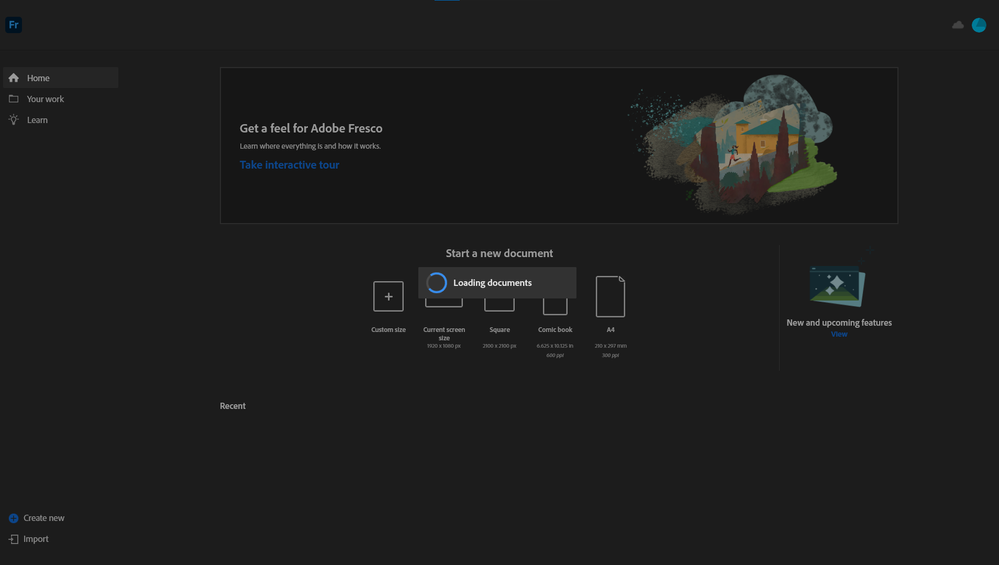Copy link to clipboard
Copied
Hi everyone,
when I am starting Fresco on my Surface Pro 6 it crashes before I can do something. There is the loading screen and then after a few seconds it crashes without a fail report or something else.
Possible reasons?
Tobi
 1 Correct answer
1 Correct answer
Hello Tobi,
Can you share the logs from your system by collecting using these steps:
https://helpx.adobe.com/in/creative-cloud/kb/cc-log-collector.html
Also, can you try these steps:
1. Go to Creative Cloud Desktop Application
2. Press Ctrl+Alt+R
3. It will show a dialog to Relaunch
4. Click Continue and wait for 2-3 minutes
5. Launch Fresco
Thanks,
Rohit
Copy link to clipboard
Copied
Hi there,
Sorry to hear about this trouble. We're currently investigating this issue and would request if you could share the logs (Steps are shared above by Rohit).
Once done, share the log number (something like this AdobeLogs_xxxxxxxx_xxxxxx_xxx-win.zip) here. This will help us find the crash report and help accordingly.
Regards,
Srishti

Copy link to clipboard
Copied
AdobeLogs_20201118_031557_208-win.zip
Copy link to clipboard
Copied
Thank you for providing the info.
Can you try to update the graphics driver and check if that helps?

Copy link to clipboard
Copied
Hey, It started working after two days randomly. I didnt download anything it just started working mysteriously so I am glad. Thank you for your service!
Copy link to clipboard
Copied
Hi !
I have the same issue. For the last 3 days I can't open Fresco.
I've collected and uploaded the log file - AdobeLogs_20201207_071431_455-win.zxp
Hope you'll fix it soon!
Copy link to clipboard
Copied
I am also having the same issue, I have recorded and uploaded the logs, restarted, reinstalled, jumped up and down and touched my nose.
Version 2.1.0
Copy link to clipboard
Copied
I have a Surface Pro 7 i5, 8GB RAM, 256 GB and Fresco crashes all the time.
I'm spending hundrets of $ every year and you can't even make this app work.
If there was a alternative to Adobe I would use it....
my logs: AdobeLogs_20201227_011332_558-win
Copy link to clipboard
Copied
Hi there,
Have you tried to update the GPU driver?
Regards,
Sheena
Copy link to clipboard
Copied
I am also having the same issue
my logs: AdobeLogs_20210626_030226_954-win
Copy link to clipboard
Copied
I am also having similar issue - first day downloading, it keeps on crashing.
Already tried the way suggested by Rohit, it doesn't work. I have installed the logs collector already.
- share the logs from your system by collecting using these steps: https://helpx.adobe.com/in/creative-cloud/kb/cc-log-collector.html - log name AdobeLogs_20210413_030112_624-win.zip
- Also, can you try these steps: 1. Go to Creative Cloud Desktop Application 2. Press Ctrl+Alt+R 3. It will show a dialog to Relaunch 4. Click Continue and wait for 2-3 minutes 5. Launch Fresco Thanks, Rohit
Copy link to clipboard
Copied
Copy link to clipboard
Copied
Please update the Intel drivers as well @TSZ KWAN5F85. Your 1st screenshot shows Intel Graphics card and your second screenshot shows AMD graphics driver.
Kindly check for driver update for both cards from http://downloadcenter.intel.com
& https://www.amd.com/en/support
Regards,
Rohit
Copy link to clipboard
Copied
I am facing the same issue!
tried everything you guys said but no use!
Copy link to clipboard
Copied
Hello @laraib5FEF
Kindly share more details about your system. Dxdiag and log collector output would help us in looking into the issue.
Log collection steps: https://helpx.adobe.com/in/creative-cloud/kb/cc-log-collector.html
Regards,
Rohit
Copy link to clipboard
Copied
I am also having similar issue .. loding documant
my logs : AdobeLogs_20210626_073854_518-win
Copy link to clipboard
Copied
I am having a similar problem, where Adobe Fresco is closing upon initial launch. I have attached a screenshot to show you what I see prior to it closing. I have double checked my computer and it does fulfill all system requirements. I have uninstalled/reinstalled adobe fresco, also tried Ctrl Alt R, and attempted to install an older version (which also crashes). Thanks in advance for any help!
Copy link to clipboard
Copied
hi, you solved?
Copy link to clipboard
Copied
No, I never solved it. I no longer have it installed on my computer as I have downgraded my Adobe CC subscription so I guess its a moot point now, so nevermind.
Copy link to clipboard
Copied
Hi i'm on the 3.1.0 version of fresco right now, and facing the same issue. i've uninstalled the app and reinstalled, tried the ctrl+r on cc as well. it crashes right after showing the "loading document" screen. my system specs should be able to support the application. im on a windows OS
Copy link to clipboard
Copied
I am having the same problem on a Surface Pro 8.
It opens, but after painting for a few minutes, changing brushes, etc, it crashes.
Fully up to date apps / drivers.
Find more inspiration, events, and resources on the new Adobe Community
Explore Now