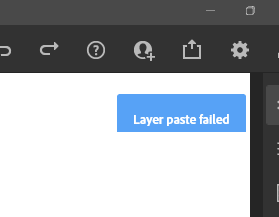- Home
- Fresco
- Discussions
- Re: In the layers panel, if I select 'paste from c...
- Re: In the layers panel, if I select 'paste from c...
In the layers panel, if I select 'paste from clipboard' I get message 'paste layer failed'
Copy link to clipboard
Copied
Fresco refuses to to let me paste. The issue is not with my clipboard, If I copy an image from the web and paste it in the 'paint' app on my desktop, it's fine. However, adobe fresco will not paste the image from my clipboard for me
Copy link to clipboard
Copied
Does it happen with images from all sizes?
is it just the copy and paste or with the import option as well?
and more importantly, is it on an Ipad/tablet or is it on a windows desktop?
Copy link to clipboard
Copied
Yes, it happens with images of all sizes. Importing image files is okay, it is just a problem with the 'paste from clipboard' function. Like the person below, I have also reinstalled fresco, same problem. Pasting works fine on the older version, it is a problem with the new version only.
Copy link to clipboard
Copied
I have just tested it and it works for me, either with the snipping tool or a simple CTRL+C and CTRL+V
Which version do you have?
Copy link to clipboard
Copied
Having the same issue on my Win10 desktop machine. After taking a screenshot from the native snipping tool or a 3rd party screenshot tool, I get the below error Layer paste failed message when clicking on a layer and using "Paste from Clipboard"
I have uninstalled fresco and resinstalled it. I've cleared clipboard data. Pasting the image from the clipboard works into other softwares still so its clearly something with fresco and the issue just started today (Feb 28, 2023)
Copy link to clipboard
Copied
I have the same issue! It's infuriating
Copy link to clipboard
Copied
It's RGB and under 600 DPI, right? The only time I've had trouble pasting something was opening a file I scanned and it was still in grayscale, or I never changed the resolution (I'm a nutjob who prefers to scan physical artwork at 800-1200 DPI)
Copy link to clipboard
Copied
@DaveJCummings Correct - For us its a screenshot so its the resolution of the monitior (72 or 144 dpi typically) and yes its RGB.
Are you updated to version 4.3? That appears to be the culprit.
Copy link to clipboard
Copied
I've seen another thread where someone is having issues placing or opening a file that's at 72 dpi...have you tried upping the DPI to 300 or 600? I know the quality won't look good, but Fresco can be fickle when it comes to DPI
Copy link to clipboard
Copied
day one - taking a screenshot (windows button+shift+s) and then pressing
ctrl+v in an already open fresco file to paste the screenshot into the
file. This was an irreplaceable tool which sped up the whole process
massively. Now the only way I can paste a screenshot is by saving it on my
computer first, then dragging and dropping it onto the already opened
fresco file.
--
The information contained in this message may be privileged, confidential
and protected from disclosure. If the reader of this message is not the
intended recipient, or an employee or agent responsible for delivering this
message to the intended recipient, you are hereby notified that any
dissemination, distribution or copying of this communication is strictly
prohibited. If you have received this communication in error, please notify
your representative immediately and delete this message from your computer.
Thank you.
Copy link to clipboard
Copied
As I said, it's still working for me (Windows AND Ipad). I even pushed the thing and pasted 15 full canvas sized images in Fresco. So your bug is definitely something that should't be happening and I hope someone at Adobe will be able to chime in and help with.
(my Fresco is up to date, so I'm not running an older version)
Copy link to clipboard
Copied
I have been having the same issue for months! It's absolutely maddening. I used to copy and paste tons of reference photos onto my open document, and for months I've had to paste them into photoshop, save them as a PSD and open up the PSD in fresco. I didn't realize the drag and drop function was an option (A THOUSAND THANKS!!!!) as I'd rather be able to do that than nothing, but I do wish they would prioritize this over new brushes, or other features, as basic functionality is vital to the actual use and enjoyment of the software. [Windows Microsoft Surface Book]
Copy link to clipboard
Copied
It is a known issue. And there has not been workarounds told to us in the past. (https://community.adobe.com/t5/fresco-discussions/fresco-failed-to-paste-selections/td-p/12336516) So hopefully they will fix the issue soon.
Copy link to clipboard
Copied
I'll just add my voice: I can't paste from Windows Snip either. I'm on a Windows 10 machine, all up to date etc.
Find more inspiration, events, and resources on the new Adobe Community
Explore Now