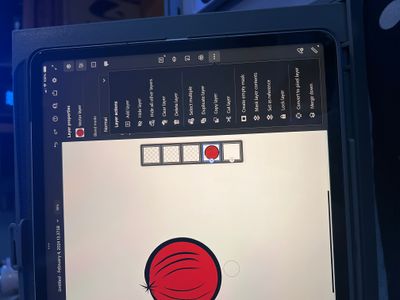- Home
- Fresco
- Discussions
- Re: Lock transparency is not working in fresco
- Re: Lock transparency is not working in fresco
Copy link to clipboard
Copied
Hi Team.,
I have set the lock transparency for a single layer and when I try to color inside that layer nothing happens, there is no Color's coming inside the layer, it's empty
I am using iPad and pencil
 1 Correct answer
1 Correct answer
Locking transparency means that anything which is trasparent on that layer will stay transparent. You'll be able to change the colour of the lines you've drawn only with Lock Transparency turned on.
Copy link to clipboard
Copied
Locking transparency means that anything which is trasparent on that layer will stay transparent. You'll be able to change the colour of the lines you've drawn only with Lock Transparency turned on.
Copy link to clipboard
Copied
Yes I got it now
Copy link to clipboard
Copied
Thanks Sjaani 🙂
Copy link to clipboard
Copied
Hello, on the iPad Fresco App, I do not see the option to lock transparency, did they move it?
Copy link to clipboard
Copied
Hello @Laurie35239781wdhu,
Thanks for your patience, and sorry for the delayed response. Unfortunately, lock transparency is a feature that is only found on pixel layers. Vector layers do not support this feature. To use lock transparency, you will need to first convert the layer to a pixel layer.
Feel free to reach out if you have more questions or need assistance. We'd be happy to help.
Thanks,
Anubhav
Find more inspiration, events, and resources on the new Adobe Community
Explore Now