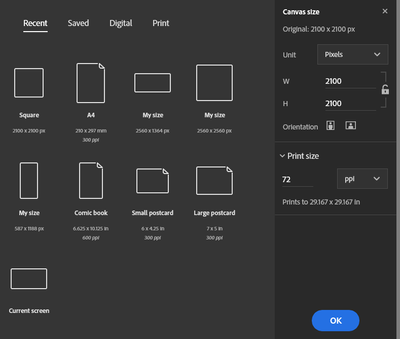Painting gets blurry when reopen - iPad
Copy link to clipboard
Copied
Dear all,
I love to work with Fresco but I get a little bit desperated. When I reopen my drawings on my iPad 3 the illustrations are sooooo blurry and pixelated. Of course the vector based lines are sharp but not the pixel brushes. It makes no sense to continue the work because it is so blurry when I reopen it 😞
Is there any setting I have to make to fix this?!
Copy link to clipboard
Copied
Can you share a screenshot of the whole inteface, and particularly where we can see the file settings? (click on the cog wheel at the top right)
if you click on the blue text "change" next to the size in pixels, you can access the resolution as well
those are important parameters to know...
maybe there is an issue with the size and resolution...
Did you ever resize/transform your pixel elements prior to saving? It could be the issue...
Copy link to clipboard
Copied
Of course, the painting was meant to be DIN A6 (105 x 148 mm). I'm sorry, I only have the screenshot in german, I can't find out how to switch the program in english 😄
Maybe the pixel elements are to high to low?!
Copy link to clipboard
Copied
That's OK 🙂 , the layout of the interface is the same. it seems that you got everything alright.
The only thing that could cause that then would be if you draw your artworks (or bits of it) and transform them. Either resize it, or transform (skew, liquify and all kind of transformations).
Is that the case?
A small transformation on a raster layer would be OK, but either drastic ones, or repeated transformations would have a dramatic effect on sharpness (as it is in every raster software, such as Photoshop)
Can you share a screenshot of an example of what you are talking about?