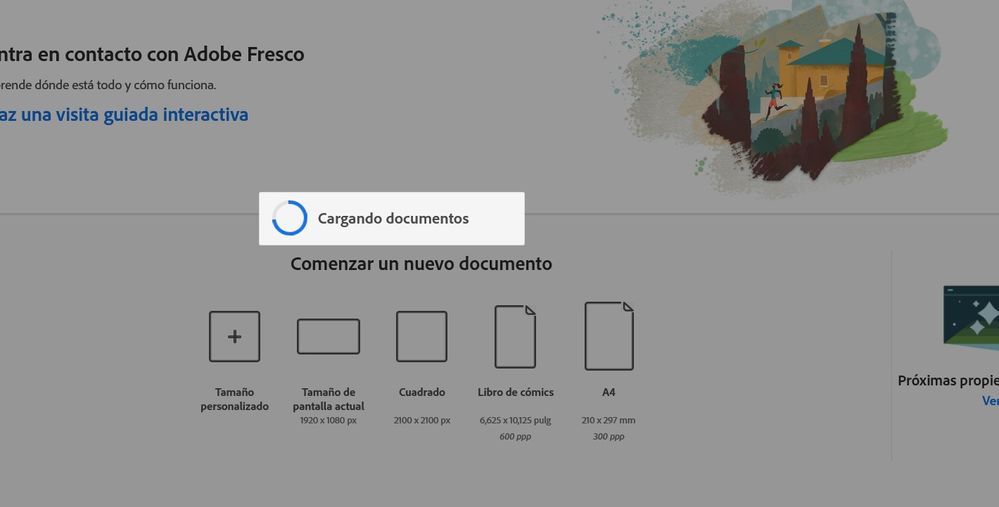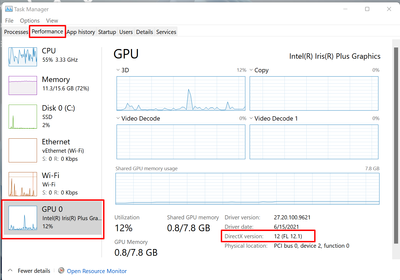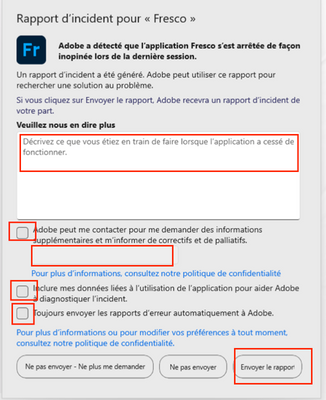- Home
- Fresco
- Discussions
- Re: Problemas para iniciar Adobe Fresco en Windows...
- Re: Problemas para iniciar Adobe Fresco en Windows...
Problemas para iniciar Adobe Fresco en Windows 10
Copy link to clipboard
Copied
Buenas, acabo de instalar adobe fresco en mi Notebook Aspire 5, pero por alguna razón no me accede, se queda colgado al principio y luego se cierra. Los requisitos de mi notebook son 8 GBde memoria, Intel Core i7, Intel HD Graphics 620, tengo entendido que no deberia tener problemas al usar. Por favor si me pueden ayudar. Cuento con un plan de empresa.
 1 Pinned Reply
1 Pinned Reply
Thanks for trying that. I would request you to update your drivers, OS & version of Fresco v3.1.1 and see if that helps. If that doesn't help, then you may try uninstalling all the Adobe apps (Creative Cloud Desktop App & Fresco at least) using the CC Cleaner tool and restart the windows. Then, you may try reinstalling the app and log in using a different internet connection. If this doesn't help either, you may share the files from this location with me:
c:\users\<Your_Username>\AppData\Local\P
...Copy link to clipboard
Copied
Hi there,
Sorry to hear about your trouble. I request you open the Task Manager, go to Performance > GPU > and check the DirectX version. If it is 12.1, then Adobe Fresco will run. Otherwise, it will not run as your GPU is not compatible with Adobe Fresco.
Regards,
Anshul Saini
Copy link to clipboard
Copied
Buenas, verifique lo que usted me indico, mi versión de DirectX es 12.1. ¿Podria ayudarme a encontrar otra solución?
Copy link to clipboard
Copied
Thanks for checking this. I would request you to update Fresco to v3.0 or try reinstalling it and see if that helps. If this doesn't help, please share your Device & Windows specification screenshot.
Also, you may try the suggestion shared on these community posts (https://community.adobe.com/t5/fresco-discussions/fresco-stuck-on-quot-loading-documents-quot/m-p/11...) (https://community.adobe.com/t5/fresco-discussions/stuck-on-quot-loading-documents-quot/td-p/11972791) and let us know how it goes.
I will be looking forward to your response.
Regards,
Anshul Saini
Copy link to clipboard
Copied
Buenas noches, intente todos los pasos que me indico, pero sigue sin funcionar. Le paso la configuracion de mi notebook
Copy link to clipboard
Copied
Thanks for trying and sharing your system information. Could you please confirm the free storage space in your Creative Cloud and System Hard Drive?
Also, I would request you to sign out from Creative Cloud & sign back in and re-install the Fresco. If that doesn't work, you may create a new user account and run Fresco there. Let us know how it goes.
Regards,
Anshul Saini
Copy link to clipboard
Copied
Probé de todo, pero sigue con el mismo problema. ¿Alguna sugerencia?
Copy link to clipboard
Copied
Thanks for trying that. I would request you to update your drivers, OS & version of Fresco v3.1.1 and see if that helps. If that doesn't help, then you may try uninstalling all the Adobe apps (Creative Cloud Desktop App & Fresco at least) using the CC Cleaner tool and restart the windows. Then, you may try reinstalling the app and log in using a different internet connection. If this doesn't help either, you may share the files from this location with me:
c:\users\<Your_Username>\AppData\Local\Packages\Adobe.Fresco_pc75e8sa7ep4e\AC\Temp\NGL
Also, you may create a different free Adobe account and try logging in with that and check. This information will help me assist you accordingly.
I will be looking forward to your response.
Regards,
Anshul Saini
Copy link to clipboard
Copied
Hola Diego cómo estás? Tengo el mismo problema con Adobe fresco, encontraste una forma de resolverlo? Ya intenté de todo, tu respuesta me ayudaría mucho, desde ya muchas gracias!
Copy link to clipboard
Copied
Hi @Eli26607724r579,
Sorry to hear about the trouble. I will try my best to help you out. Would you mind trying the steps suggested and sharing the information as asked above?
In addition to the steps shared above, you may also try resetting & repairing Fresco from Windows settings.
Let us know how it goes. I will be looking forward to your response.
Regards,
Anshul Saini
Copy link to clipboard
Copied
Exactly, and as you said before, upgrading the drivers helps immensely. I don't use Windows myself, but in my experience, out of date drivers can give a lot of headaches
Copy link to clipboard
Copied
hola, yo tambien estoy teniendo problemas revise mi gpu y es igual al que indica, vi que sugiere que actualizemos los controladores de dispositivo.
tengo una duda respecto a eso... que cambios produce en mi dispositivo y para que sirve, (aveces tengo miedo de intalar algo que haga que no me funcione bien mi computadora). adobe fresco es el unico que no me funciona, illustrator, photoshop, ligtroom me funcionan correctamente
Esto me aparece cuando lo volvi a instalar, cierro la aplicacion y vuelvo a entrar, abro la mesa de trabajo, carga un ratito y se cierra sola
Copy link to clipboard
Copied
intente descargar los controladores graficos, y dice que no hay actualizaciones disponibles
(mi computadora es nueva es MSI gaming
Copy link to clipboard
Copied
Thank you for reaching out and sharing your concerns. I understand that you're experiencing difficulties with Adobe Fresco. We're currently investigating multiple crash issues, and it would be really helpful if you could share the following details:
- Share the logs by following the steps shared in this help article (https://helpx.adobe.com/creative-cloud/kb/cc-log-collector.html)
- A screen recording of the problem (Windows)
- Are you getting a Fresco crash reporter window after it crashes? If yes, please send a crash report (Check & fill in the highlighted areas in the screenshot). Also, ensure to use the same email account as your community account for quick tracking.
We appreciate your time and efforts in resolving this issue.
Best regards,
Anshul Saini
Copy link to clipboard
Copied
Yo tampoco puedo abrir Fresco
Copy link to clipboard
Copied
Hello @LOLA_Martínez Collado7475,
Would you mind sharing more details, like the version of the OS/Fresco installed, your device make/model, and a small screen recording of the problem, so I can better assist you?
Also, check if all of your work is synced online (https://adobe.ly/4cfdcLj). If yes, please try deleting and reinstalling Fresco and share your observations.
Looking forward to hearing from you.
Anubhav
Find more inspiration, events, and resources on the new Adobe Community
Explore Now