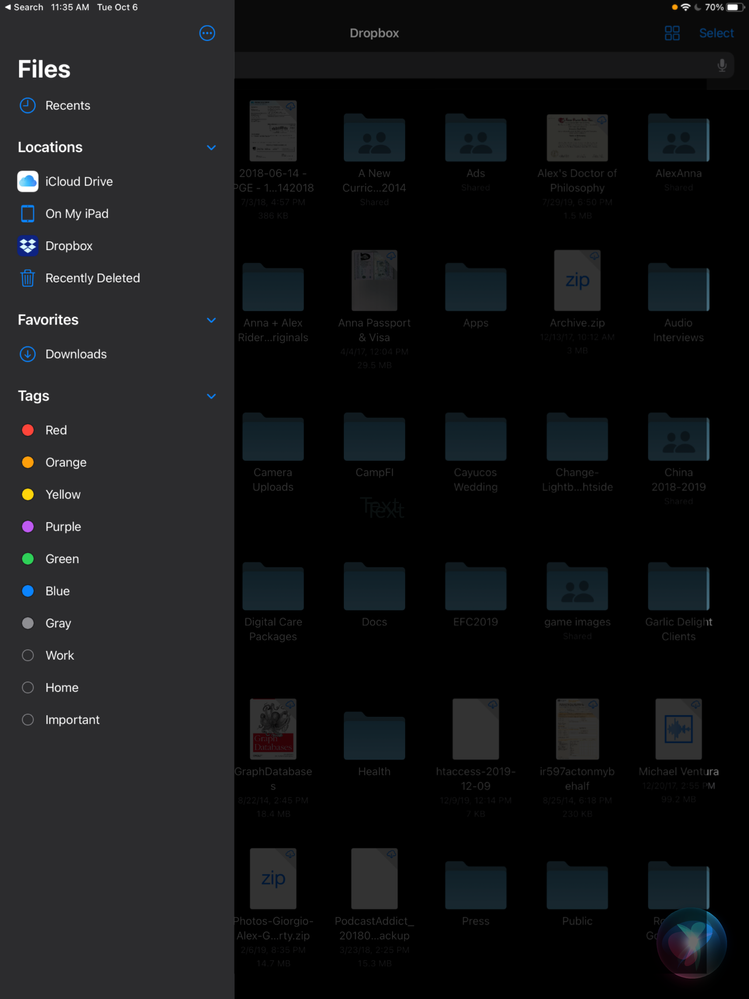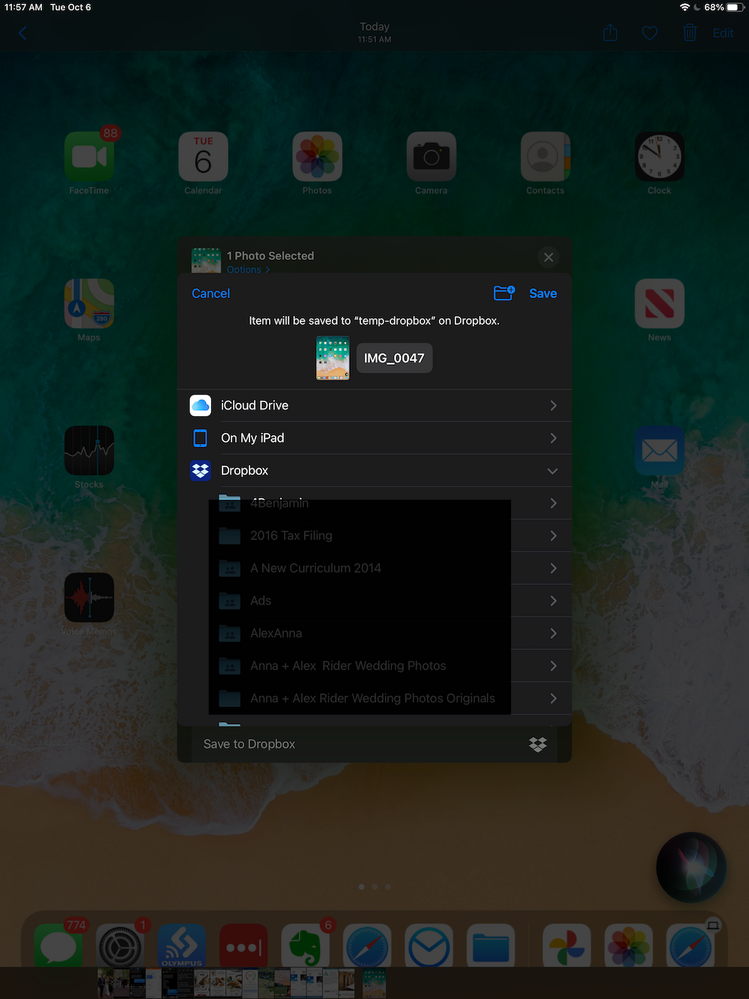- Home
- Fresco
- Discussions
- Re: Save to Files Dropbox option is disabled
- Re: Save to Files Dropbox option is disabled
Copy link to clipboard
Copied
I used to export my illustrations to Dropbox using the following steps:
Share icon > Quick export > Save to Files > Dropbox.
Then I would be able to pick which folder in Dropbox I want to save the illustration to.
Since about July, I have not been able to export to Dropbox. The option is greyed out (disabled). See screenshot below.
My workaround is to use Airdrop to save it to my laptop and then move it from my laptop to my desktop where I can do final image processing before I upload it to my website. However, these extra steps are getting tedious and I don't always have my laptop available. My desktop cannot do Airdrop because it's too old.
How can I fix this problem so I can export to Dropbox again?
Here are my specs: iPad Pro 12.9 inch 2nd generation running software version 14.0.1. Adobe Fresco is running version 1.9.0.
I turned on Allow for all the Adobe Fresco permissions. I also turned on Allow for all the Dropbox permissions. I am able to export to Dropbox from my Photos app and Paper app so I know Dropbox is correctly logged in and there's no integration problem with other functioning apps. I am able to reproduce this behavior on the Adobe Sketch app.
I've spent 45 minutes on the live chat with an Adobe support person and he's of no help, unfortunately. Hoping someone in the community has hit this problem and can give me guidance on what I need to do so I can streamline my workflow again. Thank you in advance for any help.
 1 Correct answer
1 Correct answer
Hi Sue,
Thanks for your help. I'll start using the Creative Cloud app for my cloud storage. It's a good enough solution for my workflow. Thanks for guiding me through how to set it up.
I really appreciate your help.
Copy link to clipboard
Copied
Hello, I have just made the test - record in a new file Drpbox and Import since this file Dropbox without any worries. A lane, depending on whether we are customer with free access to Dropbox or profitable customer, the number of apparatuses allowed to achieve the same count Dropbox is more or less restricted, to see conditions Dropbox.
Copy link to clipboard
Copied
Hi Kiwiana.
Make sure that Dropbox is toggled on in iOS Files. Tap on Files on your device Home screen. Then Browse. Dropbox, if it's activated in Files should show up in the Locations list.
Sue.
Copy link to clipboard
Copied
Hi Sue,
Thank you very much for your help and guidance. I confirm that Dropbox is toggled in the Files app. See this screenshot. You can see Dropbox is activated and I can see my Dropbox files in the Files app under Locations list:
Furthermore, I am able to Save to Files > Dropbox in other apps. Here's an example. I took a screenshot and then I used the Share option. You can see Save to Files > Dropbox is available and I have a number of different folders to choose from (I blurred out the folders with an opaque black box to protect my privacy). I am able to save to Dropbox on multiple iOS apps including saving screenshots and the Paper app.
On the Adobe apps, the Dropbox option is completely disabled (greyed out).
Can you give me another suggestion on how to fix this? Or is the problem a bug and Adobe needs to fix it?
Thanks for your help.
Copy link to clipboard
Copied
By the way, I forgot to attach my other screenshot that shows I am able to save files using Save to Files > Dropbox from other apps that are not Adobe apps.
Copy link to clipboard
Copied
Kiwiana.
One thing I'd like you to check:
You mentioned you're using Quick export. Please try the Publish & export option and see if Dropbox is also disabled when you save using that menu.
Along the lines of what Dave suggested... Some time ago I spoke with someone having the same problem with Fresco + Dropbox. After going back and forth for a long time, I finally asked her to sign out and sign back in to Fresco and everything started working as expected. If you want to try that, first make sure that all of your Fresco work is synced to Creative Cloud by signing in with your Adobe ID to https://assets.adobe.com/cloud-documents
Let me know what happens when you try the Publish & export option.
Sue.
Copy link to clipboard
Copied
Hi Dave and Sue,
Yes, I am positive the Drobox app is signed in because I can download files and upload files in the Dropbox app from my iPad.
Sue, I tried signing out and signing back in. Dropbox still doesn't show in the save options.
Next, I deleted the Fresco app. This sadly made me lose all my timelapse videos. But still no Save to Dropbox button. Then I deleted and reinstalled the Dropbox app. This changed the whole Dropbox save. I no longer have the Save to Files > Dropbox option.
Now Dropbox shows as a new button along with other apps that I can save to (like Airdrop, Mail, Notes, etc.). I see this new option in my Paper app and in my Photos app.
See screenshot:
However, still no Save to Dropbox option in Fresco. No Save to Dropbox option in Fresco Quick export and no option in the Publish & export option.
Do you have any other solutions to try?
Also, I don't care about using Dropbox. I can use any cloud platform. I'm happy to use Creative Cloud too. I just want to not have to go through my laptop via Airdrop and then move from my laptop to dropbox. I want to streamline my workflow. Is there any other cloud platforms I can export to from Fresco? Seems weird there's no Creative Cloud option.
Copy link to clipboard
Copied
Copy link to clipboard
Copied
Kiwiana.
I cannot figure out why Fresco isn't seeing the Dropbox app. Since it's working for me I'm doing some testing to see if I can figure out what's going wrong for you.
In the meantime, I'm curious whether you can import a file from Dropbox. Will you test that?
Open a new canvas.
Then tap on the graphic icon in the toolbar and from the menu choose Files
Does Dropbox show up in that share sheet?
Also, do you have the Creative Cloud Mobile App installed on your iPad? If you don't, install that. You'll be able to save your exports there until I get this Dropbox issue figured out (I know there's an anwer there).
And... one more question: Is your Dropbox account a corporate account or anything like that? Or, since you mentioned this has been happening since July, did anything change with either your Dropbox or Adobe accounts at that time?
Sue.
Copy link to clipboard
Copied
Hi Sue,
No, I cannot see the Dropbox option to import Files from the gallery. See screenshot:
It's a personal Dropbox account. Nothing changed in my Adobe or Dropbox account. Only thing is I updated my iOS version. But that update didn't impact any of my other app's like Paper or Photos app from saving to Dropbox. Only impacted Adobe apps (all of them -- Fresco, Draw, Sketch).
I installed the Creative Cloud app on my iPad and signed in. I see all my files. How do I save from Fresco to CC app?
Copy link to clipboard
Copied
Kiwiana.
OK. Thanks for checking. It's not iOS 14 and because I'm not hearing it from a lot of people, I don't think it's a bug in Fresco (at least not a widespread bug). I'm going to keep working on it.
In the meantime.... go ahead and set-up the Creative Cloud Mobile app with iOS Files (like you did with the Dropbox app). Once it's there, you'll see it as an available location to export to.
Once you've exported, that work will save to the Creative Cloud Mobile App in Your work > Files.
Let me know how it goes.
Sue.
Copy link to clipboard
Copied
Hi Sue,
Thanks for your help. I'll start using the Creative Cloud app for my cloud storage. It's a good enough solution for my workflow. Thanks for guiding me through how to set it up.
I really appreciate your help.
Copy link to clipboard
Copied
Hi Kiwiana.
You're welcome. I'm glad it works for you but I do wish I could figure out why Fresco isn't seeing Dropbox.
One thing: We'll have a Fresco update soon; please try connecting Dropbox after updating to that new version.
Sue.
Copy link to clipboard
Copied
Did you go to the Dropbox app and made sure it was signed in? Sometimes with other apps, I can't access it through files, because that storage app updated and in the course of the update, logged itself out, taking away my ability to use it, so I have to log back in in order to give it permission to access it
Copy link to clipboard
Copied
Hello all,
Just followed the thread and I have figured it out.
For me, I created a new Folder in Dropbox and in the app I made it 'Available Offline'.
Now I am able to save to any folder I like.
Hope this helps!
Copy link to clipboard
Copied
Came here with the same problem, and here to +1 Alistairs fix. I had Dropbox on the ipad, and Fresco would show it grayed out or not at all. Such a dumb thing, but after creating a new folder in Dropbox using my iPad and choosing "available offline" .... like magic, now Dropbox shows up in Fresco menus and I can save ti any folder,
So it's some kind of glitch.
Brand new iPad pro, fresh install of Fresco and Dropbox, evertything logged in.
Get ready! An upgraded Adobe Community experience is coming in January.
Learn more