- Home
- Fresco
- Discussions
- Re: Adobe Fresco - Not enough Storage Space
- Re: Adobe Fresco - Not enough Storage Space
Copy link to clipboard
Copied
Hi,
I started using Adobe Fresco, but everytime I open it I get a message saying that I need at least 3gb of space on my iPad to be able to use it. I have more than 10 gb of free space so I don't really understand. I tried deleting a few things, restarting my iPad, re-downloading the app and I managed to make it work a few times, but I mostly just can't use it.
I like using the app when I manage to make it work, so any advice would be welcomed 🙂
Thank you,
Isabelle
14/02/20 Update
Many months after I still have this problem. The issue went away for a while and it recently came back. The only way to fix it is to re-install the app and the last time I did that I lost a project I had worked on that I now have to re-do. Looking forward for this to be fixed, I'll be using procreate in the meanwhile
[Renamed by Mod]
 1 Correct answer
1 Correct answer
Hi Wisbey and Ohiohaze. Wanted to make sure you saw my response above so I'm reposting it here: The team believes it's discovered the problem and we'll be releasing an update very soon that hopefully will resolve this issue.
Copy link to clipboard
Copied
I understand that you are encountering an issue with Adobe Fresco related to insufficient storage space, despite having sufficient cloud storage available. I apologize for the inconvenience this may be causing you. To better assist you, could you please provide some additional information?
- Can you confirm the amount of storage space available on your laptop where you are experiencing this issue with Adobe Fresco? It's possible that the device storage may be low, causing this error to occur.
- Are you encountering this issue with Adobe Fresco only on your laptop or also on your iPad? If it's only on your laptop, can you provide details about the operating system and version you are using?
- Have you tried any troubleshooting steps so far, such as clearing the cache or reinstalling Adobe Fresco?
- Can you confirm the version of Adobe Fresco you are using and any recent updates or changes made to your system?
With this information, I will be able to better understand your situation and provide you with relevant assistance to resolve the issue.
Thank you for your patience.
Best,
Anshul Saini
Copy link to clipboard
Copied
Hi! Any updates on this? I have the same issue and I have 130GB of storage...
Copy link to clipboard
Copied
Thank you for reaching out. I understand the frustration you're facing with the "Low on Storage" notification and the inability to access the app despite having 130 GB of storage.
I checked that you have been in touch with our technical support team. I wanted to follow up and inquire if the recommended solution of grouping/merging or flattening layers, then attempting to save, was helpful or not. As an alternative, you could also try exporting the file as a PSD and then importing it again as a temporary workaround. Would you mind letting me know if any of these options have worked for you?
Kindly update the discussion if you still need assistance with it. We'd be happy to help.
Best,
Anshul Saini
Copy link to clipboard
Copied
Hi just FYI i am also experiencing this issue with Fresco. The low storage message keeps appearing and the app has become very sluggish despite me having ample room on my ipad pro 4th gen. This is becoming very frustrating especially as i'm really enjoying the Fresco app which for me is more intuitive than Procreate. Is this close to being resolved yet?
Regards Helen
Copy link to clipboard
Copied
Waiting for fix....
Copy link to clipboard
Copied
Any updates? I'm getting this error. 40gb are free, iPad Pro 2018
Copy link to clipboard
Copied
Hi bluecrabweb ,
I'm sorry that you're still facing this error. We've released a new update on Monday for the app which fixes this issue.
Please see https://community.adobe.com/t5/Fresco/Fix-the-storage-errors-now/td-p/10690445 to know about the same.
Kindly update your app and then check. Feel free to loet us know if you still face the issue.
Regards,
Sheena
Copy link to clipboard
Copied
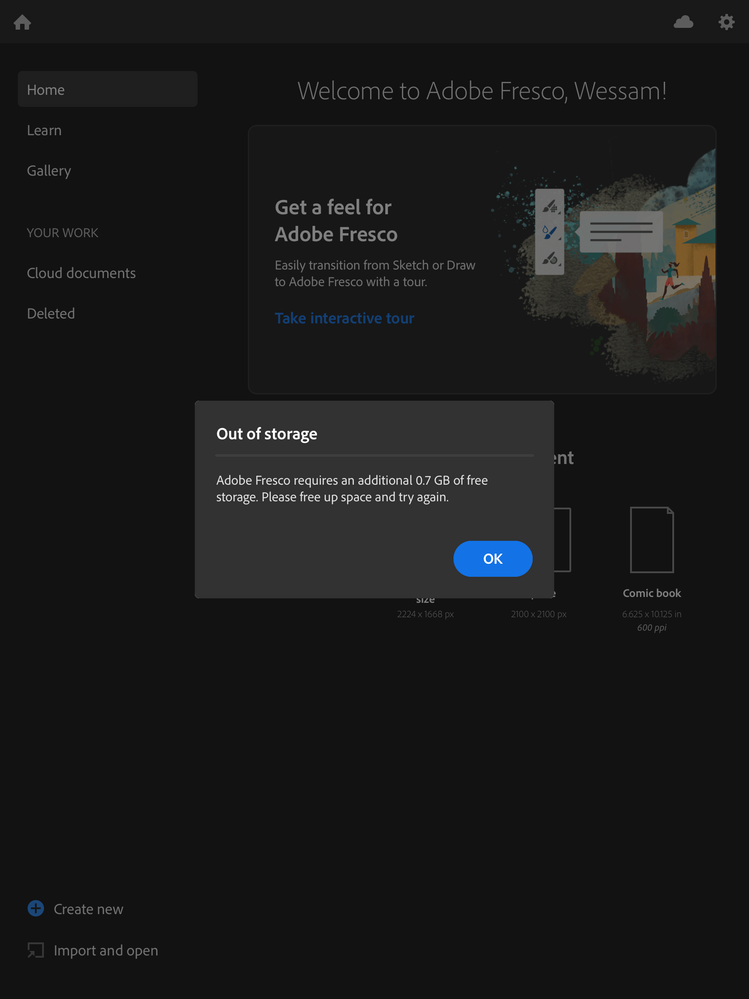
Copy link to clipboard
Copied
Hiya,
I am having the same problem in September2020! I have noticed this thread is from last year. Anyone know if this has been resolved is there a workaround in place?
I can't open or work on any projects at the moment.
Any guidance much apreciated.
Copy link to clipboard
Copied
Hi SSFC4
Please message me through Fresco's Report A Bug link (tap the gear icon in the upper nav then App Settings > Help > Support > Send Feedback); I need to see all of the device/app information that automatically populates the email.
Also when you message us there please send a screenshot of the low storage alert you're seeing (there are a couple different errors).
Sue.
Copy link to clipboard
Copied
This is a total Joke on behalf of adobe, they expect us to buy new iPad every time fresco ate up all your memory. I have 2TB DRIVEs attach to my iPad, and only can save work manually in photoshop format. The files are on the cloud only set up. I have 250GB of fresco work on the iPad when I check setting. No way to find it. I install various file management apps including drop box, none solve the problem. As far that I can see the only way to solve it is inside fresco setting to allow save all fresco location to external ssd or flash. I keep all my masters on sdk cards. Only fresco become bloated. Like this. In safari on the setting you can clear temporary files. In case of Fresco it is the actual non logical sync system adobe use. You delete the files on iPad and it will delete it. On cloud and IPad. Fresco is a unic app that use the quality of IPad to work as you are on a canvas, out of the quality hardware it would not be the same. So many times communicated with adobe. Problems like this can be very small fix. So many fall to the trap. So adobe as a user of photoshop version 1 and all your software 30 years, developer / sudo developer and artist. Go inside the app setting inside fresco add on: save your files to local directory and an option to cloud backup.
--do not delegate work when it is delegated locally. Yes / No. look like that in todays world some peaple believe that they can decide for all of us and call it freedom.
adobe ignor this for far to long, I surest let them know that you will not recommend them.
I fix our software on daily interval if you have a team dedicated just for one software. You can not repeate the success of photoshop as you split your software to too many units. Fresco and photoshop and lightroom, classic, illustrator should be one software. Reduce the price and sale more as you did with photoshop V1. For the moment just add a path to external card, so the new path willl transfer from the iPad fresco over bloated memory to external device. iPad is fast and reliable product, any app that not work with the system should be removed. Until Apple will solve this horror. Until then we all pay monthly fee so do your Job.
thanks
Ron
dlrector@shiloh.studio
Copy link to clipboard
Copied
Hi,
do you mind writing into Fresco support (report a bug within the app) so get this issue resolved. We can take a deeper look if its still not working for you. Thanks!
Copy link to clipboard
Copied
I'm having this issue 😕 except it says 0.3GB
Copy link to clipboard
Copied
Me too! I just downloaded this app on an iPad I just checked out from the library and I am getting the same issue. Did an update ever happen? How can I fix this bug?
Copy link to clipboard
Copied
It's 2022 & this problem STILL ISNT fixed. I just had the app open, closed it for 10 minutes, tried to open it again and it says I need to clear up 3.2G of space! This is getting super annoying. No matter how much space I clear up, it never stops.
Copy link to clipboard
Copied
Exact same here! It was saying 0.3GB so I deleted that much in phone storage now it's saying 3.2GB needs to be freed
Copy link to clipboard
Copied
Same Issue here as well.. 2022 and this forum is from ?2019? This is a students device so hearing from others losing data when they remove and re-install the app to troubleshoot is concerning. Can we get a new update from Adobe on this?
Copy link to clipboard
Copied
I have this problem too. I've barely got anything left on my ipad because I had to free up 3.2 MB to use Fresco. (same msg that someone sent in the screenshot of. ) After freeing up that space, it still said I needed to free 3.2 MB on my ipad. Meanwhile, I'm only using half of my cloud storage and my settings are to save to the cloud only (no local). So frustratung.
Copy link to clipboard
Copied
I am also currently experiencing this issue. My creative cloud and iPad have enough space but fresco continues to insist I don't.
Copy link to clipboard
Copied
Having a same problem too.
Copy link to clipboard
Copied
We are sorry for the trouble. There is a workaround to keep your work and have enough space in the creative cloud.
You may export the finished or old projects that are no longer required, export them as PSD, and save them locally. Now, you can delete the PSD exported project from Fresco to make more space in the Creative cloud.
These PSD files can be imported again in Fresco, and they will be editable.
Let me know if the issue persists after doing this.
Thanks,
Anshul Saini
Copy link to clipboard
Copied
I'm having the same issue.
I tried to export them as a PSD but in order for me to export them I need to free up space. I've deleted well of 20 docs in fresco and it still isn't enough space.
I have plenty of Creative Cloud Space, and plenty of iPad space, and have presently deleted everything in the trash in fresco.
Copy link to clipboard
Copied
Hi @Nichole5E19,
Sorry for the trouble you are facing with storage. I checked you have 101 GB of free storage in the Creative Cloud.
Would you mind using a different internet connection (mobile hotspot/ home or office wifi to see if that helps?
Also, ensure that when you choose the "Save to File" option while exporting PSD, you are saving on your iPad, not iCloud Drive, as it has only 5GB of free storage and might be full.
If it doesn't, Would you mind confirming the "Available Space" showing up in Fresco > Settings > Account > Creative Cloud storage and iPad settings > General > iPad Storage? Also, are you getting any errors while exporting PSD? If yes, please share a screenshot.
I will be looking forward to your response.
Thanks,
Anshul Saini
Copy link to clipboard
Copied
Hello!
I've been a user of Adobe Fresco for a few years now, and for a while I didn't run into any problems. I've really enjoyed the app as a whole and it has hands-down been one of my favorite art apps to use on the App Store. But after a while the notification "Low on Storage: Your device storage is low and document recovery has failed. Please free up 3.2 GB of device storage and retry" started to pop up periodically and I would delete old artwork and photos, apps, etc. from my device. But now I am unable to enter the app at all despite how much storage I free up (device storage as well as iCloud storage, I have tried both). I looked to see if I could report a bug in the app, but am unable to with the notification blocking me from any access to the app or my prior work. I also tried to report a problem from the App Store and the developer website to report a problem, but it seems I am unable to as "reporting is unavailable" for the free app. I've scoured for answers on many of your official forum pages, but I'm hitting a wall as I've done everything I can think of to fix the problem. At this point I am just wanting to be able to get in so I can recover my files and not lose any/all of my data since I'm too concerned it would erase it if I tried to delete and reinstall the app. Perhaps it has to do with "creative storage" that I've heard about? I have 7 full GB of storage on my 8th generation IPad and have the latest update of Adobe Fresco with 15.5 for the software version of my IPad. If you have anything new to share on the matter, I would greatly appreciate it!
Thank you Adobe Support for your time!
Copy link to clipboard
Copied
4 years after and I'm facing the same problem! Now I'm afraid to reinstall and lose my projects I worked so long on....
Find more inspiration, events, and resources on the new Adobe Community
Explore Now


