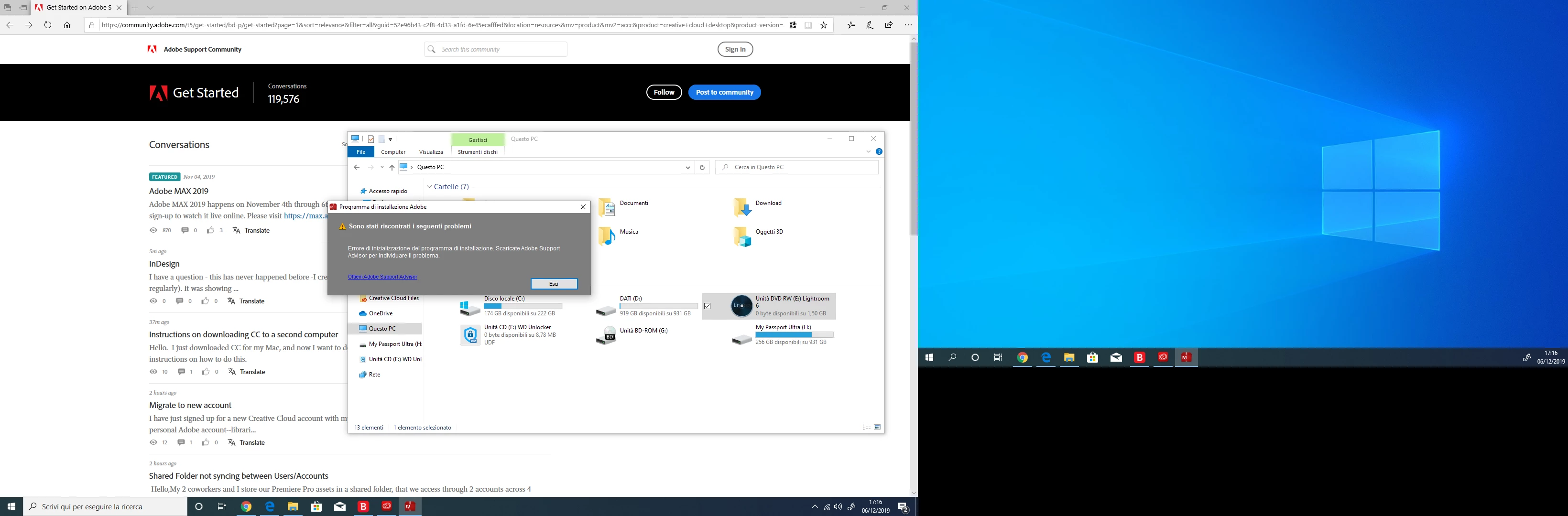lightroom 6 install error
Hi everyone, I have a problem with installing lightroom 6 (windows 10 pro 64 bit operating system). Gives me the error you see on the photo I uploaded. You can help me (I searched for solutions in the forum, but I didn't find any) ?