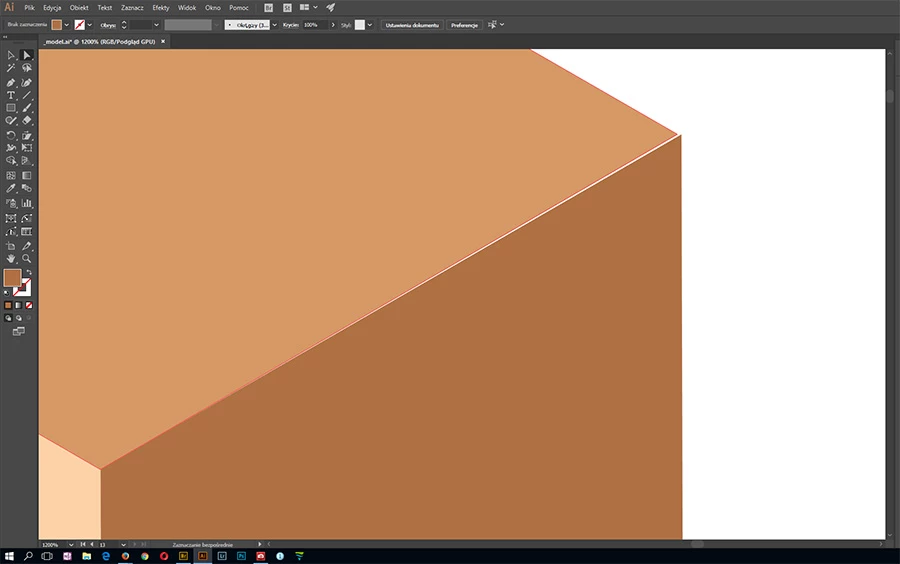Note that when you select one of the "isometric" presets in 3D Effect, the middle of the three Rotation values is 35°. That is the integer rounding of the isometric tilt angle, which is actually 35°16" (thirty-five degrees, 16 minutes).
(Strictly speaking, 35°16" is also a rounded approximation, albeit a far more accurate one than 35°. The actual value of the isometric angle is the arcsine of the tangent of 30°, which is 35.264389682754654315377000330019 at 30 decimal places. )
In principle, what's going on is the same thing as someone drawing isometrically "on the board," but using a regular 35° drafting ellipse template as a "close enough" approximation, instead of using a proper isometric ellipse template.
So enter 35.26° where the preset shows 35° and you'll see that the geometry better approximates the orthographic projection which results from isometric drawing.
JET