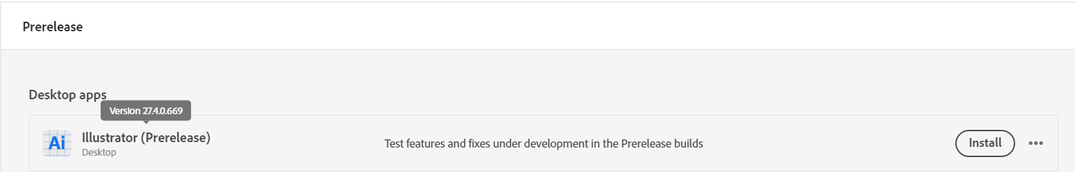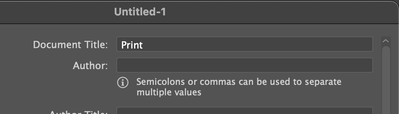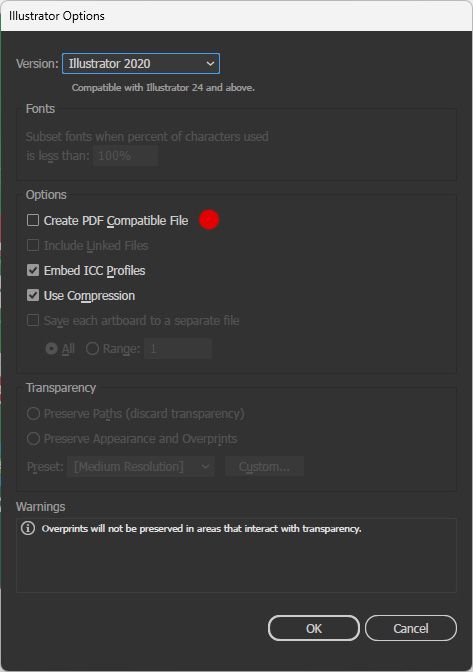- Home
- Illustrator
- Discussions
- Betreff: Acrobat PDF File Format is having difficu...
- Betreff: Acrobat PDF File Format is having difficu...
Copy link to clipboard
Copied
Does anyone know why Adobe illustrator is suddenly giving me this message on files... preventing my saving them...? ANyone else had this recently? It has only happend since yesaterday....
 1 Correct answer
1 Correct answer
Hi all,
Thank you for your patience! We have tried to fix this issue in our Pre-release build 27.4. Please go to the Pre-release section of Creative Cloud, install the 27.4 version, and share your observations with us.
If you haven't subscribed to the Pre-release program yet, click here to subscribe.
Regards,
Srishti
 1 Pinned Reply
1 Pinned Reply
Hi @Bombcrater,
Thank you for sharing your feedback and concerns regarding the latest version of Illustrator. We understand how frustrating it can be when a bug persists even after updating the software. We apologize for any inconvenience this may have caused.
Regarding the pre-release version, it is available for all users. However, the latest version, v27.4, is currently being rolled out in phases and is only available to users in certain countries. We apologize for any confusion cau
Explore related tutorials & articles
Copy link to clipboard
Copied
Does this happen saving or when importing them?
What kind of PDF is it? Which application created it?
Which version and system are you on?
What has changed from before this happened?
Copy link to clipboard
Copied
I'm on macOS Ventura 13.2.1
Illustrator 2023 27.3.1
Problem happens when trying to save some illustrator files as a PDF from the Ai version of the file.
Problem also happens when trying to just save the Ai file and I have the "Create PDF Compatible file" checked.
File saves ok when box is unchecked...
Nothing has seemingly change since yesterday, when everything was working fine.
Unless updates have automatically happened in the background...
I was saving Ai files as PDFs fine yesterday.
Copy link to clipboard
Copied
I have just tried it (just in case) and it worked for me. But I'm also still on Monterey.
What's inside your file? And if there are fonts, then which ones? Any special color management settings?
Where do you save your files?
Copy link to clipboard
Copied
Hi @Astonishing_Captain5DD6 do you have special characters in the document name or foreign language fonts live in your document? I've seen similar issues with accents in the file name or properties Title.
Copy link to clipboard
Copied
Hi, no foreign or weird characters in the files names... I'm used to these issues too, so always careful with my file naming 🙂
Copy link to clipboard
Copied
HI @Astonishing_Captain5DD6 did you check file info and the Document Title metadata?
We've had this break PDFs too.
Copy link to clipboard
Copied
Me too! I am on new mac with newst OS and newest version of AI. I updated AI today and after doing that this same thing happened when trying to save existing files as either AI or PDF. I restarted, reset prefs etc. I downgraded back one version of AI and it works fine, so its the newet version that is causing it on my mac.
Copy link to clipboard
Copied
Aaah so this could be a bug with the latest version...?
Copy link to clipboard
Copied
Hi @Astonishing_Captain5DD6 @dennisboltphcs can you both check to see if Illustrator is listed under Apple System Prefs/Security and Privacy/Full Disk Access?
Copy link to clipboard
Copied
Thnaks, Just tried this but still having same error message...
Copy link to clipboard
Copied
@Astonishing_Captain5DD6 sorry if you posted already - what preset are you using when saving PDF? Have you tried using PDFX1-a or another preset without modifications?
Copy link to clipboard
Copied
Anyone got any solutions for this yet?
It's driving me nuts.
Most of my files are fine but some just won't save even as Ai let alone PDFs...
Copy link to clipboard
Copied
Hi @Astonishing_Captain5DD6 you didnt reply to the last post. What happens if you save as using a preset (example PDF X1-a) and do not modify?
Copy link to clipboard
Copied
Sorry, it happens if i'm just saving an Ai file as an Ai file now.
If I uncheck the "Create PDF Compatible file" at the time of saving it works... but then that doesn't really help me as I need to save it as a PDF too.
Copy link to clipboard
Copied
A new wrinkle - now you cant save Ai files? Where are you saving to - local HD or external, server, cloud synced folder, etc?
Copy link to clipboard
Copied
Tried saving to external HD aswell as my local HD. Not tried cloud.
Copy link to clipboard
Copied
Hi @Astonishing_Captain5DD6 keep saving to local to avoid extraneous issues.
Check your Apple System Preferences/Security and Privacy/Full Disk Access is Illustrator listed?
Copy link to clipboard
Copied
Yes I tried this previously but made no difference...
It must surely be something to do with PDF settings / compatibility in illustrator if saving works when I uncheck that "Create PDF Compatible file" ?
Copy link to clipboard
Copied
Could be - another user noted rolling back to the previous build resolved. Not sure what specifically could be causing this on your machine. You could try going to
https://helpx.adobe.com/contact.html
Logging into the page, then click the chat pod at the bottom right. Type "AGENT" to get a real person - they can schedule a 1:1 with an engineer to remote in and check your specific setup.
Copy link to clipboard
Copied
I faced the same problem as you.. i tried everything.. but to no avail until i proceeded to downgrade one version lower.. then everything is possible again..
Copy link to clipboard
Copied
Can you tell me which version exactly you went for ? I have Windows 10 and have the same problem 😞
Copy link to clipboard
Copied
Downgrading the version of Illustratgor solved it for me. I was on newest and just went one subversion back.
Copy link to clipboard
Copied
- Really? I have Windows 10, went 1 subversion down without change - still unable to safe pdf file to my local drive
Copy link to clipboard
Copied
I encounted this today when saving an .ai file which didn't allow me to save. In the save dialoge i unchecked "Create compatible pdf" and it allowed me to save my ai file. i am however still getting the error when saving as PDF.
Find more inspiration, events, and resources on the new Adobe Community
Explore Now