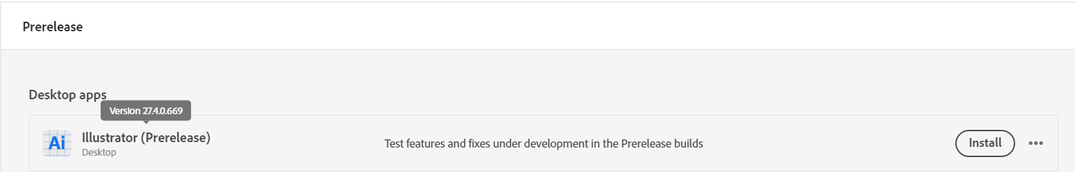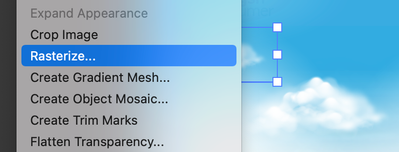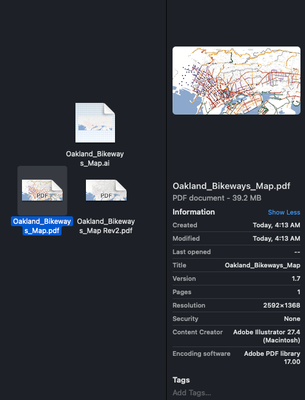- Home
- Illustrator
- Discussions
- Acrobat PDF File Format is having difficulties. Ba...
- Acrobat PDF File Format is having difficulties. Ba...
Copy link to clipboard
Copied
Does anyone know why Adobe illustrator is suddenly giving me this message on files... preventing my saving them...? ANyone else had this recently? It has only happend since yesaterday....
 1 Correct answer
1 Correct answer
Hi all,
Thank you for your patience! We have tried to fix this issue in our Pre-release build 27.4. Please go to the Pre-release section of Creative Cloud, install the 27.4 version, and share your observations with us.
If you haven't subscribed to the Pre-release program yet, click here to subscribe.
Regards,
Srishti
 1 Pinned Reply
1 Pinned Reply
Hi @Bombcrater,
Thank you for sharing your feedback and concerns regarding the latest version of Illustrator. We understand how frustrating it can be when a bug persists even after updating the software. We apologize for any inconvenience this may have caused.
Regarding the pre-release version, it is available for all users. However, the latest version, v27.4, is currently being rolled out in phases and is only available to users in certain countries. We apologize for any confusion cau
Explore related tutorials & articles
Copy link to clipboard
Copied
Noticed the same. See my comment and shared file on page 2 of this thread.
Copy link to clipboard
Copied
Finaly!!!! My vector can't work at Illustrator (version 27.3.1)
pls. checking your vector and Rasterize it.
Copy link to clipboard
Copied
Hello, I had the same message and I have identified what is the reason:
Since "illustrator 2023" there is somme problems / bugs with opacity filter (see the picture below) => Try this: Create a simple shape (ceircle fill with black) and creat an opacity shape in the center of the circle (I use adobe on a PC).
Then copy and past front (Ctrl + F) and try to save as a PDF => If you have illustrator 2023 , the message "Bad parameter" will appears. Then just slide the top shape to avoid the 2 shapes matching each over and try again to save as a PDF = IT will work.
The message bad parameter will also appear if you save in illustrator .ai if you keep "save and keep the PDF compatibility" = Undo the chek to save as illustrator.
So the solution is to re-insatall the 2022 illustrator version (Dixit Adobe assistance (!)) :(.
Note that this opacity compatibilty creat the same problem with indesign in the last update version (18.1): It is impossible to export as a PDF if your document include vectorial illustrations which containing a shape with "opacity filter"
Copy link to clipboard
Copied
Copy link to clipboard
Copied
Ok it's done.
Thanks
Copy link to clipboard
Copied
This needs more votes. As of this writing there are only 10 votes. Hardly enough to put it in Adobe engineers' radar.
Copy link to clipboard
Copied
I would if I could but that form is not allowing me to use my credentials to post a comment, I have tried several times since this problem has arisen. These are the same ones I have used to sign in here. Seems to be the ideal way for Adobe to limit the number of complaints.
Copy link to clipboard
Copied
Unfortunately you need a create a new one for Uservoice.
Copy link to clipboard
Copied
Hello, Just for your information I'have posted a complains for the same problem but in INDESIGN.
Illustrations with transparency masks = not possible to export in PDF => must re-install the indesign 2022 version (17.4) to avoid the problem.
Copy link to clipboard
Copied
I was having the same problem this morning. I like to work with several layers separating text, images, dielines, etc on my artwork and apparently AI 27.3.1 doesn't like that. If I flatten everything to a single layer (or make all my layers a sublayer of a single one) than it saves the files with no problems as it used to.
Copy link to clipboard
Copied
Ran into this issue today as well. Downgraded one version and everything works again.
Copy link to clipboard
Copied
I am experiencing the same problem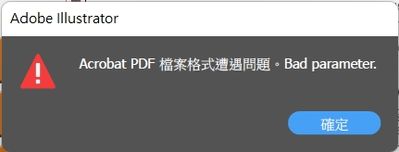
Copy link to clipboard
Copied
Hi all,
Thank you for your patience! We have tried to fix this issue in our Pre-release build 27.4. Please go to the Pre-release section of Creative Cloud, install the 27.4 version, and share your observations with us.
If you haven't subscribed to the Pre-release program yet, click here to subscribe.
Regards,
Srishti
Copy link to clipboard
Copied
It's amusing that the correct answer is an alleged bug fix with no acceptance that the bug has been fixed in the latest version. its another 'have a go and beta test the live version for us'.
Illsutrator 27.4 is now live so the prelrelease version should not be required.
I am sure you will get feedback if Adobe have failed again.
Copy link to clipboard
Copied
Hi @Bombcrater,
Thank you for sharing your feedback and concerns regarding the latest version of Illustrator. We understand how frustrating it can be when a bug persists even after updating the software. We apologize for any inconvenience this may have caused.
Regarding the pre-release version, it is available for all users. However, the latest version, v27.4, is currently being rolled out in phases and is only available to users in certain countries. We apologize for any confusion caused by our communication on this matter.
We will ensure that this information is clarified on our HelpX documentation soon.
In addition, I appreciate all the users sharing the scenarios and files in which they have encountered the error.
Special thanks to @Kevin Stohlmeyer & @Ton Frederiks for reporting this and routing users to UserVoice.
I can confirm that I have reviewed the scenarios & files and could not replicate the issue on v27.4. If anyone continues to experience any issues, please do not hesitate to reach out to @Srishti Bali or me for further assistance.
Thank you for your patience and understanding.
Best,
Anshul Saini
Copy link to clipboard
Copied
Hello! I am also working with an Illustrator file and receive the subject error while attempting to save it as a PDF-compatible file (which it is currently not), which is required for me to load the AI file into an InDesign file that I'm using to layer several AI files. I downloaded both pre-release/Beta Versions 27.4 and 27.6 and still experienced the error while attempting to save the AI file as PDF-compatible. I look forward to a resolution, as I need to be able to successfully load the AI file into my InDesign file within the next few days!
Copy link to clipboard
Copied
Hi @pierregerard,
I am sorry to hear that you are experiencing the same error even after updating to the pre-release and beta versions of Illustrator. We understand how important it is for you to load the AI file into your InDesign file, and we will do our best to help you resolve the issue.
Thank you for your efforts in testing the pre-release and beta versions. Your feedback is extremely valuable to us.
To help us investigate the issue further, would you mind packaging your Ai file and sharing the packaged folder with us here or via DM with me? This will enable our product team to take a closer look and find a solution to the problem.
Rest assured, we are aware of the issue and will do everything we can to help you resolve it.
Thank you for your cooperation and understanding.
Best,
Anshul Saini
Copy link to clipboard
Copied
Thanks @pierregerard, for sharing the file via DM. I was able to save the files in both PDF and Ai with "Create PDF Compatible File" without getting the error. I tested this with the v27.4 public release version, which will be rolled out soon for everyone on a Macbook Pro M1 Max.
Please feel free to share if there are any other files in which you are facing the issue, and I will be happy to check on my end. In the meantime, you may roll back to v27.2 and wait for v27.4, which will be available in the coming week.
Thank you for your patience and understanding.
Best,
Anshul Saini
Copy link to clipboard
Copied
@Anshul_Saini I am still experiencing the error on my copy of Illustrator 27.4 running on Windows 10 Enterprise. I also had experienced the error on Illustrator 27.3 before attempting the suggested newer versions in this thread. I'm not able to use a Mac OS for this task, so please advise on how the error may be resolved or worked around. Thanks!
Copy link to clipboard
Copied
Hello @pierregerard,
Thank you for your time & patience. I apologize for the delay in response. Would you mind updating the Illustrator to v27.4.1, which was released today, and checking if the issue persists? If it does, can you try creating a new document and see if the error occurs again? If it does, please share the reproducible steps with us so that we can investigate further and share the information with the Illustrator product team.
We appreciate your cooperation and assistance in resolving this issue.
Best,
Anshul Saini
Copy link to clipboard
Copied
Mi solucion fue bajar auna version anterior estable, (27.0), ya que incluso la version Beta me continuaba el error. con la version 27.0 ya no aparece este error. Esperemos hasta que lo corrigan en proximas versiones, mientras NO voy a actualizar hasta que halla una version mas nueva que la 27.3.1, a ver si cirrigen este error.
Get ready! An upgraded Adobe Community experience is coming in January.
Learn more