- Home
- Illustrator
- Discussions
- Re: After updating too illustrator cc 2019 its ver...
- Re: After updating too illustrator cc 2019 its ver...
Copy link to clipboard
Copied
Hi All,
Recently I bought a new Mac book pro 10.13.6 High Sierra. I have installed Adobe illustrator cc 2018 and recently I updated it to Illustrator CC 2019.
After updating its Opening a file and saving files are extremely very slow. I feel like I'm working in Illustrator 8. Any solution for this?
 1 Correct answer
1 Correct answer
I did have the problem once. It seems that "keep the previous preference" (or whatever it actually says) during updating from the older Illustrator version is the main culprit. But now it runs so well and without having any problems. Here's what I did:
- Uninstall Illustrator v.23.
- Install the earlier version.
I did try reinstalled the v.23 again, and the problem still occurred. So I installed the earlier version instead (I installed the first CC version, v.17). And then... - Reinstall Illustrator v.23
Explore related tutorials & articles
Copy link to clipboard
Copied
Copy link to clipboard
Copied
tikyta schrieb
When I click some type object Illustrator freeze.
Please be more precise.
- you use which tool?
- create the text object?
- select it?
- select some words?
- or just a letter?
Is your control panel or properties panel visible when you do this? What happens when you hide both of them?
Which font?
Do you use font management?
Which system?
Copy link to clipboard
Copied
Hi Monika!
Thanks for your response...
This happens when I use the "Type tool" and this happens too when I select a text object and on click on it to edit.
Illustrator 23.0.1
Windows 10 v.1809
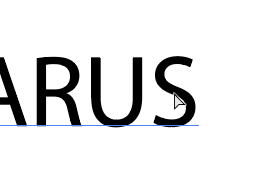
Copy link to clipboard
Copied
Illustrator freeze for a few seconds
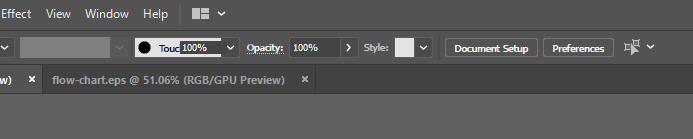
Copy link to clipboard
Copied
Can you try and hide the control panel as well as the properties panel (just close them both)
Then uncheck the following preferences in Preferences > Type:
- Enable in-menu font previews
- Show character alternates
Does it work better when you do that?
Copy link to clipboard
Copied
I tried, but the issue still! ![]()
Copy link to clipboard
Copied
Please contact support.
Copy link to clipboard
Copied
Thanks! I spent 2 hours with the customer care, they connected remotely and nothing helps.
the previous version works fine and last one don't.
So the problem is not my computer or my drivers or my settings or my permissions... is the illustrator version.
I need to report this (ohmnath Preran).. when someone found a solution I will back with the last version.. in the meantime I will work with 22.1 version.
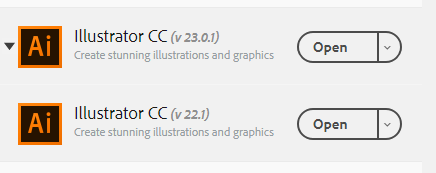
Anyway thanks for your help Monika!
Copy link to clipboard
Copied
I've had nothing but problems with 23.0.1. Today I wasted several hours trying to reboot and start and figure out what the problem was. Currently, it freezes within five minutes of opening and trying to do pretty much any task. GPU is not turned on, dictation is not turned on, none of the supposed triggers are turned on. I'm assuming that since I updated it at the same time as I updated to Mojave, that something between the two isn't playing nicely.
I decided to go back to 22.1 and everything is working just great again. I think that should show that something's up with 23.
Copy link to clipboard
Copied
I give up too. Back to CC 22.1 (2018) and waiting for "wonderful update", because supprot tells me that lags and slow Illustrator it's my individual problem ![]()
Copy link to clipboard
Copied
I changed my preview to GPU from CPU and it fixed my type problem! Super fast again! If you are having SUPER slow type issues, give that a try.
Copy link to clipboard
Copied
Thanks!
I tried, but is not working for me. ![]()
thanks anyway.
Copy link to clipboard
Copied
Although illustrator 2018 worked fine with all my fonts. I removed all fonts windows would let me, then illustrator 2019 started up very quick, just like it used to.
my problem on windows 10 system was a font problem that illustrator 2018 diddn’t seem to have.
Copy link to clipboard
Copied
I confirm that problem - new Illustrator is very slow during saving work AND during refresh linked modified files, notably psd files ![]()
Waiting for patch...
Copy link to clipboard
Copied
I noticed that saving and updating of Vector Smart Objects is OK, fast and not laggy...
Copy link to clipboard
Copied
I'm mainly having issues when trying to work with type in Illustrator CC19. It's VERY slow and hard to use. I tried turning off dictation, but that didn't seem to do anything...
Copy link to clipboard
Copied
I am having the same issue with Illustrator since the 2019 update. When I first updated InDesign, Illustrator and PhotoShop they were all super slow. So I uninstalled them and reinstalled the previous versions until a couple of days ago when the older versions became sluggish as well. Reinstalled newest versions and InDesign and Photoshop are great but Illustrator is a disaster.
It is doubling the amount of time it takes me to finish projects to meet deadlines this week and its infuriating to think of the time I have wasted watching the pinwheel spin while trying to move a text box. I tried henryc's suggestion yesterday and it didn't change anything. Whatever bug Illustrator has needs to be fixed yesterday.
If anyone has any other suggestions I am will try anything at this point.
Copy link to clipboard
Copied
Illustrator lag has been driving me crazy for months. Today I went to Illustrator Preferences - Performance and ticked the GPU Performance box. All lag issues resolved instantly.
Hope this helps someone else.
Copy link to clipboard
Copied
GPU box does not help me. I have huge lag after press Ctrl+S: I wait for minutes to open Illustrator dialog window that asks me about version, create pdf, including linked files and others... This same happens when I want to place a linked file. After press ctrl+shift+p waiting and waiting... Next problem: "flying" panels. Sometimes when I click on them, it appears on other part of screen...
This situations DO NOT EXIST IN ILLUSTRATOR 22.1 !
Copy link to clipboard
Copied
RafałW schrieb
https://forums.adobe.com/people/Monika+Gause
GPU box does not help me. I have huge lag after press Ctrl+S:
Do you have a printer installed, set up as default printer and turned on? It should not be a printer queue.
This is important. Illustrator needs a printer and probably the setting needs to be reset after updating. So please make sure it's all set up.
Copy link to clipboard
Copied
I'm wondering because I work with Adobe soft since 2004 and nothing like that happened. Illustrator 23 is first update with this problem...
Yes, I have printer instaled. It's default and working on. Nothing on queue.
And, for test, I've changed my print preset "Default" to Adobe Postscript. It works only for a while. First document after restart has worked fine. But next - hadn't worked.
I have no idea...
Copy link to clipboard
Copied
Where do you keep your files?
In synchronized folders? On networked disks?
Copy link to clipboard
Copied
Thank You,
It does not matter. I work on local disk and network. In both cases lag exists before saving and placing.
As I said: this is new problem. I have not seen it before.
Copy link to clipboard
Copied
Are there linked files in your projects? and are those on a network?
Copy link to clipboard
Copied
https://forums.adobe.com/people/Monika+Gause napisał(-a)
Are there linked files in your projects? and are those on a network?
Yes, there are linked files and there are on network disk. This is server of files, standing in room next to me.
Get ready! An upgraded Adobe Community experience is coming in January.
Learn more