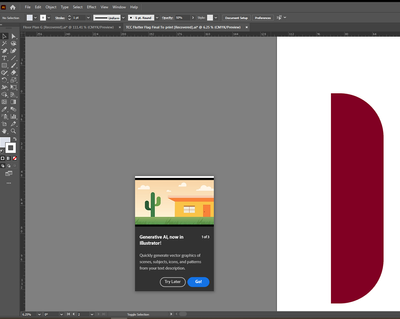- Home
- Illustrator
- Discussions
- Re: Any way to stop the "Generative AI" prompt fro...
- Re: Any way to stop the "Generative AI" prompt fro...
Any way to stop the "Generative AI" prompt from popping up?
Copy link to clipboard
Copied
EDIT: since it seems this might legitimately be a bug, I recommend seeing see my latest post on this thread for a Uservoice request someone else has created. If you're still experiencing this issue, please go to the Illustrator Uservoice forum and upvote/support that post.
I'm guessing this is just a bug or an inescapable prompt with the new program updates, but in the off chance ... Is there any way to get this "Generative AI, now in Illustrator!" to permanently go away? I've run through it with the "Go!" option multiple times, and I've even fiddled around with generating stuff, but it still shows up multiple times a day as if I haven't. It keeps popping up over parts of files I'm working on and interrupting me. I think it's been 3-5 times today alone. Resetting preferences (or not resetting them) makes no difference. I'm using Illustrator 28.0.
Explore related tutorials & articles
Copy link to clipboard
Copied
I disabled "Show Rich Quick Infos" and "Show Tool Tips" and "Enable Content Aware Defaults" then restarted Illustrator. The pop up is finally gone. I hope it stays that way.
Copy link to clipboard
Copied
This is quite annoying and i too want this gone. I've "tried it out" and it still pops up, mostly when using the move tool
Copy link to clipboard
Copied
Hello @howlaman,
We understand that encountering technical issues can be frustrating. We are here to help and would like to suggest trying to reset Illustrator's preferences as described in this article (https://adobe.ly/3SpJTgY).
Disclaimer: Please note that resetting preferences will remove all custom settings, and Illustrator will launch with the defaults. You may save a backup of these settings from the location mentioned in the article.
If you don't mind, could you please follow the steps and share your observations with us? We appreciate your time and effort in helping us resolve this issue.
Looking forward to hearing from you.
Thanks,
Anubhav
Copy link to clipboard
Copied
Hello - Resetting preferences does not make any difference to this, as stated in my initial post. If anything, it shows up more frequently after that.
Copy link to clipboard
Copied
@howlaman schrieb:
Hello - Resetting preferences does not make any difference to this, as stated in my initial post. If anything, it shows up more frequently after that.
Try and deactivate the "Content Aware Features" in Preferences > General
Copy link to clipboard
Copied
This unfortunately does not stop it, nor does disabling Tool Tips or any of the other preference options I've seen suggested/working for other people on here so far. I am fortunately not having this issue as frequently as I used to (it was showing up about 7-9 times per workday originally), but I am still having it pop up unbidden from time to time.
Copy link to clipboard
Copied
This is extremely annoying. I try always to avoid such advertisements which have nothing to do with what I am doing. It just steals my time, like now. Take such things away right now or yesterday! I try to make a living, and if I want to dig into the AI stuff, I will do it at the time I want.
Copy link to clipboard
Copied
Another reason I've begun migrating a lot of my work to the Affinity apps is because of stupid responses like this one from an Adobe employee. They aren't even trained to listen or read. Only react.
Copy link to clipboard
Copied
Or given the subject matter, perhaps it's not even a person, but an AI chat bot. I had a similar conversation on Twitter, and I finally had to say: "I don't know how I can say this any clearer, resetting preferences does nothing except make the pop-up box come up more. I've done all of the steps it still does not work." at first I thought it might be a bug but since no one at Adobe seems to be giving the indication that it's something they're working on I'm going to guess it's an advertisement that we can't make go away. It's like getting commercials for the television show you're already watching.
Adobe, do better.
Copy link to clipboard
Copied
Same here, photoshop is buggy enough without pouring more rubbish into users faces. I'm trying to work! I've been working on Affinity and learning as I go whenever I can, its a learning curve but probably worth it in the end to escape the inconsistency of photoshop, and affinity works on ipad! Adobe management has ruined what use to be a great program.
They could learn a lot from the old saying 'if ti aint broke don't fix it'!
Copy link to clipboard
Copied
Copy link to clipboard
Copied
It's just so annoying, Adobe: STOP IT!
Copy link to clipboard
Copied
My god, you have got to turn this off. I have no interest in this nonsense, and now i have all of our staff artists being bothered by it. Can we not march so quickly into this abyss??? PLEASE PLEASE PLEASE turn this popup off or at least give me an option to opt out.
Copy link to clipboard
Copied
please post this to Uservoice. https://illustrator.uservoice.com
This forum is 95% volunteers. Posting here doesn't reach the decision makers.
Copy link to clipboard
Copied
Dear Adobe. How about a "Never ever interrupt my workflow" setting? (Default on.)
Copy link to clipboard
Copied
Yes please!
Copy link to clipboard
Copied
Yes! The fact that all these software companies (especially Adobe, but ESPECIALLY Adobe) have to even have this requested has me seriously flumoxxed.
Copy link to clipboard
Copied
Dear Adobe. How about a "Never ever interrupt my workflow" setting? (Default on.)
By @superpanic
SERIOUSLY!!!
Copy link to clipboard
Copied
It looks like a Uservoice post related to this was created this month. For anyone still experiencing the issue, I suggest you post/upvote in there. Since the suggestions given here don't seem to work, I'm guessing this is likely a bug. It seems to have stopped for now on my end, so I'll post in there if it starts showing up again. It looks like several other users are still having the problem.
Copy link to clipboard
Copied
It's now December 10th and I am still dealing with this Generative AI prompt. I would like it gone or money refunded. I can't x out of it. I try the preview thinking it will disappear and it never does. I try zooming in on a board and it centers the prompt on top of the board hiding my work. This is ridiculous and what is making me very angry as I see that this has been going on since October and there is still no fix. Please fix this immediately as it is obscuring my work and does not allow me to zoom in on my work. Come on adobe. It's been a big problem for several months now.
Copy link to clipboard
Copied
I had to contact the help desk sPlease press CTRL+K General>Uncheck Enable COntent Aware defaults. Restart Ai and check if it helps.ince I could no longer do my work. They told be to do the following and it worked.
Please press CTRL+K General>Uncheck Enable COntent Aware defaults. Restart Ai and check if it helps.
Copy link to clipboard
Copied
I would like to post another update. Since my initial success the pop up has returned twice. The second reoccurrence just happened. Each time I follow the steps: CTRL+K General>Uncheck Enable COntent Aware defaults, restart Ai. This takes care of it. Actually the ENABLE CONTENT AWARE is already unchecked but I follow the procedure anyway. I think if I just restart AI that it would also be fixed. Not sure why they have an x on the pop up as this never works for me. I hope that Adobe will fix this soon!
Copy link to clipboard
Copied
Thank you - you're a star!
Copy link to clipboard
Copied
I have this issue too. It will never go away, pops up several times per session daily
Copy link to clipboard
Copied
@Juniperf schrieb:
I have this issue too. It will never go away, pops up several times per session daily
Try and deactivate "Content aware features" in Preferences > General
Find more inspiration, events, and resources on the new Adobe Community
Explore Now