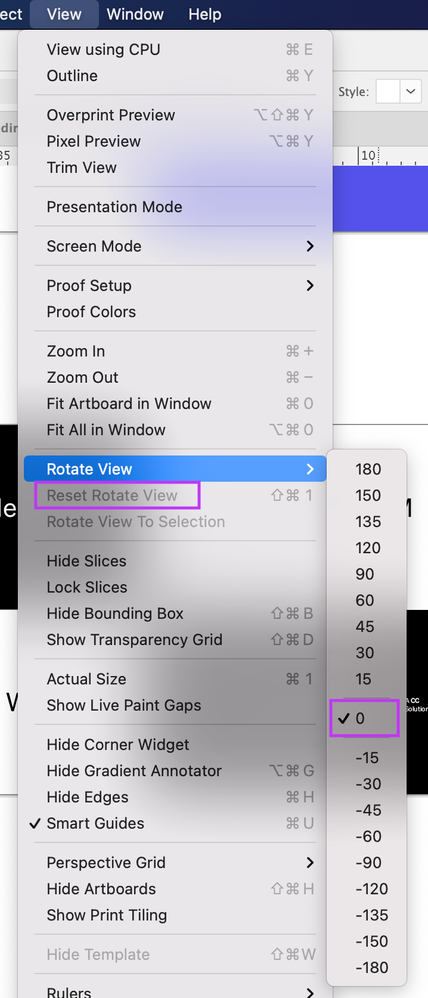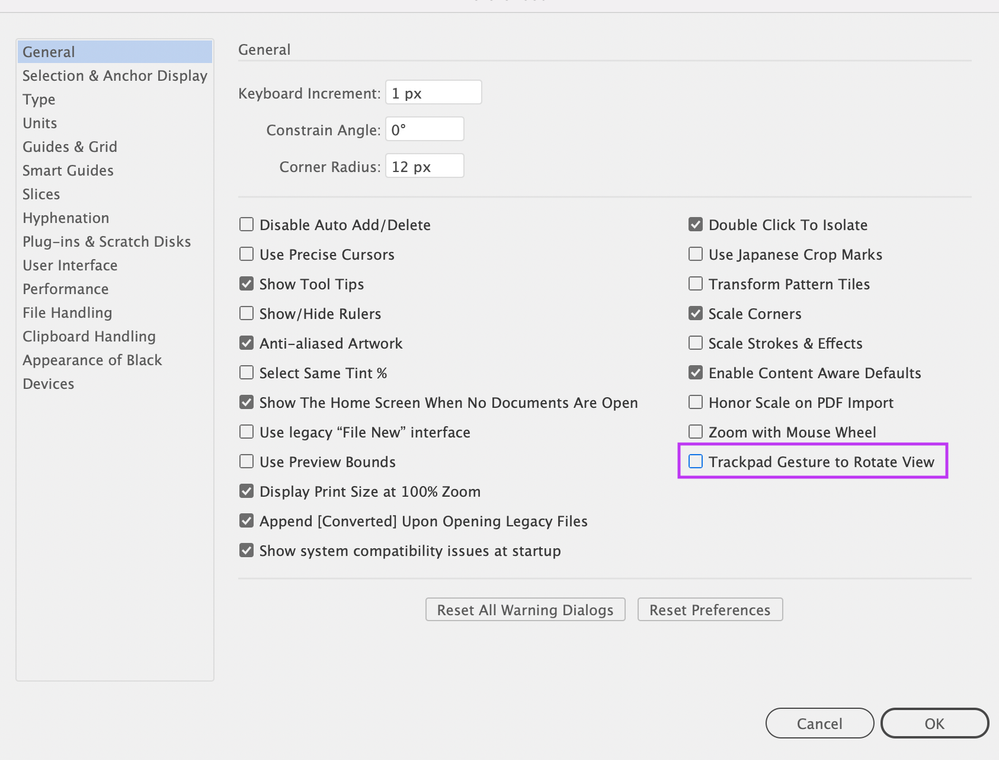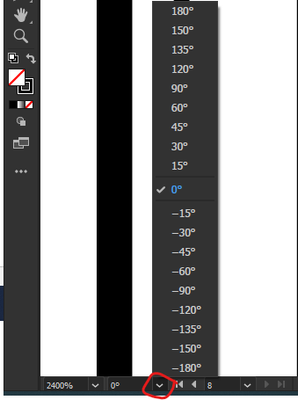- Home
- Illustrator
- Discussions
- Re: Artboard Rotation while using touchpad for zoo...
- Re: Artboard Rotation while using touchpad for zoo...
Copy link to clipboard
Copied
Hi, recently I faced a new problem. When I use the trackpad for zoom-in/out the artboard keeps rotating. I don't know how can I fix this problem.
 5 Correct answers
5 Correct answers
Thanks @Monika Gause
@Amir Mahdi Moslehi you can also use Esc. key to reset the unintended rotation of canvas.
Hi all,
Sorry about the trouble this feature has caused. We are working on the feedback shared by all of you and will be sharing all the updates related to this issue on our UserVoice page ( https://illustrator.uservoice.com/forums/601447-illustrator-desktop-bugs/suggestions/43637925-canvas-rotation-feature-is-obstructing-regular-pin ).
Till the time it is fixed, please try one of the workarounds already shared on this post, i.e.:
- Press the Esc key.
- Double click the Rotate View tool.
- Press
Anyone reading this today may be glad to know that updating to Illustrator 25.4 introduces this option in preferences:
Hi all,
We have tried to address this issue in our latest release. Update 25.4.1 is live for all the countries. Please update Illustrator to the latest version to get access to this option (Trackpad Gesture to Rotate View).
Please feel free to reach out if you run into any other questions or issues in the future, we'd be happy to help.
Regards!
Hi I solved this problem by going to macbook System Preferences> Track Pad >Scroll and Zoom > Rotate and uncheck rotate with two fingers .
Hope this helps if there isn't already another solution that i have missed.
Jo
Explore related tutorials & articles
Copy link to clipboard
Copied
Me too, it's infuriating.
Copy link to clipboard
Copied
Anyone reading this today may be glad to know that updating to Illustrator 25.4 introduces this option in preferences:
Copy link to clipboard
Copied
Is this update live? My CC library is telling me I'm all the way up to day but I'm still on 25.3.1
Copy link to clipboard
Copied
It's available in my region (UK), but updates are rolled out in different regions at different times.
Copy link to clipboard
Copied
Thank you!!!! drove me nuts
Copy link to clipboard
Copied
Thank God finally!
Copy link to clipboard
Copied
its horrible! i use a wacom tablet - and tried to turn everything from illustrator off. so my fix was to set up a key command - that rotates the board back to 0°. so far - i have found this to be the best and quickest way to deal with this annoyance. i work in a fast paced company - there is no time for this kind of malfunction ...occcurs about 100 times in a day!
Copy link to clipboard
Copied
Hey, so they've added a preference setting now, should be able to see it one of the comments
Copy link to clipboard
Copied
Hi all,
We have tried to address this issue in our latest release. Update 25.4.1 is live for all the countries. Please update Illustrator to the latest version to get access to this option (Trackpad Gesture to Rotate View).
Please feel free to reach out if you run into any other questions or issues in the future, we'd be happy to help.
Regards!
Copy link to clipboard
Copied
The update finally showed up for me today. Don't know why it took so long.
Copy link to clipboard
Copied
Hi,
How can I rotate my arboard back to 0º? There's no option in the artboard options to adjust artboard angle. My space is stuck at 10º and the new update only allows for disabling the feature, no option for adjusting angle!!! Please help ASAP.
Copy link to clipboard
Copied
THANK YOU! This has been driving me insane.
Copy link to clipboard
Copied
Is there any plan at all to add this fix to Photoshop as well? I use both Photoshop and Illustrator with a trackpad, and while I'm thrilled I can disable Trackpad Gesture to Rotate View in Illustrator, I'm quite disappointed it's still not in Photoshop, at least as far as I am aware.
Copy link to clipboard
Copied
In Photoshop: (Edit)>Preferences>Tools > uncheck Enable Gestures
Copy link to clipboard
Copied
I don't want to use (or not use, rather) that setting as it disables zooming via trackpad pinch, which I do and is the only reason I end up rotating by accident. I'd like to see a specific setting in Photoshop for the rotate tool as there is in Illustrator.
Copy link to clipboard
Copied
Please ask in the Photoshop forum. https://community.adobe.com/t5/photoshop-ecosystem/ct-p/ct-photoshop?page=1&sort=latest_replies&lang...
Copy link to clipboard
Copied
I HATE THIS ROTATE VIEW. DISABLE NOW ADOBE IT SUCKS.
Copy link to clipboard
Copied
Copy link to clipboard
Copied
Hi!
You can go to View/Reset Rotate View or View/Rotate View/0
If this is very annoying like it was for me, you can deactivate the rotate option for the trackpad Illustrator/Preferences/General
Copy link to clipboard
Copied
Please do not implement an uncommon feature as default that messes with learned Illustrator user behaviour again. It´s very annoying to have to spend hours searching for the answer to remove a feature I will never use.
Copy link to clipboard
Copied
ok i've turned it off. how do i reset back to 0?? this sucks!
Copy link to clipboard
Copied
Hi @default9tz0yrhlbq0l,
Sorry about the trouble. You may press the Esc key or Press Cmd + Shift+1 (Mac) or Ctrl+Shift+1 (Windows).
Regards,
Anshul Saini
Copy link to clipboard
Copied
Hey - any updates on how to disable this feature? It's very intrusive to my workflow. There's no way to rotate it back to 0 degrees. This feature should be triggered by a hot key, not by using trackpad.
Adobe please fix this ASAP.
Copy link to clipboard
Copied
Couldn´t agree more! Reset it in the bottom left corner. However you will need to do this EVERY time it happens, but at least you can keep on working.
Copy link to clipboard
Copied
In the latest update - version 25.4.1 - you can turn this off in the preferences.
Find more inspiration, events, and resources on the new Adobe Community
Explore Now