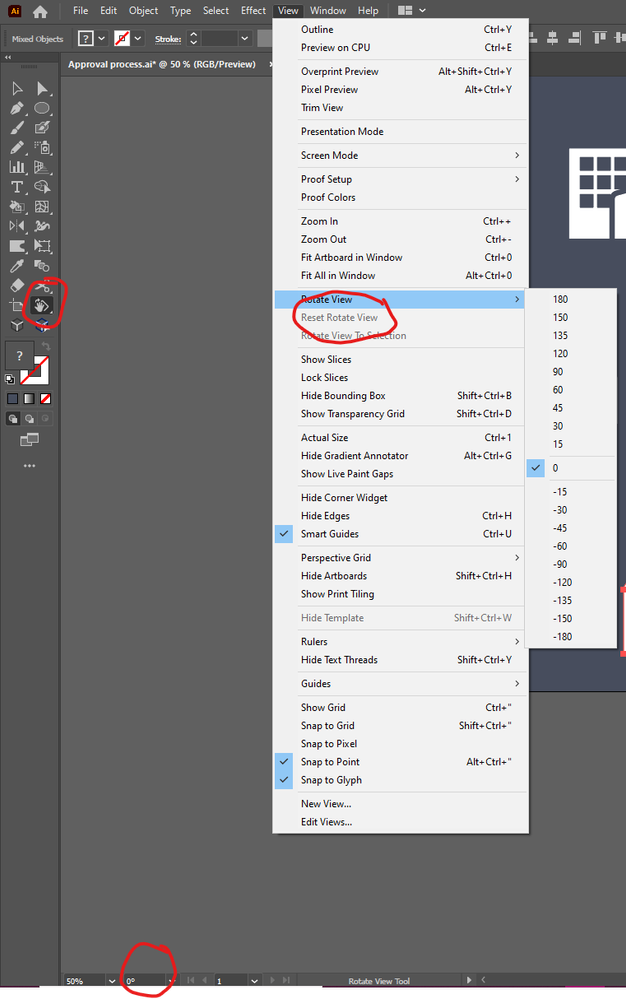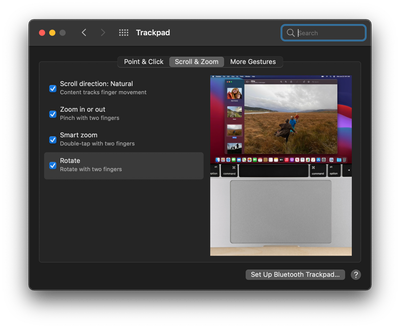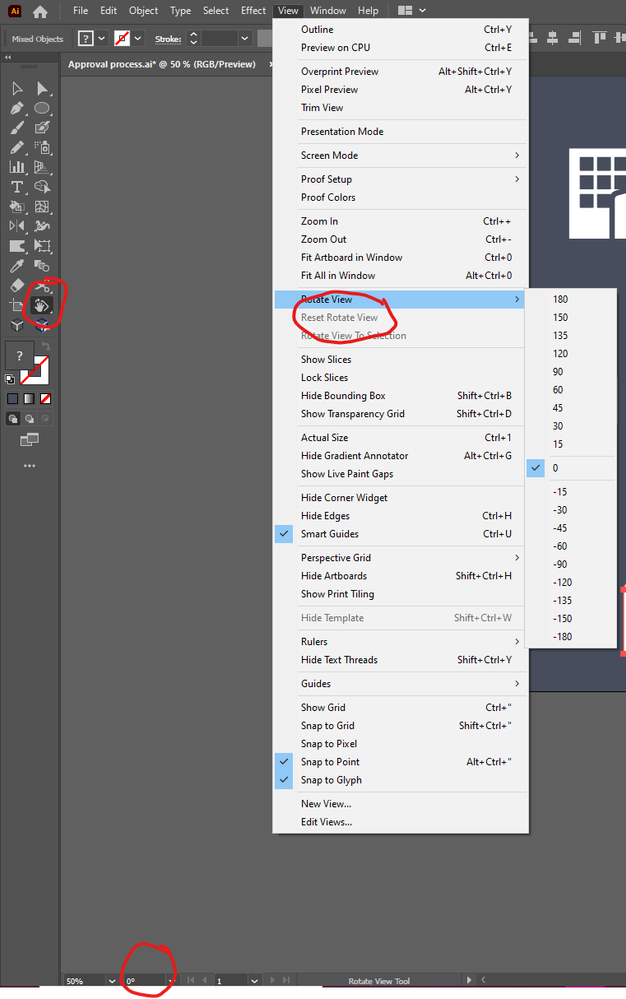- Home
- Illustrator
- Discussions
- Artboard Rotation while using touchpad for zoom in...
- Artboard Rotation while using touchpad for zoom in...
Copy link to clipboard
Copied
Hi, recently I faced a new problem. When I use the trackpad for zoom-in/out the artboard keeps rotating. I don't know how can I fix this problem.
 5 Correct answers
5 Correct answers
Thanks @Monika Gause
@Amir Mahdi Moslehi you can also use Esc. key to reset the unintended rotation of canvas.
Hi all,
Sorry about the trouble this feature has caused. We are working on the feedback shared by all of you and will be sharing all the updates related to this issue on our UserVoice page ( https://illustrator.uservoice.com/forums/601447-illustrator-desktop-bugs/suggestions/43637925-canvas-rotation-feature-is-obstructing-regular-pin ).
Till the time it is fixed, please try one of the workarounds already shared on this post, i.e.:
- Press the Esc key.
- Double click the Rotate View tool.
- Press
Anyone reading this today may be glad to know that updating to Illustrator 25.4 introduces this option in preferences:
Hi all,
We have tried to address this issue in our latest release. Update 25.4.1 is live for all the countries. Please update Illustrator to the latest version to get access to this option (Trackpad Gesture to Rotate View).
Please feel free to reach out if you run into any other questions or issues in the future, we'd be happy to help.
Regards!
Hi I solved this problem by going to macbook System Preferences> Track Pad >Scroll and Zoom > Rotate and uncheck rotate with two fingers .
Hope this helps if there isn't already another solution that i have missed.
Jo
Explore related tutorials & articles
Copy link to clipboard
Copied
Thank you! Worked with the shift pressed together with the rotate view tool. Have a great day!
Copy link to clipboard
Copied
I'm trying to work on a new project and I just rotating the canvas but I'm not clicking R or anything to rotate. But now I can't change it back to straight. How do I change it back without starting over and keep it from happening.
Copy link to clipboard
Copied
Reset the rotation by double-clicking the rotate view tool in the toolbar, choosing reset from the view menu, or using the contextual tool controls in the bottom left of the screen:
Copy link to clipboard
Copied
Or use the Escape key.
Copy link to clipboard
Copied
It keeps rotating by accident and I absolutely hate it.
Copy link to clipboard
Copied
Hi.
Apparently, is not possible to disable the Rotate View feature.
But you can add a comment and vote there for example:
Copy link to clipboard
Copied
Hi, maybe I just haven't found this yet, but is there a tool that will allow me to suppress or lock the rotate view feature? The new mac book pro's have a trackpad that is so large that it is almost impossible to navigate the artwork without accidentally knocking it into a 5-15 degree tilt..... If this doesn't exist, I hope it gets added asap.
Copy link to clipboard
Copied
Sorry, that's the only answer right now:
Hi.
Apparently, is not possible to disable the Rotate View feature.
But you can add a comment and vote there for example:
By @pixxxelschubser
Copy link to clipboard
Copied
please fix. its annoying, it happens every time i need to zoom or move the canvas (NOT ROTATE), its preventing my workflow and this is just about the last straw before i cancel my membership and switch to afinity. no one asked for this. i've never needed this feature nor will i ever need this feature.
Copy link to clipboard
Copied
I agree that this should be a preference setting that we can turn off. "Trackpad rotate gesture rotates view"?
In the meantime, if you are using a mac, and don't use rotate gesture in other apps, you can turn it off in system preferences > Trackpad > Scroll & Zoom:
Copy link to clipboard
Copied
Hi all,
Sorry about the trouble this feature has caused. We are working on the feedback shared by all of you and will be sharing all the updates related to this issue on our UserVoice page ( https://illustrator.uservoice.com/forums/601447-illustrator-desktop-bugs/suggestions/43637925-canvas... ).
Till the time it is fixed, please try one of the workarounds already shared on this post, i.e.:
- Press the Esc key.
- Double click the Rotate View tool.
- Press Cmd + Shift+1 (Mac) or Ctrl+Shift+1 (Windows).
We hope that a permanent fix will be available soon. Please stay tuned for updates and thanks in advance for your patience.
Regards,
Srishti
Copy link to clipboard
Copied
Key commands definately help! I hope there will be an option to lock this feature soon
Copy link to clipboard
Copied
Thank you for the nicely framed question and helpful answers. I did this on accident with my trackpad too, in my normal workflow.... After reading the asnwers here I immediately went and disabled this feature. Now hoping that things like this are not auot-enabled in Preferences in the future lol it's very frustrating.

Copy link to clipboard
Copied
Copy link to clipboard
Copied
Reset the rotation by hitting the Escape key, double-clicking the rotate view tool in the toolbar, choosing reset from the view menu, or using the contextual tool controls in the bottom left of the screen:

Copy link to clipboard
Copied
Copy link to clipboard
Copied
@Deleted User This is how I've been fixing it. Type 0 in there:
.
Copy link to clipboard
Copied
It's not making a lot of sense to me why Adobe supports the community.adobe.com forums, the uservoice platform, the Slack channel and for now the prerelease forums - there are too many places to track down what's being posted about the issues. Time for consolidation?
Copy link to clipboard
Copied
If it's any consolation, I completely agree.
Copy link to clipboard
Copied
I dislike this new tool. I spend more time readjusting my board after I accidentally rotate my artwork with trackpad.
Copy link to clipboard
Copied
For what it's worth on my system 2018 iMac/Big Sur/Apple trackpad: it appears there is a system wide difficulty in recognizing pinch/zoom/rotate on the Apple trackpad - it's difficult to employ rotating in a similar way even in the Apple Maps app. What Apple does get right is that when rotating there's a 'snap to standard view' employed when rotating so at least there's that. This is suggested along with a lock feature for those who don't want to use it.
Copy link to clipboard
Copied
Just adding another voice to the thread... My work day was SO much longer because of this update. I have designed with great ease and success for years with my Mac Book Pro but today was a doozy. Please, please, please make an option to turn this rotation feature off. The number of times today I corrected the artboard orientation was absurd.
Copy link to clipboard
Copied
I would love to be able to lock and unlock the rotate view with shortcuts too, so that I wouldn't need to go into menu settings to change it. In the meantime I have set up a personal shortcut cmd + shift + 0 for reset view rotation, that way I can fit to screen the active artboard and reset rotation with two very quick shortcuts. Shouldn't need to though!!
Copy link to clipboard
Copied
It should be fixed soon. Many tools in illustrator must suggest on/off option.
Copy link to clipboard
Copied
please remove or provide a lock this is slowing me down so much its extreamly irrritating
Find more inspiration, events, and resources on the new Adobe Community
Explore Now