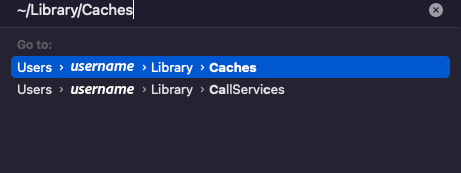- Home
- Illustrator
- Discussions
- Brand New Mac Studio M2 Ultra (maxed out stats)......
- Brand New Mac Studio M2 Ultra (maxed out stats)......
Brand New Mac Studio M2 Ultra (maxed out stats)... Illustrator 27.7 is laggy and slow.
Copy link to clipboard
Copied
Help? (though... I'm not sure what you can do).
I just received my brand new Mac Studio M2 Ultra (maxed out memory and highest processor) running Ventura 13.5. I have installed all my Adobe programs and when using Illustrator 27.7 it's roughly the same speed, beach ball appearance, pausing that I had when i used my old Mac (late 2013 iMac maxed).
This has been tough for me to stomach for many reasons. I expected 'some' kind of speed boost here (especially coming from an old 2013 iMac) or even just a more fluid program use. Now (with a brand new machine) im constantly having to shut everything down and restart to then open up my Illustrator for a smoother workflow until it becomes laggy again .... rinse repeat.
Now, for perspective, I am working on a file with multiple artboards and a few placed images... but nothing that should tax a brand new juiced Mac Studio.
I'm frustrated to say the least. Any help would be appreciated... I literally have nothing else running but Illustrator and Mail.
Thanks
 3 Pinned Replies
3 Pinned Replies
Hello @Seth Sirbaugh, @davids82967484, @davidp46544262,
We understand how frustrating it can be to experience performance issues in Illustrator. Would you mind trying the suggestions shared in this help article (https://helpx.adobe.com/illustrator/kb/optimize-illustrator-performance.html) and checking if it helps?
Also, try resetting Illustrator's preferences by following the steps shared in this article (https://helpx.adobe.com/illustrator/kb/troubleshoot-preference-issues.html) and sharing
...Hello @defaultpmg5occbvek8,
We understand how frustrating it can be to experience performance issues while working in Illustrator. Illustrator is natively supported on Apple Silicon (https://helpx.adobe.com/download-install/kb/apple-silicon-m1-chip.html). Would you mind trying to manually reset Illustrator's preferences and checking if it helps:
• Close all Adobe applications.
• Go to the following locations
• ~/Library/Caches
• ~/Library/Application Support/Adobe
• ~/Library/Preferences
• Ren
...Hello @nikb58062351,
Sorry to hear about this experience. Illustrator does use multi-cores in many operations but not all operations, and the product team is prioritizing the ones that are slower. Would you mind trying to run Illustrator under a different administrator account (Windows / macOS) and checking if it helps?
If the problem persists, kindly share some more details, like the exact version of the OS/Illustrator, system config (CPU/GPU/Memory), a sample file (https://community.adobe.com/t5/illustrator-discussions/share-your-files-in-6-simple-steps/td-p/12967531
Explore related tutorials & articles
Copy link to clipboard
Copied
I'm relieved but frustrated to see this post. I thought it was how I installed my Adobe products or something I was doing wrong. Thank you for this post.
It's the same with Premier Pro and Media Encoder. Unbelievably slow.
ANY help would be greatly appreciated as this machine wasn't cheap!
Copy link to clipboard
Copied
Unfortunately, nothing to add other than I'm experiencing the same thing. I'd understand with my 2015 iMac (with spinning HD) at the office, but on my 2019 MBP it's inexcusable. Seems like nearly every click, or move, or god forbid I change a font. Even with the most basic of layouts - it's incredibly frustrating.
Copy link to clipboard
Copied
Hello @Seth Sirbaugh, @davids82967484, @davidp46544262,
We understand how frustrating it can be to experience performance issues in Illustrator. Would you mind trying the suggestions shared in this help article (https://helpx.adobe.com/illustrator/kb/optimize-illustrator-performance.html) and checking if it helps?
Also, try resetting Illustrator's preferences by following the steps shared in this article (https://helpx.adobe.com/illustrator/kb/troubleshoot-preference-issues.html) and sharing your observations.
Disclaimer: Please note that resetting preferences will remove all custom settings, and Illustrator will launch with the defaults. You may save a backup of these settings from the location mentioned in the article.
Looking forward to hearing from you.
Thanks,
Anubhav
Copy link to clipboard
Copied
I've actually already gone down this list. I have very few fonts loaded. And reset and reinstalled. Nothing helped...
Also the only other program that is/was open was Mac Mail... closing it and running illustrator without it open does nothing to change performance. My machine also has 192 GIGs of memory with an M2 ULTRA chip... this shouldn't be happening guys. I mean ... literally it's the only app running on the fastest Mac Studio Apple offers. Help?
Copy link to clipboard
Copied
Also to add to this issue—there seems to also be some be a some major buginess with typography... im having issues with type on a path from older files... and even having a hard time just selecting some pieces of text (this is happening in multiple files).... so now intead of working on my new blazing M2 Ultra ... im sitting in front of my 2013 iMac because the Illustrator is more stable and while uber slow... its at least functional. Guys—I'm a professional designer and illustrator and have been using this program since the days of Power PCs.... this is unacceptable and now its really starting to effect my ability to work. Please. Help. This needs some kind of update ASAP.
Copy link to clipboard
Copied
Hello @Seth Sirbaugh,
We're sorry for the trouble. It looks like we need to troubleshoot this on a live session. Please head here (https://helpx.adobe.com/contact.html?rghtup=autoOpen) and select the chat button in the lower-right corner of the page. We can help troubleshoot faster that way.
Thanks,
Anubhav
Copy link to clipboard
Copied
Today I had the same problem with a brand new Mac Studio M2 max with 3 monitors plugged. I tried to deactivate ALL MY FONTS except those that I'm using and now the lagging problem vanished totally. I hope this works in long term.
Copy link to clipboard
Copied
Theses suggestions are laughable. I too, have an M1 Mac Studio. Photoshop is so glitchy doing any slider adjustments to images, that it's not even usable, it takes 10 or 15 seconds to close a document in InDesign that's already saved, and even the tiniest move or adjustment to literaly the smallest file in Illustrator has a one second delay pause...Have tried multiple users accounts with no fonts installed. Obviously there is a pretty massive issue here and for how integrated Adobe wants to be with the system, there is abosolutey no excuse for this stuff when we're paying top dollar for both equipment and the sofware.
Copy link to clipboard
Copied
Do you have a window manager installed such as Magnet or Rectangle?
Copy link to clipboard
Copied
I found this thread because I'm having the same experience with a brand new Mac Studio (Apple M2 Max, 32 GB) running Ventura 13.5. It's truly unacceptable for Adobe Creative Cloud to be running so slowly on the latest and greatest Mac OS. Is this because Adobe CC isn't compatible with Apple silicon?
Copy link to clipboard
Copied
Hello @defaultpmg5occbvek8,
We understand how frustrating it can be to experience performance issues while working in Illustrator. Illustrator is natively supported on Apple Silicon (https://helpx.adobe.com/download-install/kb/apple-silicon-m1-chip.html). Would you mind trying to manually reset Illustrator's preferences and checking if it helps:
• Close all Adobe applications.
• Go to the following locations
• ~/Library/Caches
• ~/Library/Application Support/Adobe
• ~/Library/Preferences
• Rename Adobe Illustrator, com.adobe.illustrator and Adobe Illustrator 27 Settings folders to Adobe Illustrator.old, com.adobe.illustrator.old and Adobe Illustrator 27 Settings.old
• Launch Illustrator from the Creative Cloud.
Note: Location starting with this "~" sign indicates the User Library, which is hidden. So, you need to copy & paste the exact path in spotlight search or from Finder Menu > Go > Go to Folder > Paste the location in the dialog box like this:
Disclaimer: Please note that renaming preferences folders will remove all the custom settings, and Illustrator will launch with default settings. You can also save a backup of the folders in case you want to. The location is mentioned above.
Looking forward to hearing from you.
Thanks,
Anubhav
Copy link to clipboard
Copied
All of these symptoms continue, and are present on a brand new install of both the OS, and Adobe sofware.
Copy link to clipboard
Copied
Hello @Daniel34318535ibrm,
We understand that encountering technical issues can be frustrating. Would you mind trying to run Illustrator under Safe Mode (Windows / macOS) and checking if it helps? Also, try the suggestions shared in this helpful article (https://adobe.ly/4aH8Drw) and let us know if they help.
Looking forward to hearing from you.
Thanks,
Anubhav
Copy link to clipboard
Copied
Hey, has this been solved ? I was considering getting a Mac Studio M2 Max with 64Gb. I am working mainly and heavily with Illustrator...my old iMac 2015 is lagging behind and I avoid updating Illustrator for that reason...
How is going now for you with your M2 Ultra with Illustrator ?
thanks
Copy link to clipboard
Copied
I've been using Illustrator on a MBP M2 Max with 64GB RAM and 1Tb of disk since January 2023. Prior to this I had an iMac 2014. I was expecting to experience a MASSIVE improvement in performance from old to new instead, I was left overall disappointed. I reasoned that the reason might have been down to Illustrator using single CPU processes in a world that uses multi-core for almost everything. Using Photoshop shows that when going multi-core for applying effects the speed boost compared to my old iMac is there. Using Illustrator, however, is not the same. I often work with heavy files of around 200Mb and my old iMac could hardly cope with it. I had to disable loads of things and work in keyline mode. I refuse to believe that I should do the same using my new MBP. Recently I began to feel that the same app running on Windows might actually run smoother. I have no way to test this and I might be wrong in the end. Should this be the case then I would say that in a world of Audio, Video, Rendering, AI... Apple decided that multi-core performance should be dedicated to those endeavours, while designers using InDesign and Illustrator cannot take advantage of these improvements. As I said, I might be wrong, but I've been doing this for a very long time, going through several cycles of new software and new hardware and I've always experienced speed improvements along the way. This is the first time that (albeit many features are light years ahead of what was happening 10 years ago) I feel like the speed is not there.
Copy link to clipboard
Copied
Hello @nikb58062351,
Sorry to hear about this experience. Illustrator does use multi-cores in many operations but not all operations, and the product team is prioritizing the ones that are slower. Would you mind trying to run Illustrator under a different administrator account (Windows / macOS) and checking if it helps?
If the problem persists, kindly share some more details, like the exact version of the OS/Illustrator, system config (CPU/GPU/Memory), a sample file (https://community.adobe.com/t5/illustrator-discussions/share-your-files-in-6-simple-steps/td-p/12967...), details about the workflow when you encounter this slowdown and a screen recording of the problem (https://community.adobe.com/t5/illustrator-discussions/screen-record-an-issue-on-windows-amp-macos-f...), so we can investigate this further?
Looking forward to hearing from you.
Thanks,
Anubhav
Copy link to clipboard
Copied
I spent $8k upgrading a 2016 MacPro to a maxed out M1 Ultra thinking the same thing. I produce everything from large high-res tradeshow displays to 400 page scientifc textbooks. I spent another $1800 for 8tb of Sabrent SSD storage that I can read & write to at 3000mb / sec. Illustrator has a 1 second delay moving the simplest of objects, Photoshop has such bad artifacting when using any slider adjustments for editing, that there is no longer any possilibity of watching the "difference" happen, and it takes Indesign 10 seconds to save each 10-15mb document in a 20 document book, so that simpley saveing and closeing the book is now a 15 minute process. Illustrator and InDesign both have brutal video artifacting as well, and "GPU performance" needs to be shut off to even open the documents. Cleaning prefs etc does absolutely nothing. At this point, I have formatted my OS and started from scratch with no fonts even installed and it's all the same crap. Extremely frustrated after having invested so much in this upgrade, hoping it would help.
Also, late last week, after having not noticed an InDesign update to 19.4, I started having an error message on an extremely critical document that "this file is already open on another system and can't be opened" ...went back through 6 months of files backups thinking it was my new SSD drive corrupt. Same problem. Ended up spending 14 hours reconstructing the doc. Hit the same error on another doc two days later and suddenly realized somehting else had to be going on. Wiped InDesign and installed version 19.1 and the problem went away. So tired of this shite!
Copy link to clipboard
Copied
Same issue here, except with Premiere. Mac Studio Max. 96 gigs of ram. My 2017 iMac runs more smoothly than the Studio. Abobe, please adapt your software to the new Studio chips. Out of the box, the Studio was laggy with Premiere. Truly, this reflects poorly on Adobe and I can barely accomplish my work.
Copy link to clipboard
Copied
I'm hoping this thread is still being monitored by Adobe. I have just taken delivery of a mac with M2 Ultra processor and working in illustrator has become a total nigtmare. Specifically, moving objects around is completely hit and miss - they jerk around all over the place - sometimes just freezing in place too - and it's almost impossible to position them accurately - with 'snap to' not realy helping.
There's also issues with trying to click on a type anchor (so i can position it exactly where I want) - sometimes it'll pick up other times I'm clicking around having to resort to grabing it elsewhere and then enduring the jerky hit-n-miss positioning again.
The huge issue here is that I no longer have an intel mac to switch back to and as this is my livelyhood, it's a 9-5 faff of frustration at the moment.
I really would like less bells and whistles (AI feature pop ups are not helping) and more stability with these workhorse tools please.
I'm having similar performance issues with Photoshop and InDesign.
Copy link to clipboard
Copied
@FlyingSaucy schrieb:
I'm hoping this thread is still being monitored by Adobe.
If you want to make sure that people notice your question, then please create a new thread instead of digging up the old ones.
If you want quick help, then the best solution would be to contact Customer Care and heve them take a look into your system: https://helpx.adobe.com/contact.html
The software runs smmothly and absolutely snappy on my M1.
Copy link to clipboard
Copied
@Non condescending user schrieb:
NO it doesn't run smoothly on M1,
Yes, it does on mine. I never commented about yours.
So please go ahead and contact Customer Care. This needs to be solved on your system.
In the forum we have little clues as to what needs to be changed in order for it to work. One aspect is the system. Basically all the people with issues have Sonoma. I do not.
Also the apps Magnet, Rectangle and Proofpoint slow down Illustrator.
I you do not have of that, then in the forum we cannot help you. And calling anyone condescening will not help you get your problem solved.
Copy link to clipboard
Copied
I've been having tons of issues with Illustrator and M2 MBP.
See this thread:
It's just unbelievable how Adobe has dropped the ball on Apple Silicon users.
Copy link to clipboard
Copied
Send that thing back to Apple before your 30 days runs out and get yourself an excellent bargain of an iMac Pro intel off eBay. Unless you are doing video editing/ youtube for a living the Mac silicon is not worth the cash yet. enjoy the thousands of £ you recoup. If you truly want speedy vector workflow on apple silicone you might have to try affinity or bail out and go to PC. But honestly some amazing intel Mac deals around to tide you over until everyone gets their act together at Apple / Adobe. Battery life is all that Apple silicone is bringing to the party for anyone but video editors.
Copy link to clipboard
Copied
I use a MBP 14 M1 Pro with 16gb of RAM and illustrator works pretty smoothly. It only lags a bit when there are a lot of high def photos or pretty complex vectors. I was thinking about getting a mac studio m2 max 64gb ram and was expecting to have and even faster performance then the M1 pro, now I'm not so sure. I'm a bit surprised because while researching about the mac studio, there has never been a mention that this problem exists.(I'm assuming none of you that bought it came across any bad reviews regarding illustrator either) Could this an issue with the M2 processors? Has this been fixed?
-
- 1
- 2
Find more inspiration, events, and resources on the new Adobe Community
Explore Now