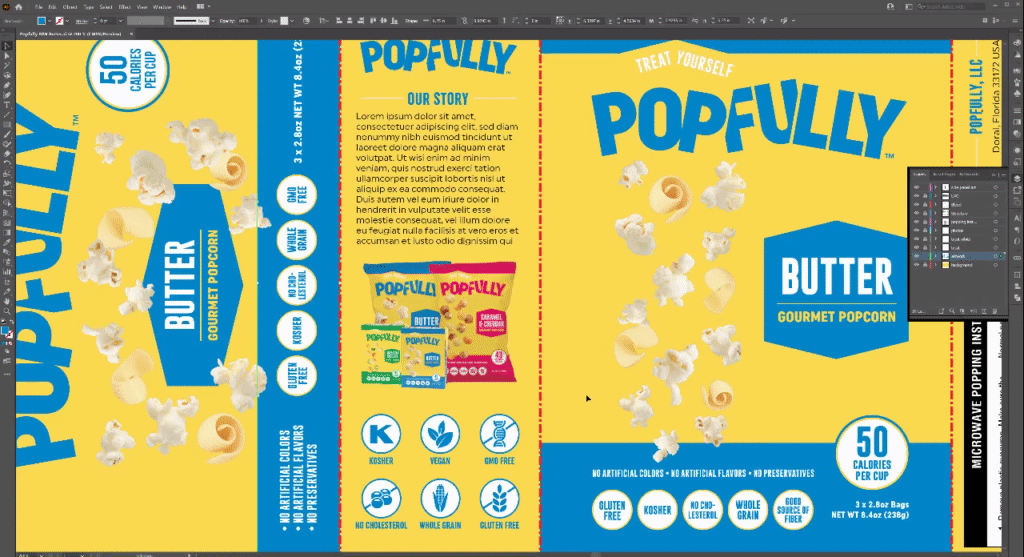- Home
- Illustrator
- Discussions
- Re: Copy & Paste not always working - randomly
- Re: Copy & Paste not always working - randomly
Copy link to clipboard
Copied
Hi all,
This is a very frustrating bug - around 50% of the times copy & paste won't work. I select an object, press ctrl+C, and then pressing ctrl+V produces nothing as if the clipboard is empty.
I cannot reproduce it as it seems random, sometimes it will copy & paste, sometimes it won't.
This makes working with Illustrator extremely hard.
Might be worth mentioning that copy-pasting from Illustrator into Photoshop resembles the same buggy behavior - it will randomly work or not.
Please advise on how to resolve this.
Cheers
 6 Correct answers
6 Correct answers
Have you tried deleting Preference?
Can you try and relaunch the computer, then run only Illustrator.
Browsers are known to interfere with a lot of things.
What exactly are you copying? Does it work with simple rectangles in a new file?
Is any clipboard enhancing app installed?
Can you try if turning off the SVG option in Preferences > File Handling and Clipboard helps?
wah... thank you sooo much!!! after all the methods I've tried, finally this "turning off the SVG option in Preferences" method can solve my "copy-paste Lag/Bug" problem in my Adobe Illustrator.
thankyu very much!
Hi! I have the answer.
I am lucky that in my case I use copy paste a lot for drawing everyday so I know exactly when that weird behavior happen.
I uninstall this 3 program to fix the issue,
- chrome remote desktop
- mouse pointer highlighter
- anyViewer
*I installed those program to setup my tablet as secondary monitor, but it doesnt feel good anyway.
Once I uninstalled all of them and restart my Illustrator all working fine. I still don't know what the culprit is, but for my case it must be in one of
Here is an update of my issue of copy and paste in Illustrator.
Have switched keyboard, Now using Logitech keyboard and mouse on the same wireless usb dongle.
I must say, problem is gone.
So maybe this issue also can be caused by keyboard set up..
 1 Pinned Reply
1 Pinned Reply
Hi @ivobachkov,
We are sorry to hear about your experience. Would you mind updating the app to v27.2, released recently, and see if that helps?
This generally happens due to third-party application interfering with keyboard shortcuts when working on Illustrator.
Would you mind booting into safe mode (Mac/ Windows) and launching Illustrator to check whether the same behavior is happening?
Also, would you mind confirming the exact version of your Illustrator & OS installed on your machine?
...
Explore related tutorials & articles
Copy link to clipboard
Copied
The issue has been there for years multiple versions, i did a complete new install new windows 10 and new install adobe programms complete new system. Copy/paste randomly does not work in illustrator/photoshop/indesign/premiere/dreamweaver, pressing CTRL C for 5 or 10 times sometimes helps. Its not the keyboard, and i don't want to delete my settings took me days to get everything right.
I don't understand that adobe can not respons or solve this, we pay a lot of money to use their programs.
It is super annoying when you have a deadline and the program does not do what it is supose to.
Copy link to clipboard
Copied
I am working with Adobe Illustrator. I am having the same copy-paste issues. It seriously wastes our time and mind. Please have a clear fix. We have tried all those methodologies mentioned here. None works. The problem is only with objects like rectangles and triangles, which are like building blocks for any of the works.
Copy link to clipboard
Copied
I am also having the same bug. Copy-paste is not working on objects. Very irritating and spoils the speed of work.
Copy link to clipboard
Copied
Is any clipboard enhancing app installed?
Can you try if turning off the SVG option in Preferences > File Handling and Clipboard helps?
Copy link to clipboard
Copied
wah... thank you sooo much!!! after all the methods I've tried, finally this "turning off the SVG option in Preferences" method can solve my "copy-paste Lag/Bug" problem in my Adobe Illustrator.
thankyu very much!
Copy link to clipboard
Copied
Thank you!!!! SO frustrating. Now it appears to be a non issue.
Copy link to clipboard
Copied
THANK YOU! This has been killing me and I thought it was my computer breaking down. So much better now.
Copy link to clipboard
Copied
I wish this worked for me. Turned off the SVG and PDF settings in Preferences and still can't copy/paste certain objects or text. It is a serious flaw and major time waster. Wish this video showed the Edit menu where "Paste" is not an option after "Copy". https://www.loom.com/share/291ee58e9b3343a2a289a39f16f3e24b
Copy link to clipboard
Copied
I don't know who marked this the "correct" answer, but it doesn't solve the problem.
Copy link to clipboard
Copied
There are different solutions for different people with this. Most probably you need to search for the app that ruins the clipboard in your case.
Copy link to clipboard
Copied
Done wasting my life with this stupid problem. Switching back over to Corel Draw 🙂
Jason Scott
personal details removed by moderator
Copy link to clipboard
Copied
Thank you so so much! You are my life savior!!!
Copy link to clipboard
Copied
Thank you!! This has been such a frustrating issue.
Copy link to clipboard
Copied
Are you using any backup or sync services , like google drive or dropbox or icloud .
if yes , try to quit the sync/ backup.
Copy link to clipboard
Copied
Turning off SVG only works for a few and then reverts back to an empty clipboard. I am not using any third party apps. I have 3 l.aptops and copy and paste works flawlessly on all three. It is a desktop issue and one that I have yet to see a fix for. It is has recently gotten worse. I have had it with Illustrator.
Copy link to clipboard
Copied
I have the same issue, currently using version 24.1.1 but had this problem with previous versions 22 and 23 too. still the same... Never had it with the good old CS5
Tried resetting preferences many times - from Illustrator, from Windows (deleting pref files from AppData/Roamign folder) and also the trick with ALT-CTRL-SHIFT ... none of them solves the issue permanently. The only thing works temporarily is restarting Illustrator everytime when stops working. when I exit Illustrator it clears the Clipboard and after restart i can use the Paste tool - once or twice and then starts again... very very frustrating.
does not matter what file what shape...
Copy link to clipboard
Copied
Is a clipboard enhancing tool installed?
What else is running?
For most people this issue is caused by other applications interfering. You only have to find out which one it is. There are several threads on the same issue that list several apps causing it.
Copy link to clipboard
Copied
Thanks. I do not have any extra clipboard tool installed and usually I run Chrome and Outlook, but these are not affecting it as the problem occurs when these are closed or after the computer freshly restarted and only Illustrator running. (+some apps in the background like onedrive, Skype, CC Desktop and antivirus+ whatever Win10 running in the background) . I understand maybe interferring with other apps but maybe it should not ? these are very standard apps, i have nothing special running or installed. do not use the clipboard in any other apps apart from Illustrator...
tried founding solutions online, as said it is a problem for years now for me but all i read is to reset the preferences or it is an other app... but no idea what it can be and surely more could be done to investigate (reinstall the whole computer or similar but i do not have time for this and actually I gave up rather - luckly i do not need to use Illustrator every day...
Copy link to clipboard
Copied
sorry one more thing i noticed during the years... it only happens if a geometry copied to the clipboard, if it is a text, then always able to Paste it... I think a read this in other people's posts too..
Copy link to clipboard
Copied
Is the antivirus Digital Guardian? If so: it's known to cause issues: https://community.adobe.com/t5/illustrator/copy-paste-crashes-illustrator/td-p/9293580?page=1
When other apps interfere, how should Illustrator prevent them?
Copy link to clipboard
Copied
Hi i use adobe product since 2002 there was no problem at all with copy/paste function.
But now i am strugling with this kind of problem like you. I bought a ryzen 9 3900x processor and it has 12 physical and 24 emulated cores...AAAAAND that is the problem!
I figured out Illustrator is strugling if you have more than 4 cores. My i5 never had this issue before. [it has only 4 cores]
I recently have this copy issue and my CPU usage were around 30% process only on illustrator process with no active calculating. And copy/paste function not working. Now i have 8% with no active use, illustrator is in background because i write this message in the meantime.
So in task manager [ctrl+shift+esc] / DETAILS tab / click on illustrator.exe / right click / set affinity / ALLOW ONLY 4 CORES
It's working now...
So Adobe, please move on with time, and please support our multi core machines. thanks
sry for my bad english
Copy link to clipboard
Copied
Tried this too. No luck. Same issue continues.
Copy link to clipboard
Copied
Thank you satria03! I read your post to see where you got your answer from, couldn't find it so I just turned off my SVG option and BAM, it works! I work for a printing company, we don't do web design so I don't think I'll have an issue with it being off.
Copy link to clipboard
Copied
your welcome
Copy link to clipboard
Copied
If you keep the object selected, it would end up being copied.
Meaning don't click anywhere else after you select and copy it.
Get ready! An upgraded Adobe Community experience is coming in January.
Learn more