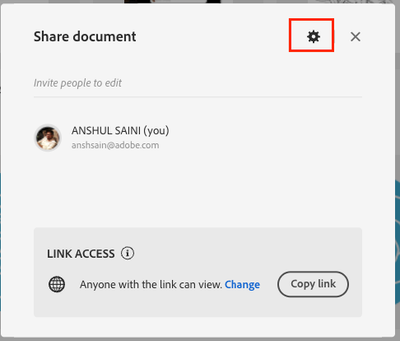- Home
- Illustrator
- Discussions
- Document contains incompatible objects
- Document contains incompatible objects
Document contains incompatible objects
Copy link to clipboard
Copied
- My illustrator won't open a cloud file and I can't download it. The message comes up saying this cloud document contains objects that are not compatible with the current illustrator version.
Does anyone know how to access this type of document ?? Really need help it's got important uni work on 😞
 2 Pinned Replies
2 Pinned Replies
We are sorry to hear about this. The product team needs some information to further investigate the issue:
- Collect logs with the help of the Log Collector tool (Ensure the Adobe application is not running before running the Log Collector tool)
The log file is generated by the log collector tool . You can find it on your Desktop, most likely with the extension "..ZXP". You can upload it to Creative Cloud, Google Drive, or any similar service and share the download link
Hi @Cason5FA7,
Thank you for reaching out. Would you mind resharing the link with public access? I will then forward this to the product team for investigation. Also, would you mind sharing a few details:
-
When did you first get this error, day & time?
- In which version of Ai did you create or open the file?
- Are you able to download or open the previous file from the version history (https://adobe.ly/3xpLaME)?
- Collect logs with the help of the Log Collector tool and upload it on Google Drive/Dro
Explore related tutorials & articles
Copy link to clipboard
Copied
That error comes up when the file was saved in a later version of Illustrator than you're running. Have you tried updating to the latest version of Illustrator?
Copy link to clipboard
Copied
I have tried updating it and it didn't work, so I need to try opening it on older versions of illustrator ??
Copy link to clipboard
Copied
What version of Illustrator created it, and what version of Illustrator do you have installed?
Copy link to clipboard
Copied
I created it on illustrator 2022 or 2021, but the thing is it shouldn't be a problem because I few weeks ago I open this document on illustrator 2022 and was fine.
Copy link to clipboard
Copied
Made it on illustrator 2021, tried and failed to
open it on illustrator 2020/2021/2022
Copy link to clipboard
Copied
Did you use a beta or prerelease version to create the document?
Copy link to clipboard
Copied
No I didn't, I've used the same illustrator to make it what do I do ?
Copy link to clipboard
Copied
Can you share the document?
Copy link to clipboard
Copied
Tried sharing it multiple times and it didn't work
Copy link to clipboard
Copied
@Anshul_Saini can you perhaps help with this document issue? Thank you.
Copy link to clipboard
Copied
Sorry to hear about the trouble you are facing. As everyone said above, this generally happens when files contain some objects/ elements which have some properties/effects applied to them which are not compatible with an older version of Illustrator.
I would request you to upload this file to Creative Cloud/ Dropbox/ Google drive or any similar service and share the download link here with us or via DM. We will check it on our end.
Looking forward to the file.
Thanks & Regards,
Anshul Saini
Copy link to clipboard
Copied
DISCLAIMER: This email is intended solely for the addressee. It may contain private and confidential information. If you are not the intended addressee, please take no action based on it nor show a copy to anyone. In this case, please reply to this email to highlight the error. Opinions and information in this email that do not relate to the official business of Nottingham Trent University shall be understood as neither given nor endorsed by the University. Nottingham Trent University has taken steps to ensure that this email and any attachments are virus-free, but we do advise that the recipient should check that the email and its attachments are actually virus free. This is in keeping with good computing practice.
Copy link to clipboard
Copied
You could try WeTransfer
Copy link to clipboard
Copied
Copy link to clipboard
Copied
Thanks for getting back to me, @Louis22388245quuk. If it is saved on Creative Cloud, then go to the assets website under synced files. You may click on three dots and click on "Get Link."
Ensure that "Allow Save to Creative Cloud" is toggled on, then click on the "Copy Link" button and share the link here or via DM.
If the file is saved as a Cloud document, then go to the assets website under the Cloud Document section then, click on three dots and click on share.
Then click on the gear icon.
Ensure "Save a copy" & "Anyone with the link can view" are toggled on. Then copy the link and paste it here.
Let us know if you are able to get the shared link or not.
Regards,
Anshul Saini
Copy link to clipboard
Copied
Copy link to clipboard
Copied
Hi Louis,
Sorry for the delayed response. I have logged a bug with the team, and they are investigating it. I will reach out to you if we require more info or if I get an update for the team.
We appreciate your patience.
Thanks & Regards,
Anshul Saini
Copy link to clipboard
Copied
Exactly the same problem here! Can I get help?
Copy link to clipboard
Copied
We are sorry for the trouble. I have logged a bug, and the product team is investigating the issue. Would you mind sharing the file with us (steps are shared above)?
Also, please confirm in which version of Illustrator this file was created and which tools/ effects you used. It will help with the investigation of the issue.
I will be looking forward to your response.
Regards,
Anshul Saini
Copy link to clipboard
Copied
Hi, Was this resolved as I am having the exact same issue!! I have gone back through all the updates, installed and uninstalled all of them and none works with my file. But files that I created on the exact same day are fine?!?!
Please help! @Anshul_Saini
Copy link to clipboard
Copied
I am sorry to hear about that. Would you mind sharing the file with us? Steps to share the cloud doc are here.
This would really help us with investigating the issue.
Looking forward to the download link to the file.
Thanks & Regards,
Anshul Saini
Copy link to clipboard
Copied
Dear Anshul Saini,
I have the exact same problem and shared the link with you via a private message. Could you please help me? It contains all my graduation work so I would be devastated if I couldn't reach it anymore. Thank you in advance.
Warm regards,
Sarah
Copy link to clipboard
Copied
Hello @Alicia32369659x4nl,
I'm sorry to hear about your experience. Kindly allow me some time to check this with the team.
Anubhav
Copy link to clipboard
Copied
Dear Anubhav,
Thank you so much for checking. I really appreciate that. I hope you find something. If you need anything from me, let me know.
Kind regards,
Sarah
Find more inspiration, events, and resources on the new Adobe Community
Explore Now