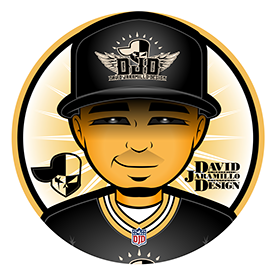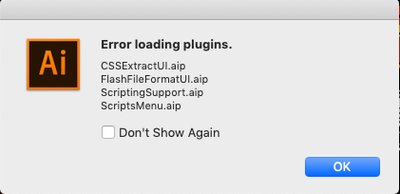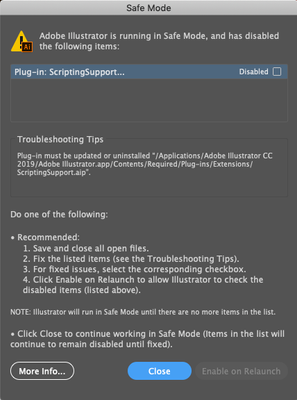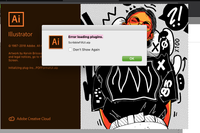Copy link to clipboard
Copied
Hi,
I just purchased Adobe Creative Cloud and after saving a project on Adobe Illustrator CS6, I tried to open the program again and an error message is coming up, "Missing required plugins. PDF format.aip."
I checked the plugin folder and it is in there, yet I cannot open Illustrator. The other Adobe programs work, it is just Illustrator.
Does anyone know how to fix this so I can open Illustrator and get to work. Thanks so much!
Also, I have an iMac. Thanks.
-Phil
 3 Correct answers
3 Correct answers
The path to this plugin is at the following
/Applications/Adobe Illustrator 2021/Adobe Illustrator.app/Contents/Required/Plug-ins/Extensions
To show the Contents folder, right-click on Adobe Illustrator.app and choose "Show Package Content"
P.S.:- I have Illustrator 25.0.1 on a MAC 10.14.6 and it works just fine.
-Manan
Hi there,
We are sorry about the trouble. We have consolidated the most popular solutions that help in fixing this issue. I would request you to please try the steps mentioned in this help article (https://helpx.adobe.com/illustrator/kb/plugin-missing-issue.html) and let us know how it goes.
Please feel free to reach out if you still need assistance. We'd be happy to help.
Thanks & Regards,
Anshul Saini
Manan Joshi..... August 2022 and the BNPlugin.aip continues to be a problem. Thank you for this! I tried the other solutions recommended by the Adobe professional and they didn't work.
Your instructions worked. I wasn't able to "right-click" but I followed your path using the "Go > To Folder" menu, and changed Adobe Illustrator 2021 to 2022, and was able to find the BNPlugin.aip file. I don't know what that plug in does (other than to cause issues) but I deleted it and all seems to be working
Explore related tutorials & articles
Copy link to clipboard
Copied
You could still try if resetting the preferences helps in this.
How to set preferences in Illustrator
If it doesn't, you might need to uninstall, run the Adobe Cleaner tool and reinstall.
Contact Customer Care if you want to first try other methods: Contact Customer Care
Copy link to clipboard
Copied
Hi there,
We are sorry about the trouble. We have consolidated the most popular solutions that help in fixing this issue. I would request you to please try the steps mentioned in this help article (https://helpx.adobe.com/illustrator/kb/plugin-missing-issue.html) and let us know how it goes.
Please feel free to reach out if you still need assistance. We'd be happy to help.
Thanks & Regards,
Anshul Saini
Copy link to clipboard
Copied
This solution is for windows, need Solution for macOS!
Copy link to clipboard
Copied
Did you read the complete page and did you try out everything?
If nothing helps, uninstall and reinstall. Run the Adobe Cleaner tool in-between. https://helpx.adobe.com/creative-cloud/kb/cc-cleaner-tool-installation-problems.html
Copy link to clipboard
Copied
Hi @ABC21520159v2kr,
We are sorry for the trouble. The help article shared above has multiple solutions. Some of them are windows only, but there are macOS solutions as well, like resetting preferences, install or run Illustrator from within a new admin user account & launching in safe mode if you get the "Run Diagnostics" option on relaunching the Illustrator.
Additionally, you can try Monika's suggestion as well.
If this doesn't help, would you mind sharing the screenshot of the error you are getting and confirming the exact version of macOS & Illustrator? Also, are you using any third-party plugins or extensions?
Kindly update the discussion if you still need assistance with it. We'd be happy to help.
Thanks & Regards,
Anshul Saini
Copy link to clipboard
Copied
I updated Illustrator CC19 with today's update and now when I open up Illustrator I recieve these messages regarding plugin errors. If anybody can tell me how to update or uninstall them, as they recommend andpictured in the screen shots included, Please let me know. Illustrator will only run in Safe mode.
Copy link to clipboard
Copied
I would suggest you follow those instructions/guidelines and read about incompatibilities with you software and hardware.
You may alternatively go back to previous version from the Creative Cloud panel, open the button at right (used when updating)
You may also try to find where those .aip are located inside Illustrator folders. Cut them and placed them in other folder. Then restart Illustrator to find out if they are the only culprit, responsible, for the errors.
More risky is to uninstall Ai, restart the system and install, fresh, from zero. Though the problem may reappear if there are non compatibilities with your system, or that update has some bugs. (you can also install previous version)
I would strongly recommend you to follow that link and read about likely causes for those problems.
Copy link to clipboard
Copied
Hi there,
We are sorry about the trouble. We have consolidated the most popular solutions that help in fixing this issue. I would request you to please try the steps mentioned in this help article (https://helpx.adobe.com/illustrator/kb/plugin-missing-issue.html) and let us know how it goes.
Please feel free to reach out if you still need assistance. We'd be happy to help.
Thanks & Regards,
Anshul Saini
Copy link to clipboard
Copied
Hi, I'm an apple user and recently I couldn't open illustrator cc 2019. As soon as I turn it on, the screen above appears.
here is my system info:
MacBook Pro (13-inch, 2016, Two Thunderbolt 3 ports)
Ram: 8GB
Gtaphics: Intel Iris Graphics 540
plz help.tq
Copy link to clipboard
Copied
When was your last computer restart?
Did you already try and rebuild the preferences?
Did you already try to uninstall, run the Adobe Cleaner tool and reinstall?
Copy link to clipboard
Copied
Copy link to clipboard
Copied
Copy link to clipboard
Copied
Copy link to clipboard
Copied
Hi there,
We are sorry about the trouble. We have consolidated the most popular solutions that help in fixing this issue. I would request you to please try the steps mentioned in this help article (https://helpx.adobe.com/illustrator/kb/plugin-missing-issue.html) and let us know how it goes.
Please feel free to reach out if you still need assistance. We'd be happy to help.
Thanks & Regards,
Anshul Saini
Copy link to clipboard
Copied
Adobe Illustrator version 2015.3 upon start says
Error Loading Plugins
Experimentation.aip
JPEGFormatUI.aip
Onboarding.aip
PNGFileFormat.aip
SmarExportUI.aip
svgFileFormatUI.aip
Then it goes into safe mode because of the Experimentation and Onboarding plugins.
I am on a mac El Captain, 10.11.6, and these problems started recently for me. My question is how can I fix them. How do I update the plugins?
Copy link to clipboard
Copied
Hi Chemariachi,
You should clean uninstall and reinstall Illustrator. Please check this link for the CC Cleaner tool: Use the Creative Cloud Cleaner Tool to solve installation problems
Regards,
Om
Copy link to clipboard
Copied
This does not work, I have tried many times, and just decided to uninstall everything CC and reinstall, still did not fix the issue.
Copy link to clipboard
Copied
Hi Jonathan,
Sorry to hear that. In that case, I'd request you to contact our support so that one of our representatives can work one on one with you and help you install the app. Here's the link with contact details: Contact Customer Care
Regards,
Om
Copy link to clipboard
Copied
Hi all,
We are sorry about the trouble. We have consolidated the most popular solutions that help in fixing this issue. I would request you to please try the steps mentioned in this help article (https://helpx.adobe.com/illustrator/kb/plugin-missing-issue.html) and let us know how it goes.
Please feel free to reach out if you still need assistance. We'd be happy to help.
Thanks & Regards,
Anshul Saini
Copy link to clipboard
Copied
Giving this response again and again is not very helpful. Obviously, the steps in help article are not sufficient.
Copy link to clipboard
Copied
Giving this response again and again is not very helpful. Obviously, the steps in help article are not sufficient.
By @IrvW
Please create a new thread and describe your situation. I assume you are not using version CS6?
Copy link to clipboard
Copied
Hi @IrvW,
I understand that you're frustrated. I apologize for any inconvenience caused. If the steps mentioned in the help article were insufficient to resolve the missing plugin issue in Adobe Illustrator, would you mind sharing a screenshot of the error you are getting?
Also, as Monkia said, it will be really helpful if you describe the issue you are facing and confirm the illustrator version. This information will enable us to better understand and address the problem you are experiencing.
Thank you for your cooperation.
Best,
Anshul Saini
Copy link to clipboard
Copied
After deleting the plugin that was identified as causing an error (BNPlugin), Illustrator 2023 will not load except in safe mode. Sometimes I get an error report (see below) and sometimes I just get an arrow with the circling time indicator that then goes away without Illustrator starting. In addition, Adobe Bridge 2023 now will not load on most instances, and instead I just get an arrow with a circling time indicator. I'm running Windows 11, have had Adobe Cloud installed for years, and update only through the automatic online update through Adobe Creative Cloud.
I appreciate any assistance you can give.
Copy link to clipboard
Copied
Thank you for providing additional information about the issue you are facing, @IrvW.
To further investigate and resolve the issue, can you please share a few more details like:
- Are you using a Wacom tablet? If yes, what is the driver version?
- Have you tried clean uninstalling the application using the CC Cleaner tool and reinstalling it from the Creative Cloud Desktop app?
Thank you for your cooperation.
Best,
Anshul Saini
Copy link to clipboard
Copied
- I do not use a Wacom tablet.
- I prefer not to use clean uninstall and reinstall because of the time involved and because of losing all the settings I've customized over the years.
Get ready! An upgraded Adobe Community experience is coming in January.
Learn more