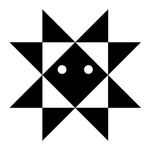- Home
- Illustrator
- Discussions
- Error "The Dimension of this page are out of range...
- Error "The Dimension of this page are out of range...
Copy link to clipboard
Copied
"Acrobat PDF Format is having difficulties. The dimension of this page are out of range"
The original artwork was massive so i figured it could have been because of the size. I scaled the artwork down by 70% but got the same message. I then created a new document which was A3 in size, I copied the artwork over to the new A3 doc in a single layer but the error still continues.
I have never seen this kind of error before and i cannot work out how to solve the issue - I need to save this work!
Please help
 6 Correct answers
6 Correct answers
I have a similar problem with a page with 5400 mm width. I have no Crop Selection on the page.
Every time I try to save as a PDF an error message pops up: "Acrobat PDF file Format is having difficulties. The dimensions of this page are out-of-range."
I tryed to reduce the page dimensions until it worul let me save as a PDF file.
With a 5050 mm widht the PDF could be saved. So I must conclude the PDF must have a widht (and hight) limit to be able to export.
My "solution" was to reduce th...
Hey guys - I never had an issue doing billboard layouts, but just found this thread after searching this error while trying to create a PDF of a 3-page letter sized (8.5" x 11") document. The problem was a tiny dot of a page created in error at some point - I could barely see it without zooming in. Rather than too large, the page in the document was too small. If anyone finds this in the future, take a look - your problem may be solved as easily as finding and deleting an erroneous page in your
...Solved by creating a file new, copying the content from the previous file and save this new one as pdf. If it was a tiny artboards issue, it could have been simple though, but there weren`t any))
Hi- THE fix for this issue:
Save as
In the dialogue box, uncheck "Create PDF compatible file"
Save should now save with no error message. Works 100% of the time for me.
Just in case nothing here worked, I was trying to save a pdf out of Illustrator, I kept getting page out of range. could not figure what it was. Well turns out to be a stray artbox that I did not see that was causing it. I got rid of the stray artbox and everything went back to normal.
UPDATE do not delete the large artboard or the canvas will shrink again. Just change you page range when you save as a PDF
Solution: Create a NEW Document in Illustrator and NEW Art board 2x larger than you need. EXAMPLE 5500 mm are need make the 11000 mm. Then create a new Art board at change it to the correct size you desire.
Add Artwork. Save as PDF. Problem Solved
You will notice the background Canvas area is at the 11000 mm size.
Explore related tutorials & articles
Copy link to clipboard
Copied
Are you sure there is no outlying artwork (or something else, more likely)? A Ctrl+A would reveal it.
Copy link to clipboard
Copied
Copy link to clipboard
Copied
Without trying to sound thick I am having this same issue but am unsure how I select page. I have tried apple D to deselect but no joy. Please help
Copy link to clipboard
Copied
G
Copy link to clipboard
Copied
I did the shift- O and it selected the art board. but still said the dimensions are out of range. could you help me please. I have a huge project due tomorrow. id be very greatful.
Copy link to clipboard
Copied
I have a similar problem with a page with 5400 mm width. I have no Crop Selection on the page.
Every time I try to save as a PDF an error message pops up: "Acrobat PDF file Format is having difficulties. The dimensions of this page are out-of-range."
I tryed to reduce the page dimensions until it worul let me save as a PDF file.
With a 5050 mm widht the PDF could be saved. So I must conclude the PDF must have a widht (and hight) limit to be able to export.
My "solution" was to reduce the size to 50%, save the PDF and inform the printer of this reduction.

Copy link to clipboard
Copied
Wow You are lifesaver! Appreciated!
Copy link to clipboard
Copied
Maximum of 5050mm was the key.
Copy link to clipboard
Copied
Thank you, Pedro, this was the perfect solution. It would have helped if Adobe just said documents greater than 5050mm won't save to PDF, then I would have known instead of wasting hours looking for a solution.
Copy link to clipboard
Copied
Please pin this solution!!! Such a life saver oh my goodness!! Thank you a million!!!!!
Copy link to clipboard
Copied
why are you guys using mm as the dimensions?
Copy link to clipboard
Copied
why are you guys using mm as the dimensions?
By @hoodroki
Because metric is the standard in most parts of the world.
Copy link to clipboard
Copied
Worked for me, too! Thanks!
Copy link to clipboard
Copied
This worked for me too. I just edited my document to under 5050mm Square and saved as PDF
Thank you for the answer!
Copy link to clipboard
Copied
Copy link to clipboard
Copied
Same problem here... No outlying artwork.
Please do not ask me to scale, it will cause problems
ADOBE, WHERE ARE YOU?
YOU DINOSAURS.....
Copy link to clipboard
Copied
Koen,
can you try to explain what your problem is?
Screen dumps with everything selected will help.
Copy link to clipboard
Copied
I had NOTHING outside the "range" and was only trying to save smaller dimension work but was still getting this error when I was trying to save (tried different formats - .ai, .eps, & .pdf - error every time.) I couldn't figure it out but then I just started trying random things, I unlocked all my layers and moved the entire art board over a bit. I then tried saving (with the art board selected) as .ai and I unchecked "include linked files" & "embed ICC profiles" and it worked! I don't know if it was just a temporary glitch (I had left them unsaved overnight and came back in the morning to try again) or if any of these tips could help someone out there in a similar situation, give them a try.
Copy link to clipboard
Copied
Is there a solution to this yet? I've checked everything above. I've resized my artwork to half size same with artboard, page is still out of range. Weird thing is it was saving fine all day yesterday now I make 2 stoke changes and suddenly I'm locked out from saving my work.
Copy link to clipboard
Copied
I too have the same problem - saving out a super long doc that was bigger than the canvas, shrunk it down, and regardless of how much I shrink it down it still gives me an out of range error and wont let me save the work. Any help Adobe? Loyal Illustrator user for over 20 years. Feeling frustrated. Screens dumps at your request.
Copy link to clipboard
Copied
This happens to me too. But if I choose to save it without bleeds, the artwork is saved without any problem.
Copy link to clipboard
Copied
EDiT: This happens as the artwork sizes are large enough. I chose to save with bleeds but without crop marks and it was saved fine. My artboard was 506x35.
Copy link to clipboard
Copied
Does Adobe understand that designers use Illustrator and InDesign to create BILLBOARDS? Why do vector layout and illustration programs need to have canvas size limits smaller than a billboard? The larger issue at hand is that no one should have to be creating artwork at 50%, 33% etc., and then having to explain to their printer that it needs to be blown up 200%. This is absurd and would be easy for Adobe to solve. NINE YEARS AND NOTHING DONE ABOUT THIS.
Copy link to clipboard
Copied
Agree with ShaneH please let us have whatever size we want, this is a vector program!
Find more inspiration, events, and resources on the new Adobe Community
Explore Now