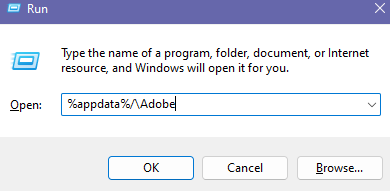- Home
- Illustrator
- Discussions
- Re: Export von 90 Zeichenflächen als PDF Sehr, Seh...
- Re: Export von 90 Zeichenflächen als PDF Sehr, Seh...
Copy link to clipboard
Copied
Hallo,
seit neuem ist der Export von 90 Zeichenflächen als PDF (Kleinste Dateigröße 1.6) sehr, sehr langsam; pro Zeichenfläche 5 Minuten oder länger. Vorher dauerte der Export der gleichen 90 Zeichenlfächen ca. 2 Minuten und 30 Sekunden. (Alle). Ich hatte zwischenzeitlich die CC Library neu isntalliert und wieder deinstalliert.
Woran liegt das und wie kann ich dieses Problem beheben?
PC: Illustrator 26.3.1; Windows 11; 64 GB Ram; i9 11 Generation; Updates Installiert
Gruß Bernd
 1 Correct answer
1 Correct answer
Ich habe nun windows komplett neu gestartet und das problem ist aktuell wieder weg, also der export geht wieder normal. Die grafiktreiber habe ich auch auf ihren tipp hin aktualisiert.
Warum ist die grafikkarte und der grafikkartentreiber wichtig für sen export von pdf dateien? Können sie mir dies bitte erklären.
Gruß Bernd
Explore related tutorials & articles
Copy link to clipboard
Copied
Mit der Version 26.2.1; tritt das Problem aktuell nicht mehr auf; ich denke aber es wird auch bei dieser Version auftretten, da es gestern auch bei dieser Version da war. Dieses Problem, extrem langsamer Export von PDF Zeichenflächen tritt seit Tagen immer wieder auf ung verschwindet manchmal wieder.
Copy link to clipboard
Copied
Hello @Bernd1515,
Sorry to hear about this experience.
I would request you to try manually resetting Illustrator's preferences and let us know if it helps. Please follow the instructions below:
For Windows
- Close all Adobe applications.
- Go to Location C:\Users\(YOUR USERNAME)\AppData\Roaming\Adobe
You can also go to the location directly by opening a Run Prompt (Windows + R) and then entering this in the box: %appdata%/\Adobe - Rename Adobe Illustrator and Adobe Illustrator 24 Settings folders to Adobe Illustrator.old and Adobe Illustrator 24 Settings.old
- Launch Illustrator from the Creative Cloud.
Disclaimer: Please note that renaming preferences folders will remove all the custom settings, and Illustrator will
launch with default settings. You can also take a backup of the folders in case you want to. The location is mentioned above.
Also, try updating your graphics drivers by following the steps shared in this help article (https://helpx.adobe.com/x-productkb/multi/update-graphics-driver.html) and let us know how it goes.
Looking forward to your response.
Thanks,
Anubhav
Copy link to clipboard
Copied
Ich habe nun windows komplett neu gestartet und das problem ist aktuell wieder weg, also der export geht wieder normal. Die grafiktreiber habe ich auch auf ihren tipp hin aktualisiert.
Warum ist die grafikkarte und der grafikkartentreiber wichtig für sen export von pdf dateien? Können sie mir dies bitte erklären.
Gruß Bernd
Copy link to clipboard
Copied
Hello @Bernd1515,
I'm glad to hear that the problem is solved. Illustrator and many applications rely on the GPU for specific functions as it is way faster than the CPU for processing those tasks. The OS depends on the driver to communicate with the GPU hence the recommendation for periodically updating the drivers.
I hope it helps.
Regards.
Copy link to clipboard
Copied
Also das Problem ist wieder da. Ab und zu verschwindet es, es kommt aber immer wieder? Hat es vielleicht etwas mit der HDD oder SSD festplatte zu tun? Ich brauche bitte Hilfe.
Copy link to clipboard
Copied
@Anubhav M Sogar wenn ich über alle Zeichenflächen nur ein weißes Rechteck lege, exportiert er sehr langsam; also für eine Zeichenfläche im PDF Format paar minuten. Das ist ein Riesen Problem.
Copy link to clipboard
Copied
@Anubhav M Zur Info, die Zeichenflächen die ich als PDF exportieren möchte enthalten vektoren. Wenn ich alle Ebenen mit Vektoren lösche, klappt der Export als PDF sehr schnell. Wenn ich alle Exbenen mit Vektoren unsichtbar mache, bekomme ich trz dieses Problem. Adobe Illustrator ist doch dafür gemacht, das man mit Vektoren arbeitet; daher verstehe ich nicht, wieso Adobe das Programm in dieser Hinsicht nicht auf Vektoren optimiert.??
Copy link to clipboard
Copied
Wenn ich alle Ebenen mit Vektoren lösche, klappt der Export als PDF sehr schnell.
By @Bernd1515
Gut. Ein paar Details wären gut.
Genau was ist auf diesen Ebenen? Und wieviele Pfade genau sind es?
Copy link to clipboard
Copied
Ea sind verschiedene vektoren auf den ebenen für jede dieser 90 zeichenflächen. Auf einer ebene aind nur bildvektoren von bpsw. Tieren, auf der anderen ein vektor mit transparenteffekt und auf einer ebene rahmen mit künstlerischen pinseln. Gestern ging es für ca. 15 exporte wieder normal, auch mit diesen vektor ebenen. Doch nach dem ich für ca. 20 minuten mit dem pc, windows 11, im ruhezustand war, hatte ich wieder das problem. Ich benutze seit ca. 7 tagen windows 11, bei windows 10 hatte ich dieses problem in letzter zeit nicht. Vielleicht hängt es damit zusammen? Mein Bluetooth maus springt auch ständig nach sekunden in den ruhemodus bei w11, sodass ich vorher paar mal klicken muss damit sie wieder geht. Vielleicht ist das mit der gpu auch ähnlich, ich habe eine rtx 3060 mit 12 gb ram. Ich schalte meinen pc in der regel nicht aus, sondern gehe immer in den energiesparmodus. Aber ich hatte das problem auch nach dem Neustart.
Immer wenn der fortschritt beim export dieser 90 zeichenflächen angezeigt wird, klappt es in der regel nicht. Ich warte dann wie lange er braucht bis er auf die 1 von 90 springt, das dauert dann so. 1- 2 minuten, und dann breche ich bei meinen test ab. Ich habe schon oft dabei auch viel länger gewartet und bin bspw. Nach ca. 10 minuten auf 8 gekommen.
Wenn nach dem klick auf zeichenflächen exportieren kein fortschritt fenster kommt, sondern illustrator hängt und im hintergrund arbeitet, dann hat bisher immer der export dieser zeichenflächen, auch mit diesen pfadebenen, 1 - 2,5 minuten gedauert. Vielleicht arbeitet die gpu bei letzteres mit und bei ersteres nicht. Ich habe das gpu häckchen in den Einstellungen nachtürlich aktiv. Ich exportiere auf samsung ssd. Grafiktreiber sind aktuell.
Gruß Bernd
Copy link to clipboard
Copied
*ich exportiere in mehrere dateien.
Copy link to clipboard
Copied
Wieviele Pfade sind es?
Personal Computer (sind nicht für den Dauerbetrieb gemacht. Die *muss* man regelmäßig neu starten.
Copy link to clipboard
Copied
Es sind mehr als 1000 pfade. Keine ahnung was du mit personal computer meinst, aber auch nach dem neustart habe ich auch dieses problem. Der rechner ist neu, die daten dazu habe ich oben genannt.
Copy link to clipboard
Copied
Wieiviel mehr als 1000? Eher 1001 oder eher 100000?
Und die Transparenzeffekte - wieviele Pfade interagieren da miteinander? Wie sind die PDF-Optionen - Wird die Transparenz reduziert?
Personal computer ist im Unterschied zu Servern gemeint.
Copy link to clipboard
Copied
Ich würde schätzen ca. 50 000 bis 100 000 Tausend Pfade. Die Transparenz Effekte Liegen nur über einer PNG Datei, die PNG wiederrum liegt über Pfaden. Die Transparenzeffekte wirken aber nur auf die PNG und nicht auf Pfade. Wenn ich die Datei stark abspecke, also einige Ebenenen Lösche, scheint es irgenwie zu klappen. Mich stört es, dass manchmal dieses problem auftritt und manchmal nicht.
Copy link to clipboard
Copied
Ich würde schätzen ca. 50 000 bis 100 000 Tausend Pfade. Die Transparenz Effekte Liegen nur über einer PNG Datei, die PNG wiederrum liegt über Pfaden. Die Transparenzeffekte wirken aber nur auf die PNG und nicht auf Pfade.
By @Bernd1515
Das sind schon eine Menge Pfade.
Und wenn ein PNG transparent ist und über Pfaden liegt, dann wirkt die Transparenz eben nicht nur auf das PNG, sondern auch auf die Pfade.
Wird die Transparenz beim Speichern verflacht?
Copy link to clipboard
Copied
das png hat keine Transparenz; über dem PNG ist ein schwarzer pfad mit einem Schwarzen Farbverlauf mit Tranzsparenz. Nein die Transparenz verflacht nicht nach dem Export.
Copy link to clipboard
Copied
Also aktuell habe ich das Problem nicht mehr; ich werde meine nächsten Vorlagen einfacher gestallten und mit weniger Ebenen arbeiten und mehrere Dateien benutzen statt vieles in eine Datei zu packen.
Get ready! An upgraded Adobe Community experience is coming in January.
Learn more