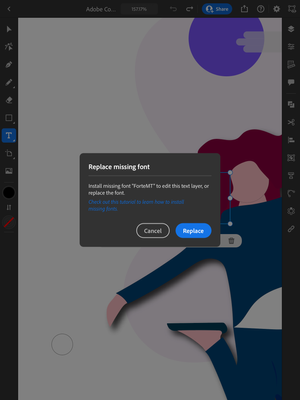Copy link to clipboard
Copied
Hello,
If I start a document on the desktop and then continue it on the iPad Pro: the fonts don't match. How do I create a document on one device and continue it on another app AND have the fonts remain the same? Thanks much!
Dave
 2 Correct answers
2 Correct answers
The fonts need to be installed on the iPad. Are they?
Hello @davidj1954,
Sorry to hear about this experience. As suggested by Monika, the font might not be installed on the iPad. You can double-check this by tapping on the text and then tapping on the keyboard icon. Illustrator will prompt you to replace the font.
Kindly update this thread if you need further assistance. We'd be happy to help.
Thanks,
Anubhav
Explore related tutorials & articles
Copy link to clipboard
Copied
The fonts need to be installed on the iPad. Are they?
Copy link to clipboard
Copied
I think so. I will double check, though. Thanks much!
Copy link to clipboard
Copied
Hello @davidj1954,
Sorry to hear about this experience. As suggested by Monika, the font might not be installed on the iPad. You can double-check this by tapping on the text and then tapping on the keyboard icon. Illustrator will prompt you to replace the font.
Kindly update this thread if you need further assistance. We'd be happy to help.
Thanks,
Anubhav
Copy link to clipboard
Copied
Thank you! I will check this out.