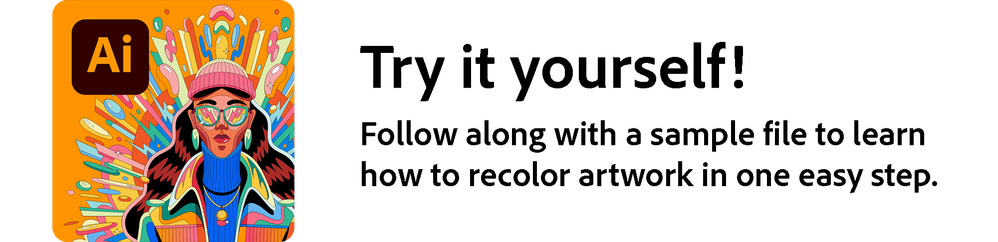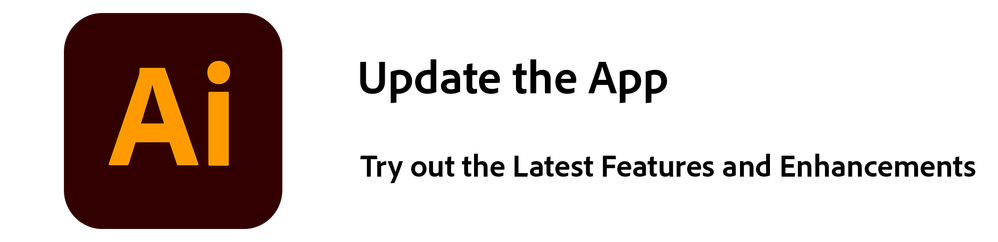- Home
- Illustrator
- Discussions
- Re: Generate stunning color themes using text prom...
- Re: Generate stunning color themes using text prom...
Generate stunning color themes using text prompts with Generative Recolor
Copy link to clipboard
Copied
Introducing Generative Recolor: Effortlessly Transform Artwork with AI Magic
Unlock the power of Generative Recolor in Illustrator on the desktop!
With the advanced capabilities of Adobe Firefly, the new family of creative, generative AI models, you can now create captivating color themes and palettes for your artwork in a flash.
Simply describe your desired color theme or palette using plain text, and watch as Illustrator generates multiple variations within seconds. Preview the options in real-time and choose the perfect fit for your artwork.
How to Use Generative Recolor in Illustrator?
- Select your artwork and navigate to the Properties panel, then select Recolor in the Quick Actions section.
- Switch to the Generative Recolor tab.
- In the Prompt field, describe your desired color theme or palette such as "Midnight Blue", "Yellow, Red, Green," "Rustic Autumn Harvest," "Tropical Paradise Escape," or "Bold and Vibrant Fiesta," and so on.
- Select Generate to get different variations.
- Hover over the variations to preview them on the artboard, and choose the ideal one.
To preserve the colors, simply choose "New color group," located at the bottom of the Generative Recolor tab.
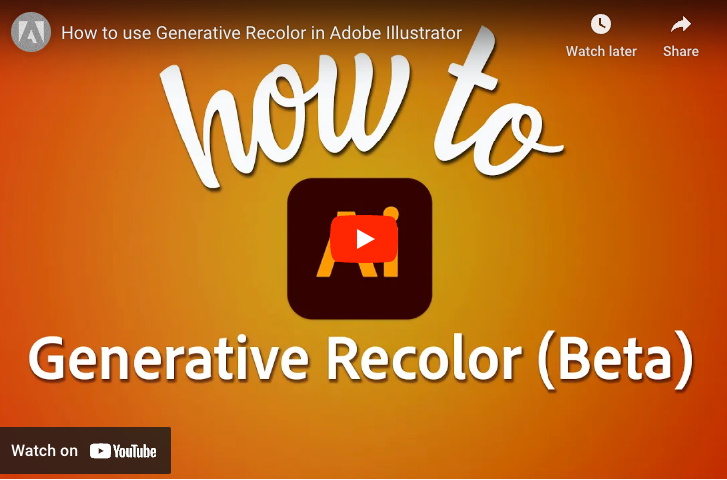
Refine and Personalize
You have the option to refine the output by adding up to five base colors along with the text prompt. You can further fine-tune the colors by switching to the Recolor tab.
Unleash your creativity and explore the endless possibilities with Generative Recolor.
Try it now and let your artwork shine with stunning color transformations!
Note: Some features are available in Illustrator on the desktop for development, testing, and feedback.
Before you begin...
Before you start exploring the possibilities of transforming your artwork, it's important to understand the following limitations of Generative Recolor:
- An internet connection is required for the feature to function.
- A colored artwork is necessary to initiate the recoloring process.
- Generative Recolor can only be applied to vector artwork.
We value your input and invite you to actively participate in shaping the future of Generative Recolor. Join the conversation to provide feedback, report bugs, and share your suggestions for new features. Your valuable insights will help us create a more focused and impactful experience. Engage with us in this thread, and let your voice be heard!
Thanks,
Srishti
 1 Pinned Reply
1 Pinned Reply
Hello everyone,
We're excited to announce that Generative Recolor in Illustrator has officially transitioned from beta to General Availability (GA). This means it's now a fully supported and stable feature for all users.
With the release of Illustrator version 27.9, we've introduced several exciting updates. To make the most of these enhancements and harness the full potential of Generative Recolor, we highly recommend updating to v27.9.
New Updates:
Don'
...Explore related tutorials & articles
Copy link to clipboard
Copied
I downloaded the beta version to my desktop but it doesnt seem to show the generative recolor anywhere?
Copy link to clipboard
Copied
It's in the current released version.
Copy link to clipboard
Copied
I just downloaded it about 2 hours ago
Copy link to clipboard
Copied
Did you download the released version? Not the beta.
Copy link to clipboard
Copied
I'll try that
Copy link to clipboard
Copied
I just uninstalled and reinstalled again. I am connected to internet, my computer is top quality gaming computer. Why would it not show up and how can I activate it?
Copy link to clipboard
Copied
Which language are you using? It's only available in English versions.
Copy link to clipboard
Copied
The versions are not available everywhere at the same time, they are staged.
Sometimes I have to quit the CC app, restart my computer and start the CC app to see an update.
Copy link to clipboard
Copied
Now I have the latest released version and the latest Beta version on my desktop. Neither of them have generative recolor in them
Copy link to clipboard
Copied
Thanks! Will try that
Copy link to clipboard
Copied
As Monika mentioned, English versions only at the moment, unfortunately.
Copy link to clipboard
Copied
what is the point you did it only in a Beta ENGLISH version: 27.6.1?
who can i download that version?
Copy link to clipboard
Copied
We are just volunteering to answer questions, so we did not do this, but I guess because
"
- The feature currently supports English text prompts only.
"
Copy link to clipboard
Copied
@Russell307135536q4t schrieb:
who can i download that version?
Set up your Creative Cloud app to install the English version.
Then set your operating system to English and then launch Illustrator. (Alternatively uninstall your language version befroe installing the English version.)
Copy link to clipboard
Copied
I see that the recolor is not supposed to be used for Commercial work. Does this restriction apply only to the particular recolored image, or does it mean I can not even use a color group made from image recolored by AI?
Copy link to clipboard
Copied
I would also like further clarification on what is ment by not intended for commercial use?
Copy link to clipboard
Copied
Hello,
I have the latest Illustrator Beta version and have access to AI Generative Recolor but whenever I type in a prompt (in English) it starts loading variations but they never actually load. I am connected to the internet and have all my apps are up to date. What could be preventing the recolor variations from loading once I type in a prompt? I have also tried using differnet prompts to no avail.
Copy link to clipboard
Copied
Those should show a small preview of your artwork.
Can you please try this with some simple shapes? Colored rectangles? Does that work?
Copy link to clipboard
Copied
Hi,
Thank you for responding. I'm still facing the same issue. I don't know if it is because I have other programs open or something but it's disappointing because I'd really like to try it out. I am able to use the text to image feature on Adobe Express but for some reason this fails to load for me.
Copy link to clipboard
Copied
If you suspect that all the other programs are somewhat interfering then how about closing them?
I would do it like this: close all and then reboot the computer to clear the RAM. Then launch only Illustrator (not even your browser. Above all do not launch the browser). And then try again.
Copy link to clipboard
Copied
I was crashing while rendering these, then i installed the studio creative version GPU driver, now it works but still takes 30min, seems to only be successful if the file is small under 5MB at 150DPI, with Nvidia RTX A4500 GPU...still Beta so hopefully they figure it out
Copy link to clipboard
Copied
Hello everyone,
We're excited to announce that Generative Recolor in Illustrator has officially transitioned from beta to General Availability (GA). This means it's now a fully supported and stable feature for all users.
With the release of Illustrator version 27.9, we've introduced several exciting updates. To make the most of these enhancements and harness the full potential of Generative Recolor, we highly recommend updating to v27.9.
New Updates:
Don't miss out on the latest and significant improvements in Illustrator – upgrade today to unlock a world of creative possibilities!
Best,
Anshul
Copy link to clipboard
Copied
Hi Everyone,
Are you still figuring out how to use the Generative recolor feature in your daily tasks? Don’t worry, we’ve got you covered!
Join Anika Aggarwal, tomorrow, August 14th, at 10 AM PST for a hands-on session where you'll learn how to create an eye-catching invite and master the use of Generative Recolor for color palettes and gradients. Get your questions answered, see what the community is working on, and receive feedback on your projects!
Let's level up your Illustrator skills together! 💪:sparkles:
Copy link to clipboard
Copied
Hi Everyone,
Are you still figuring out how to use the Generative recolor feature in your daily tasks? Don’t worry, we’ve got you covered!
Join Anika Aggarwal, tomorrow, August 14th, at 10 AM PST for a hands-on session where you'll learn how to create an eye-catching invite and master the use of Generative Recolor for color palettes and gradients. Get your questions answered, see what the community is working on, and receive feedback on your projects!
Let's level up your Illustrator skills together! 💪
Find more inspiration, events, and resources on the new Adobe Community
Explore Now