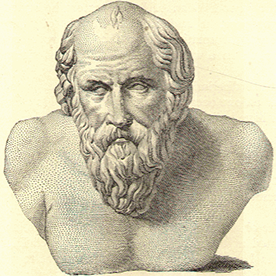Copy link to clipboard
Copied
Hello,
since the last Illustrator update three days ago, my computer (Windows 10) creates a gude-log file in the same folder every time I open an Illustrator file. Is anyone else experiencing this and is there a solution? Thanks.
 1 Correct answer
1 Correct answer
Hi All,
I wanted to provide an update regarding the "gude log" file issue that has been affecting you all. As some of you may be aware, we have been working to address this issue.
We encourage you all to update to the latest Illustrator version (v27.3.1) and let me know if you continue to experience any issues.
Best,
Anshul Saini
 1 Pinned Reply
1 Pinned Reply
Hi All,
We are sorry for the trouble. A bug is logged for this, and the product team is investigating the issue.
Would you mind upvoting this UserVoice (https://illustrator.uservoice.com/forums/601447-illustrator-desktop-bugs/suggestions/45410827-can-t-do-changes-to-the-containing-folder-gude)?
In the meantime, you may try unchecking the Automatic Proxy from the Internet options and check if it helps.
Internet Properties > Connections> LAN settings> Uncheck Automatically Detect settings
...
Explore related tutorials & articles
Copy link to clipboard
Copied
The same is true for me, and I arrived here when I was researching.
If anyone knows, please let me know.
Copy link to clipboard
Copied
Same here.
Copy link to clipboard
Copied
Same for me, and I have my file saved to adobe cloud and it constantly states that it is "unable to sync" this gude file
Copy link to clipboard
Copied
So when there are more people experiencing this new log-file, I can assume that its really from AI and nothing to fear? Just something annoying to delete regularly?
Copy link to clipboard
Copied
This has been happening to me for a couple of weeks. Are there any updates on this?
Copy link to clipboard
Copied
It's an issue with proxy on the network. Please follow the below steps
If LAN setting then follow the step
Control Panel > Internet Properties > Connections tab > LAN Settings > Automatically detect settings > off
Windows > Settings > Network and Internet > Proxy > Automatically detect settings > offAnd for wi-fiWindows > Settings > Network and Internet > Proxy > Automatically detect settings > off
And for wi-fi connection
Windows > Settings > Network and Internet > Proxy > Automatically detect settings > off
Copy link to clipboard
Copied
Hello did everything as written did not help?
Copy link to clipboard
Copied
No, it did not
Copy link to clipboard
Copied
I also did this and it made no difference. The gude log file is still there everytime I open an Adobe app.
Copy link to clipboard
Copied
It is managed by your organization and cannot be changed.
Is there any other way?
Copy link to clipboard
Copied
Sorry,our organization.
Copy link to clipboard
Copied
This is not working for me. Uninstalled all the Adobe apps and re-installed, also updated them but still creating gude files.
Copy link to clipboard
Copied
Btw, we have never had this problem with Proxy on our end til few months ago. This is something Adobe needs to fix and send us updates. Tnx in advance.
Copy link to clipboard
Copied
Not obvious why I would want to change internet settings for all apps if it's only one app causing the problem.
Copy link to clipboard
Copied
Hi All,
We are sorry for the trouble. A bug is logged for this, and the product team is investigating the issue.
Would you mind upvoting this UserVoice (https://illustrator.uservoice.com/forums/601447-illustrator-desktop-bugs/suggestions/45410827-can-t-...)?
In the meantime, you may try unchecking the Automatic Proxy from the Internet options and check if it helps.
Internet Properties > Connections> LAN settings> Uncheck Automatically Detect settings
I hope this helps!
Thanks & Regards,
Anshul Saini
Copy link to clipboard
Copied
Doesn't work.
Copy link to clipboard
Copied
We are Windows 11. What the old windows. It's not helpful to us.
Copy link to clipboard
Copied
This is not only a problem with Illustrator, but with Photoshop as well! Each time I open a file it creates a gude.log That´s annoying and extremly slowing my work performance!
Copy link to clipboard
Copied
This is happening to me as well! So not only do I get an auto-generated XMP file when I open an NEF file, now I'm also getting an auto-generated gude file as well?? Very frustrating...please remedy this.
Copy link to clipboard
Copied
YUP, same thing is happening for me in Photoshop. It's quite annoying Adobe. Please fix this!
Copy link to clipboard
Copied
Yes this is a PITA, when I move a folder of images I've processed to the destination, I have to Quit Photoshop becasue the gude file is still open. My images are all closed. I also did a search of .gude files and trashed them all. I don't need them. Photoshop, PLEASE clean up your log files if your going to put them in our work folders, and make them visibal, don't use voodo to make them invisible. (I have show hidden files on).
Copy link to clipboard
Copied
Same problem here, with Illustrator only. Started a month or so ago. Changing the proxy settings as Anshul Saini recommended makes no difference. Any other ideas anyone?
Copy link to clipboard
Copied
This happens to me when I open ANY file in photoshop.
Placing these files all over my computer like a virus.
Copy link to clipboard
Copied
Like a virus. EXACTLY. I've got gude files everywhere, desktop, and deeper. Chasing them is a killing productivity. Files are balking, acrobat threw a container app error without prejudice.
Getting really old.
Get ready! An upgraded Adobe Community experience is coming in January.
Learn more