- Home
- Illustrator
- Discussions
- Re: Having major issues with missing fonts alert n...
- Re: Having major issues with missing fonts alert n...
Copy link to clipboard
Copied
I'm using PS CC 2018 on a Windows PC with Windows 10
I recently had a print project go way wrong due to no being alerted that a font was missing when opening a PDF in AI. The PDF looked one way when opened Adobe reader and Chrome viewer in the email. When opened in AI two of the three words looked right and one did not but when sent to the printer all three words were totally wrong. I was told by a third party who designed the item that all fonts had been outlined.
Normally if a font is missing or not outlined I get the box alerting me but not this time and I've opened three different versions of this file this morning.
The client is telling us that they will not pay for the print job since it printed wrong.![]()
 1 Correct answer
1 Correct answer
You will get a warning for missing fonts (unless you turned it off).
You can turn it On in Type > Resolve Missing Fonts...
But as was said, Illustrator is not a general PDF editor, use Acrobat, which has very advanced preflight tools (you can even automate them).
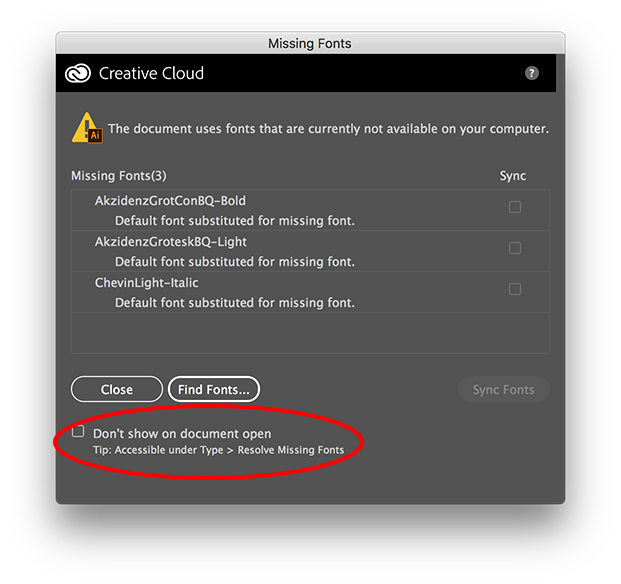
Explore related tutorials & articles
Copy link to clipboard
Copied
Are you using a professional font manager?
Copy link to clipboard
Copied
No professional font manager just what comes with CC. I've been using AI for over 10 years and this is the first time I've ever had this issue.
Copy link to clipboard
Copied
Just saw your other response, sorry if i misunderstood your reply.
Copy link to clipboard
Copied
Hey there,
Just so I can help give some insight, are you the designer who created the files and sent them to print or are you the client who received the third party file?
If you are the designer, how long have you been making the labels? Just dont want to give you wrong info or information you may already know. I've been designing product labels for nutritional supplements for 8 years and can help shed some light on the process for you!
Copy link to clipboard
Copied
I'm not the person who designed the file, just the one who passed it on to the printer. It is a 4CP, 2 sided 8.5 x 5.5 card. In fact, I told the person who designed it that the fonts needed to be outlined the first time I received and opened the file and at that time I got the alert the fonts were missing. When she sent back the file she claimed had outlined fonts that's when the problems started.
And no, no professional font manager just what comes with CC. I've been using AI for over 10 years and this is the first time I've ever had this issue.
Copy link to clipboard
Copied
well. you do need a font manager for professional design.
A professional font manager will not allow you to put in a bad font that went corrupted or had missing data. CC does not come with a font manager. The second reason you need a professional font manager is that the font manager that comes with a computer is not smart enough to tell the difference between fonts and activate the correct one. You might have the same font in your machine ( Helvetica for example) in different types, such as opentype, postscript or truetype.
Have a professional font manager is crucial. however, if you are just opening a .pdf the fonts should open just fine. UNLESS, that designer is using fonts that are not license for use, and that would explain why he is turning text to outlines.
If you are just processing a .pdf ask your designer if they are using a font manager, and tell them about the font issues. is his job duty to manage this fonts and to be using correct fonts.
If you are opening things in illustrator you need to be using a font manager so you can load the fonts they are using. From the font manager you can auto activate and manage your type correctly.
Copy link to clipboard
Copied
This is the first time in over 10 years that something like this has happened. My question is WHY didn't the missing font box pop up like it has every other time one has been missing.
Copy link to clipboard
Copied
Is there a setting I need to check every time I open a file now? Or is it something that I need to turn back on that somehow got turned off? In my job I deal mainly with vector art so ALL fonts should be converted to outline before it is sent to an outside supplier or printer. NOT because the font is not registered.
Copy link to clipboard
Copied
One thing you could try is going in to the Edit>Preferences>General and click the "Reset all warnings" button to see if that fixes it?
Theres a likelihood you were not warned about the missing font because you already have it installed and since that text might have been missed for outlines, you wouldn't have known.
If you unlock all the layers and ctrl + A then go to Type, you will see the option "Create Outlines." If the "create outlines" is greyed out, then all text was indeed outlined, if it shows black, then something was missed.
If your text was outlined when sent to print, I would ask for the print proof from the printer to compare the final product to the proof. This will help us widdle down to where this issue is coming from.
Copy link to clipboard
Copied
Looks like illustrator and you basic font manager stop talking to each other. try suitcase fusion, is free for 30 days. test it to see if it talks to illustrator and let it created a font vault with your healthy fonts. see if that font you are using installs.
Copy link to clipboard
Copied
I'll check it out. I use font book on my macs at home but there isn't anything like that on this computer I use for work. Still doesn't address the issue of "Why didn't the missing font dialog box pop up?"...
Copy link to clipboard
Copied
JonathanArias schrieb
well. you do need a font manager for professional design.
Oh, really?
Then I certainly don't do professional design. I don't even use Fontbook.
Copy link to clipboard
Copied
well. thats your choice. I would not hire somebody that does not use a font manager. But that is my choice too.
Copy link to clipboard
Copied
@JonathanArias Just curious why you are adamant about Font Managers. I like hearing alternative perspectives from others
Copy link to clipboard
Copied
and that is fine. we all here have the way we do things. i am just trying to help you with what i know and have experienced. i totally respect others, and their choices. i am just trying to help with the issue with my solutions and advice. ![]()
Copy link to clipboard
Copied
Haha sorry, maybe part of your response got cut off?
I have never considered using a font manager before and it hasn't been a topic that has come up with other designers I've worked with so I have no opinion on their usefulness/necessity. I was just wondering the pros for using font managers as I'm always looking for ways to improve my workflow.
Copy link to clipboard
Copied
this video course is a must watch for anybody doing this professionally, it will answer all of your questions:
Copy link to clipboard
Copied
kyles74677889 schrieb
Haha sorry, maybe part of your response got cut off?
I have never considered using a font manager before and it hasn't been a topic that has come up with other designers I've worked with so I have no opinion on their usefulness/necessity. I was just wondering the pros for using font managers as I'm always looking for ways to improve my workflow.
Still need help with your issues?
In that case please answer my questions.
Copy link to clipboard
Copied
Think you tagged the wrong person ![]()
Copy link to clipboard
Copied
I can certainly promise you the fonts were not outlined if they had changed from your observable .PDF to the final print.
The method for designing the print label in an ".Ai" extension is so its a working document the designer can easily modify without compression. The conversion to a .PDF is for multiple reasons. A watered down explanation is the .PDF contains layered information for the printer to view (hidden layers for the design measurements, color codes, etc.) while also being a viewable document for the client to see.
When YOU open a .PDF, it will show the document as an "As is" state, meaning the fonts wont change even if you dont have the font file on your machine. However, if the fonts weren't outlined and the printer opened the .PDF, the unseen layered information within the document will change.
A few possibilities could be:
- The printer messed up on the print plate which caused the text to print in a weird way (unlikely but can happen)
- The file sent to the printer didn't have outlined text
If you can attach the .pdf to a post, I can open it in illustrator and tell you right off the bat if text had been outlined of not.
Copy link to clipboard
Copied
I realize that the fonts weren't outlined and therein lies the issue. I'm not new to this but I know there is still a lot I don't know which is why I'm here. Not trying to be snotty (sorry if it comes across this way) I'm just really frustrated with this project and confused about what went wrong.
Copy link to clipboard
Copied
debasencio schrieb
I realize that the fonts weren't outlined and therein lies the issue. I'm not new to this but I know there is still a lot I don't know which is why I'm here. Not trying to be snotty (sorry if it comes across this way) I'm just really frustrated with this project and confused about what went wrong.
What exactly is in the file?
Graphs? Text in graphs might bypass the warning.
Do the missing fonts appear in the document info panel?
Do you use any plugins? Or did the designer use them?
What is not quite clear: what kind of file did you open in which app? The PDF? An AI file?
Which font exactly was it?
What kind of file was sent to the printer? A PDF?
Did the printer open and process the PDF with Acrobat? In that case not-otulined fonts shouldn't matter. But if they opened the PDF in some other apps they would of course need the font.
And of course: when you have the font installed on your computer, you won't see a warning, because the font is there.
Copy link to clipboard
Copied
What exactly is in the file? Text and shapes
Graphs? Text in graphs might bypass the warning.
Do the missing fonts appear in the document info panel?
Do you use any plugins? Or did the designer use them? I do not and have no idea if the person who designed the file did or not
What is not quite clear: what kind of file did you open in which app? The PDF? An AI file? I opened a PDF in AI which is clearly stated in the first post.
Which font exactly was it? What difference does that make? I am trying to figure out why the pop up text is missing dialog box did not pop up and not what font at this point.
What kind of file was sent to the printer? The PDF the customer sent.
Copy link to clipboard
Copied
debasencio schrieb
What is not quite clear: what kind of file did you open in which app? The PDF? An AI file? I opened a PDF in AI which is clearly stated in the first post.
Which font exactly was it? What difference does that make? I am trying to figure out why the pop up text is missing dialog box did not pop up and not what font at this point.
What kind of file was sent to the printer? The PDF the customer sent.
There won't be a warning when you open a PDF.
When embedding fonts in a PDF they might get renamed, so warnings won't make much sense. Also: some apps are able to make fonts fatter even if you don't have a bold font face installed. PDF can contain that, Illustrator can't. Illustrator is not a general purpose PDF editor and the missing warning is just a sign of that.
If you have the missing fonts highlight turned on in the Preferences > Type, then you will see pink all over the place with your missing fonts.
This is an example of some random PDF I opened in Illustrator. No warning, but this:
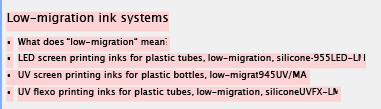
Also the missing fonts are in the Document info panel. And: for checking PDFs use Acrobat. File > Document info > Fonts should list the embedded fonts. When there are fonts embedded, the text is clearly not outlined.
Same PDF in Document info (it says that a font is not installed and you can clearly see that this font has obviously been renamed):

Looks like the printer doesn't have a sensible workflow for handling PDFs. Embedded fonts should actually not cause issues or at least the printer should should have workflows running to prevent this. Can even be done automatically.
-
- 1
- 2
Find more inspiration, events, and resources on the new Adobe Community
Explore Now

