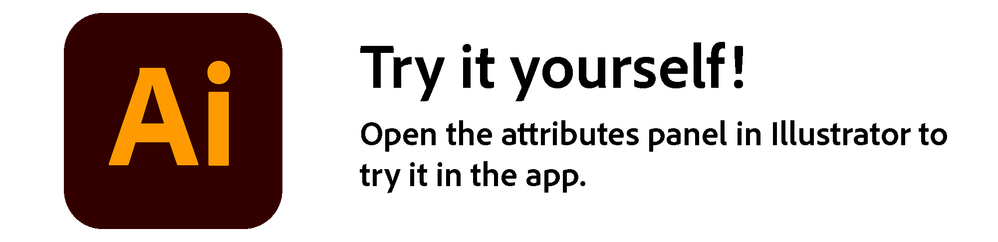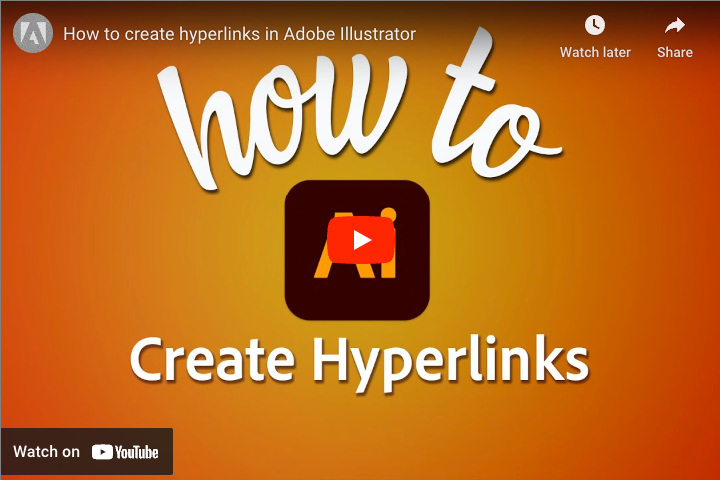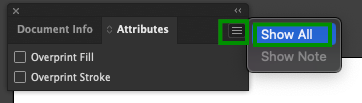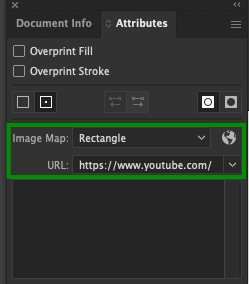- Home
- Illustrator
- Discussions
- Re: How can I add a hyperlink in illustrator cc an...
- Re: How can I add a hyperlink in illustrator cc an...
Copy link to clipboard
Copied
How can I add a hyperlink in illustrator cc and export a pdf with that link? I have a CTA button that I would like to add a hyperlink to and then save as a pdf with the working hyperlink. Thanks!
 2 Correct answers
2 Correct answers
Hi Everyone,
Over the years, retaining hyperlinks in exported PDF files has been a top user request. With Illustrator v27.6 and newer, you can now create & preserve your hyperlinks when exporting your artwork as PDF files.
For a comprehensive guide on how to create hyperlinks within Illustrator, I recommend checking out this in-depth YouTube tutorial:
Here are the steps:
- Open the "Attributes" panel from the "Window" menu
- Click on the Hamburger menu > Show
Hey @Cari30360013rxh1 , you need to save the PDF with the Adobe PDF Preset called Illustrator Default - at least that's what just worked for me!
Explore related tutorials & articles
Copy link to clipboard
Copied
Strange, I just retyped your link adresses in Illustrator, saved as PDF and let Acrobat create the links.
That worked fine.
Could it be something with the font you used or maybe the writing direction?
Copy link to clipboard
Copied
yes maybe, I firmly believe that the font I used at the beginning caused an issue when Acrobat tried to create hyperlinks with it, however, when I changed the font to (Myriad Pro) works fine
Copy link to clipboard
Copied
I wasn't able to do in Ai but I exported my Ai file as a PDF. Opened it in Acrobat, went to Edit Document and added a link. I created the invisible textbox around my icon and chose "Open a web page" for my link Action.
Copy link to clipboard
Copied
Text boxes with links are clickable in pdf, you have to scale it your button size and give 0% transparency. then export the pdf with Embed Page Thumbnails turned on. if and then only, any text with link will be clickable.
NB: this is not a 'true hyperlink' but can be an easy fix if you want to exclude Acrobat/Indesign from your workflow.
Copy link to clipboard
Copied
@Vishnu5CD2 schrieb:
Text boxes with links are clickable in pdf, you have to scale it your button size and give 0% transparency. then export the pdf with Embed Page Thumbnails turned on. if and then only, any text with link will be clickable.
The current version 27..1 can create PDF links using the attributes panel.
Copy link to clipboard
Copied
Hi Everyone,
Over the years, retaining hyperlinks in exported PDF files has been a top user request. With Illustrator v27.6 and newer, you can now create & preserve your hyperlinks when exporting your artwork as PDF files.
For a comprehensive guide on how to create hyperlinks within Illustrator, I recommend checking out this in-depth YouTube tutorial:
Here are the steps:
- Open the "Attributes" panel from the "Window" menu
- Click on the Hamburger menu > Show All
- Select the object you want to assign the hyperlink on
- Then, in "Attributes," choose "Image Map" > Rectangle and insert your website address in the "URL" field
- Save/ export the file as PDF.
Please feel free to reach out if you have further questions or need assistance.
Best,
Anshul Saini
Copy link to clipboard
Copied
I am doing the same but my illustrator is not preserving the link, link is not working. can ou suggest why?
Copy link to clipboard
Copied
Please show screenshots of your setup.
Copy link to clipboard
Copied
I'm sorry to hear that you're experiencing issues with preserving links in Illustrator. To assist you better, could you please provide more details about the steps you've taken so far? Additionally, it would be helpful to know the version of Illustrator you're using and any specific error messages or issues you're encountering.
If possible, as Monika said, sharing screenshots of your setup or a screen recording of the problem could provide valuable context for troubleshooting this issue. This information will help us pinpoint the problem and provide you with a more accurate solution.
Best,
Anshul Saini
Copy link to clipboard
Copied
Hey @Cari30360013rxh1 , you need to save the PDF with the Adobe PDF Preset called Illustrator Default - at least that's what just worked for me!
Copy link to clipboard
Copied
Wasn't working for me either until I updated Illustrator. Then it was straightforward.
Copy link to clipboard
Copied
Hi @Anshul_Saini what about internal links? Like jumping to a specific section using an internal hyperlink.
Copy link to clipboard
Copied
@godlevi schrieb:
Hi @Anshul_Saini what about internal links? Like jumping to a specific section using an internal hyperlink.
The long answer is no.
Copy link to clipboard
Copied
This is called 'bookmark'
Copy link to clipboard
Copied
Doesn't work on specific text within a larger text box. If you try to hyperlink the title of a web-hosted PDF to its webpage from within a paragraph of text, for example, it hyerlinks the entire paragraph. Really not ideal.
Copy link to clipboard
Copied
Use Acrobat or InDesign to create that sort of links.
Copy link to clipboard
Copied
Now you need to update this tool to use hyperlinks to go to a linked clipboard, to navigate through the pages.
Copy link to clipboard
Copied
Tried this method and it works for a simple text grouped with a line stroke. But whenever I try to add another link, this time a text within a box grouped, it doesn't work. Strange thing is if I duplicate the first object (text and line stroke). That link works. Using Illustrator CS6. Any solution to this?
Copy link to clipboard
Copied
For CS6 I would add the links in Acrobat.
Copy link to clipboard
Copied
Wow, I am amazed that such a simple and well known issue like this one has still not been deadlt with by Adobe.
Copy link to clipboard
Copied
@pdramorim schrieb:
Wow, I am amazed that such a simple and well known issue like this one has still not been deadlt with by Adobe.
You totally want to read the post just above yours.
Copy link to clipboard
Copied
Thanks Monika, a significant improvement indeed. Doesn't appear to work with individual words within text boxes though. Perhaps something to consider in the next update.
Copy link to clipboard
Copied
Thank you for your feedback, @pdramorim. I'm glad to hear that there has been some improvement regarding the issue you mentioned.
Regarding the individual words within text boxes not working with this feature, your suggestion is valuable. I recommend sharing your feedback on our UserVoice platform to address this concern. It's a place where users can submit and vote on feature requests and improvements. Here's the link to Hyperlink UserVoice: Add ability to hyperlink text.
By adding your comment there, you can gather support from other users who may have similar needs. Our product teams actively monitor UserVoice for customer feedback, and this could potentially influence future updates and improvements.
Thank you for contributing to the improvement of Adobe Illustrator, and if you have any more insights or questions, please feel free to share them.
Best,
Anshul Saini
Copy link to clipboard
Copied
can I add a link to a page number? or just to some website?
Copy link to clipboard
Copied
Find more inspiration, events, and resources on the new Adobe Community
Explore Now