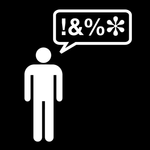Copy link to clipboard
Copied
This is beginning to get really frustrating, I'm seeing this almost 40 or 50 times per day since a recent update. I have absolutely no intention of using this service and would love to know how to stop this dialogue box from ever appearing again.
Please any help would be very much appreciated.
 1 Correct answer
1 Correct answer
Hello everyone,
We are pleased to announce that we have resolved the issue related to the Share for Review modal in Illustrator. We have added a "Don't Show Again" checkbox option on the 2nd instance of the modal.
Please ensure that you have updated to Illustrator v27.4.1 to access this feature. If you still encounter any issues or the checkbox option does not appear, please let us know.
Best regards,
Anshul Saini
#Marking this correct to highlight
 1 Pinned Reply
1 Pinned Reply
Hi @cyclopsdx
I apologize for any inconvenience this may have caused. I have brought this issue to the attention of our product team, and they are actively working to resolve it. Please stay tuned for further updates, and thank you for your patience in advance.
Regards,
Srishti
Explore related tutorials & articles
Copy link to clipboard
Copied
Probably not what you want to hear, but try resetting or trashing your prefs.
AFAIK this shows up once or twice when you first use Illy and should then go away - I can't actually remember ever seeing this.
Copy link to clipboard
Copied
I cannot remember seeing this either. What are you doing to trigger this message?
Copy link to clipboard
Copied
I am saving an AI file as a PDF. I keep the 2 separate so others in my team can look at and print those files from PDF but they don't need to be messing with original art so I keep that in AI. It has only been happening since the 27.3.1 update.
Copy link to clipboard
Copied
I cannot reproduce it with saving as PDF without AI editing capabilities.
Does this pop up in Illustrator or Acrobat?
Copy link to clipboard
Copied
environment looks like Illustrator, and I also did not see this screen during writing PDFs based on AIs. Do you have any additional conditions (e. g. network source)?
Copy link to clipboard
Copied
On a MAC and no network operations when saving. I'm saving directly to a directory on my HD. Then copy PDF files over to our server, redundancy for lost and overwritten files by irresponsible team members.
I also have an older version of AI on a PC and I am not having the same issues with that version.
Copy link to clipboard
Copied
Copy link to clipboard
Copied
Illustrator and only when saving as an "illustrator default" pdf. I just changed to saving as a "High Quality Print" and the dialogue box didn't appear.
Copy link to clipboard
Copied
I also get it when exporting an artboard for proofing as a PNG.
Copy link to clipboard
Copied
Got the same issue , same dialog over and over.... Without the option to forever get rid off it.
But hey, that's every update Adobe brings out, it is worse than before.
If i look in Application support, i got about 345 GB of adobe rubish i do not need or ever asked for.
If you realy want to get mad more?.. Open the Activity Monitor on yourr machine.
there are about 24 Adobe apps running in the background always , even if yyu just use only photoshop or illustrator or No adobe app at all.
prepare for more bugs and unnessary things in the future. Despite all the complaints and helpfull work of admins here, the Adobe company will make it worse for ya.
Copy link to clipboard
Copied
We are sorry to hear that you're repeatedly getting this dialog box. We have added a "Don't Show Again" checkbox option on the 2nd instance of the modal. However, if you still don't get this option, try resetting your preferences and see if that helps.
Please ensure that you have updated to Illustrator (v27.5). Please let us know if you still encounter any issues or if the checkbox option does not appear.
Let us know how it goes.
Best,
Anshul Saini
Copy link to clipboard
Copied
Thank you all for your help but I have created a work around. Instead of saving from AI to PDF, I just open Acrobat and create a PDF from the AI file.
Copy link to clipboard
Copied
Hi @TheHappyPrinters @Kev28410820xkum,
I understand how frustrating it can be to constantly see a dialog box appear on your screen. I'm sorry to hear that you're experiencing this issue even after the recent update. It's good to hear that you have found a workaround by creating a PDF from the AI file in Acrobat.
Regarding the issue, the dialog box should only appear once or twice when you first use Illustrator, but if you're seeing it repeatedly, then we need to further investigate the issue. As suggested by Met1, resetting preferences might help in resolving the issue. However, please note that resetting preferences will remove all the custom settings, and Illustrator will launch with default settings. You can take a backup of the folders in case you want to. (https://helpx.adobe.com/illustrator/kb/troubleshoot-preference-issues.html)
After resetting preferences, you should only get the dialog box pop up twice. Please let me know if it appears more than twice, and we can continue troubleshooting the issue.
Looking forward to your responses.
Best,
Anshul Saini
Copy link to clipboard
Copied
I am seeing this same exact issue since a recent update and it is driving me crazy! It is happening every single time I export to PNG. 😞
Copy link to clipboard
Copied
Same issue here. Pops up every time on export. This is a service I will never use and have no interest in. Nagging me about it with pop ups isnt going to change my mind, quite the opposite in fact.
Copy link to clipboard
Copied
I am having the same issue and it's very frustrating especially when you are trying to export lots of elements and it keeps coming up.
Copy link to clipboard
Copied
Hello. Thank you for your response to the question regarding saving the PDF issue. I'm having the same issue which pops up everytime I save a PDF, which is dozens of times a day every day.
I'm not sure if I'm allowed to do this, (ask a different question within this thread) but I'm having a very similar issue with saving any AI file. The problem, Illustrator pops up a dialog box asking me if I want to save to the iCloud or to my hard drive.
I've read many, many, many posts regarding this issue and they almost all have the same complaint as I do - that this shouldn't be a default saving preference. It's an extra step no one wants to take in a busy studio.
On top of that, it's actually against the contract I signed with several of my clients that states clearly I do not have the right to upload any of their artwork to any server that's not theres, behind their firewalls - and they called out iCloud out by name in this contract.
I am absolutely desperate to permenantly delete this dialog box so it never shows up again. If I make a mistake and save anything to the iCloud I could literally lose my clients.
PLEASE, I'M BEGGING YOU..... how can I permenatnly delete that dialog box in order to make 100% sure that I could never make the mistake, which again puts my business in jeopardy.
PLEASE REPLY.
Copy link to clipboard
Copied
Can you please switch off the 'Share for Review' lightbox prompt that pops up every few times I export to PDF? It's really annoying. I have no desire to use this new function so stop trying to upsell me the usefulness of it. You're just adding superfluous gimmicks that I don't wish to use. Here you are again, trying to extoil the virtues of project sharing in ways my clients simply don't want to work. If I click on the suggestion to not use this feature once, I don't want to see it again, thank you.
Copy link to clipboard
Copied
Hi @cyclopsdx
I apologize for any inconvenience this may have caused. I have brought this issue to the attention of our product team, and they are actively working to resolve it. Please stay tuned for further updates, and thank you for your patience in advance.
Regards,
Srishti
Copy link to clipboard
Copied
Thank you!!! 🙂
Copy link to clipboard
Copied
Adding my name to the hat. This isn't something that goes away after a few times. It keeps on occurring. I export many dozens of PDFs a day, and this comes up around 25% of the time. It's annoying and uneeded.
To paraphrase: Adobe, strop trying to make fetch happen.
Copy link to clipboard
Copied
Adding my name to this. Since the update I am seeing this every day, several times. Simply needs an "off" button.
I am a graphic designer creating 20-100 PDFs every day. As you can imagine this not ideal.
And who tests this software and agrees that this is a good step? I pay £45+ per month. Perhaps ask a person who actually uses your software before adding 'features' like this that interrupt a workflow.
Thanks for reading. Please fix.
Copy link to clipboard
Copied
Confirmed I am having this issue as well. Incredibly frustrating.
I would love for Adobe to add some sort of checkmark for us which removes all of these popup ads for features we will never need to use. If we want to use a feature, we will use it. Spamming us with these popups is quite annoying. Same goes for the Adobe cloud popups when I try to save something locally. I believe there is a check mark for that one, but it still pops up.
Copy link to clipboard
Copied
Add me to the list of annoyed paid subscribers who saves countless pdfs a day and does NOT need to see this annoying popup box every time I do so. There's no reason there can't be an "off" switch for this. And the only solution is to wait for another update? Really? Oh how I miss the old days of buying software in a store on a disc, installing it once, and then just being done with it.
Find more inspiration, events, and resources on the new Adobe Community
Explore Now