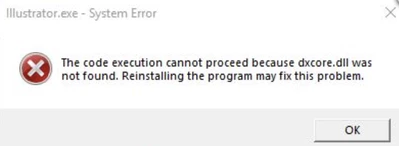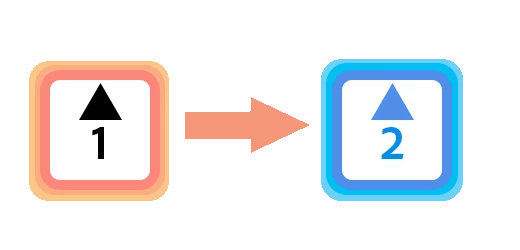Illustrator 2024 v28.6 | Generative Shape Fill, Text to Pattern, Text to Vector Graphic and more!

Hello everyone,
We're excited to announce that Adobe Illustrator's latest update (version 28.6) is now available for download via Creative Cloud Desktop. This release introduces the new Generative Shape Fill (beta) feature, powered by the latest Firefly Vector Model, which allows you to quickly add detailed vectors to your existing shapes and accelerate your workflows. Additionally, we've made enhancements to Text to Vector (beta), Text to Pattern (beta), Retype (beta), Mockup (beta), and more!
You may also visit the links to access comprehensive lists of all the features and bug fixes that are available.
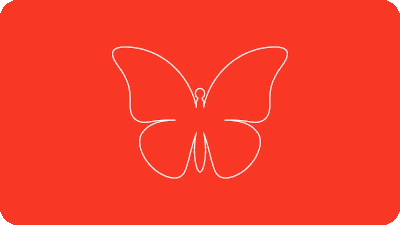 |
Generative Shape Fill (beta)Accelerate existing workflows by quickly adding detailed vectors to shapes that can match the style and color of your artwork. Learn more about Generative Shape Fill. |
Text to Pattern (beta)Explore the power of Text to Pattern (beta) to ideate intricate vector patterns using simple text prompts. Learn more about Text to Pattern. |
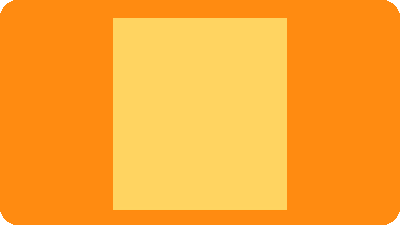 |
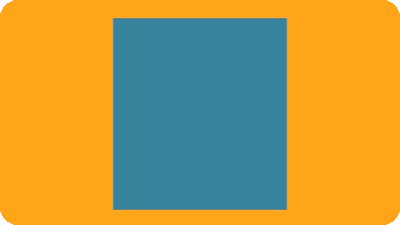
|
Text to Vector Graphic (beta)With this release, we've revamped the UI for the Text to Vector panel, now renamed to Generate Vectors. The updated version includes options to edit your creations with effects and offers enhanced customization with new powerful creative controls. |
Mockup (beta)The updated Mockup (beta) feature now empowers you to replicate artwork onto various objects such as product packaging, mugs, and T-shirts. With the latest version, you can use your own raster images and save up to 20 templates. Additionally, you can access free curated image templates in the Mockup panel to create your mockups. Learn more about Mockup. |
 |
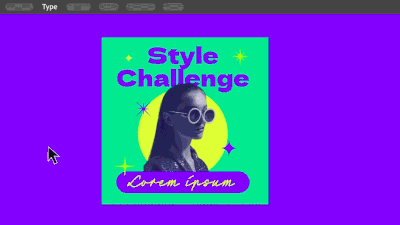 |
Retype (beta)Retype is now more accessible than ever, as you no longer need a GPU to match fonts or edit outlined text. However, a GPU is still required to edit text within images. Additionally, enjoy improved accuracy in font matching for smaller outlined text. Learn more about Retype. |
10x faster Pan and ZoomExperience significantly faster pan and zoom operations, ensuring smoother navigation, especially with large files. |
 |
Discover improvements based on your feedback
 |
Open a specific page from your PDF fileWhen opening a PDF file in Illustrator, you now have the choice to import the exact page displayed in the preview. Easily navigate through the preview pages to locate and open the specific page you require. |
Export Illustrator files as PDFNow in Illustrator, exporting as PDF is straightforward. Navigate to File > Export > Export As and choose PDF from the drop-down menu. Customize your settings using either default options or personalized presets. |
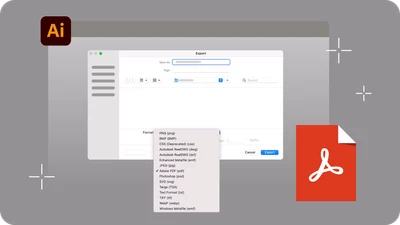 |
 |
Ability to copy names of missing linksNow, you can easily copy the names of linked files by selecting Links panel menu > Copy Info. With this copied information, effortlessly locate or modify the files on your computer. |
Fixed IssuesIllustrator v28.6 also includes several improvements and bug fixes, including: |
|
See What's New for more information on the latest features. To help us have focused discussions, create separate posts for feedback on features related to this update.
Thanks,
Srishti