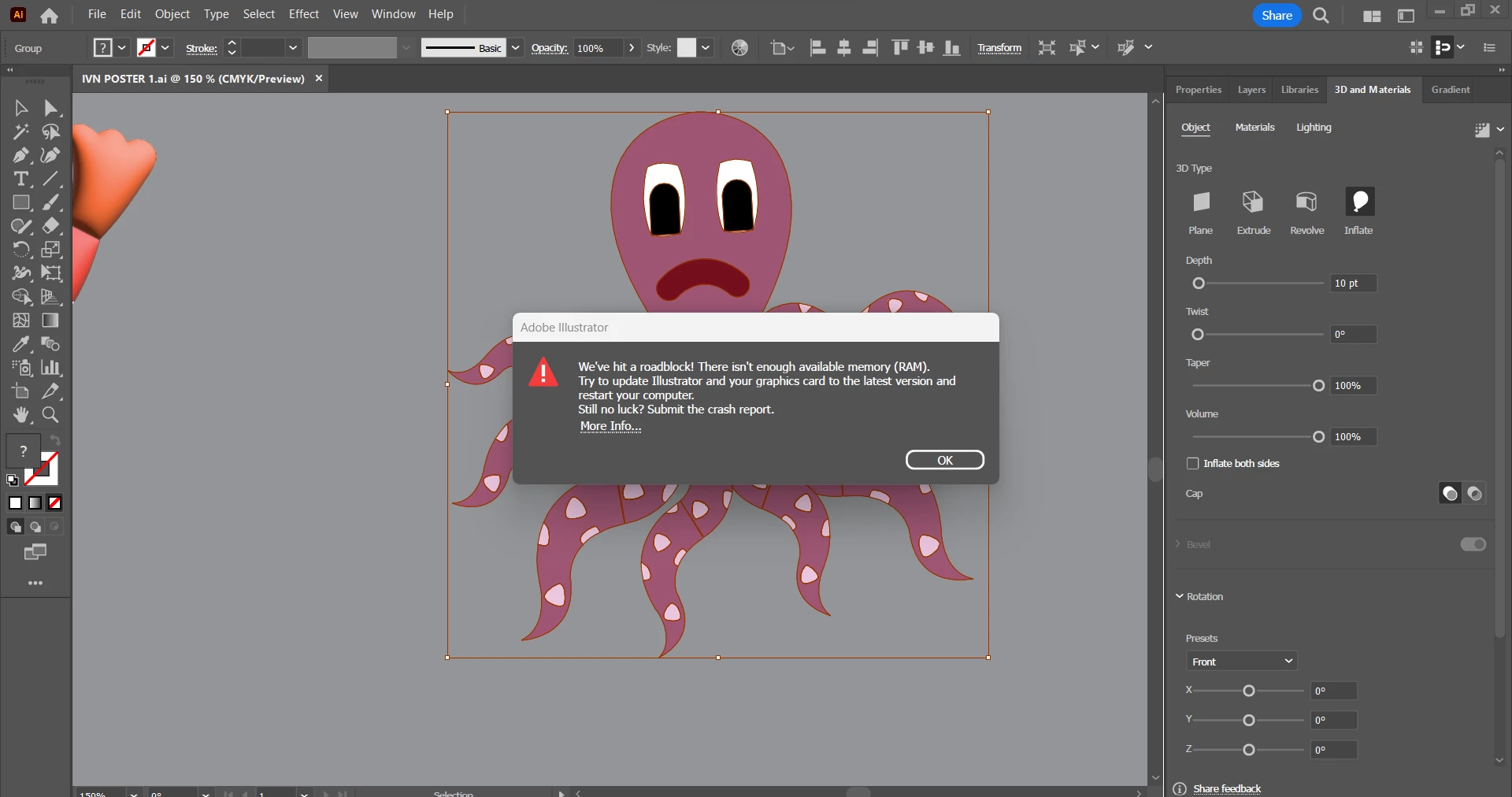Question
ILLUSTRATOR CRASH DUE TO MEMORY ISSUES
I've tried everything yet my illustrator still doesnt allow me to use 3D effects due to memory issues. I've already tried many things that was suggested like resetting prefrences, update graphic card etc.