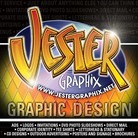- Home
- Illustrator
- Discussions
- Illustrator lagging and freezing when moving objec...
- Illustrator lagging and freezing when moving objec...
Illustrator lagging and freezing when moving object on max M1 processor
Copy link to clipboard
Copied
I'm running into a problem where illustrator becomes unusable. When trying to move a path with a few anchor points, illustrator freezes, the color spinning wheel shows up and illustrator then catches up after 20ish seconds. It happens on both a Mac Studio with M1 Ultra and MacBook Pro with M1 Pro, running the latest version of Illustrator. Both of them have GPU setting enables.
Interestingly when disabling the GPU preview and using the CPU I do not have this issue anymore and moving the object is really smooth. However it disables the zoom animation, creating another caveat in the everyday use of illustrator.
I tried removing the setting, etc. Even reinstall fully Max OS (last version 13.3) and nothing fixed it. Anything to make it work?
 2 Pinned Replies
2 Pinned Replies
Hello @gregorym21379142, @MelA_2011, @Yasir777,
We understand that encountering technical issues can be frustrating. I hope the suggestions shared in this community post (https://community.adobe.com/t5/illustrator-discussions/resolve-slow-performance-and-unexpected-behaviors-in-illustrator/td-p/11561981) helped resolve the problem.
If not, we will need to troubleshoot this on a live session. Please head here (https://helpx.adobe.com/contact.html?rghtup=autoOpen) and select the chat button in
...Hello @Marcos Schnaider, @TW.EM,
We understand that encountering technical issues can be frustrating. Would you mind sharing more details about your workflow, including whether Illustrator behaves this way with all files and if there are any particular steps to reproduce this problem?
Also, kindly try running Illustrator under Safe Mode (Windows / macOS) and under a different administrator account (Windows / macOS) and share your observations.
Looking forward to hearing from you.
Thanks,
Anubhav
Explore related tutorials & articles
Copy link to clipboard
Copied
I noticed I had the same issue on my Mac Studio M1, I was saving to an external, every time I'm illustrator only when saving it lags, I count 7 seconds, you see a beachball. Then I discovered that if I save to my internal SSD, all the lagging stoped. This included Photoshop, Adobe Dimension, Indesign etc... and other non Adobe apps.
Please post your findings.
I have 32 GB in unified memory, and 1tb in SSD, running on Apple Display.
yasir
Copy link to clipboard
Copied
I appreciate the feedback but my problem is not related to yours as it is not a saving issue. This happens either way, file being saved locally on the machine interanl SSD or on CC
To add a bit more detailed, I followed all the protocol presented here unsuccesfully
Copy link to clipboard
Copied
Are you on Ventura.
I'm running on Monterey.
Copy link to clipboard
Copied
I ran into the same problem last week when I made the mistake of updating to Ventura 13.3 from 13.2.1. I had a few minor lags on 13.2.1 that I thought were annoying. I'd take those back any day. Now I can hardly run anything without at least a 30 second or more lag or a straight-up beachball of death/frozen. It's more when I try to use Photoshop and/or Illustrator. I have to almost choose which program I'm going to spend more time in and run with that. I am usually between all 3 simultaneously (which is why I sprung for the best/most loaded 2021 MacBook...to make things quick and easy and that's no longer). I ended up uninstalling all CC software, reinstalling (and trashing any preferences) and I no longer keep CC running in the background. I also left all default software presets as they were (windows, tools, etc....didn't touch). I can get a *decent* amount of work done before it all goes south and I start all over again. Bottom line is I don't believe Ventura 13.3 and Adobe CC (latest) are getting along and for me it's now waiting to see who releases a fix first. Good luck. Try some of what I did and maybe you can salvage some work time until it's fixed.
Copy link to clipboard
Copied
Hello @gregorym21379142, @MelA_2011, @Yasir777,
We understand that encountering technical issues can be frustrating. I hope the suggestions shared in this community post (https://community.adobe.com/t5/illustrator-discussions/resolve-slow-performance-and-unexpected-behav...) helped resolve the problem.
If not, we will need to troubleshoot this on a live session. Please head here (https://helpx.adobe.com/contact.html?rghtup=autoOpen) and select the chat button in the lower-right corner of the page. We can help troubleshoot faster that way.
Looking forward to hearing from you.
Thanks,
Anubhav
Copy link to clipboard
Copied
Once I did that, the lagging has stopped. Prior to that I saved to my external drive and it was not an SSD.
The article you shared with me, has been written before the M1 Mac’s were released.
Just today, I had Blender, illustrator, photoshop, Apple Music, Adobe Dimension, Preview and CC all open, and was working without an issue.
Thanks for checking with me.
Yasir
Copy link to clipboard
Copied
Thanks for the reply however I literally quoted this post and precised that I tried everything before posted here. The issueis independent from the other users commented here (not related to where it is saved, not related to 13.3 or before) and is repeated on mutliple machine. I will follow up on the live session thanks
Copy link to clipboard
Copied
Same issue here with a 2023 M2 Pro Mac Mini. Illustrator CS4 running on a old PowerPC G5 is more responsive than what I'm getting on the M2 Pro. Running Ventura.
Copy link to clipboard
Copied
Are you saving to external or internal drives. I found my M1 Mac Studio is fast and responsive when I save internally.
Copy link to clipboard
Copied
I followed the advice on this thread and saved to a local drive which definitely did make a difference. But it was originally loading from an external SSD which is lightning-fast, and the file I was using was incredibly basic - a couple of sqaures and circles. It doesn't make sense for it to be going slow.
Copy link to clipboard
Copied
My workflow has always been saving to an external drive, but when I got my M1 Mac Studio, I experienced the same slowness you did. I found out by saving to an internal SSD in an M1 or M2 is faster.
that's becuse there is too much information going to your external, too much throughput, it's like a bus full of people trying to come out at the same time. Also, if you have any 3D apps on while you are working on illustrator might slow when rendering.
so far I can have 12 apps open at the same time and didn't experience any slowness, because it's saving to my internal SSD.
My workflow now when I work in a new project, I create a folder on my desktop and when I'm totally done, I move it to my external.
im glad it worked for you.
Copy link to clipboard
Copied
I've been working with all my files saved to Google Drive. I'm working in a 200 MB file in Illustrator with a lot of layers, and it's SLOWWWWW. I move something and have to wait 10 secs to see it move. Color wheel spinning.
To make sure I understand correctly, are you saying I need to work on my designs locally? It just makes life easier using drive, because my team can see my files when I'm done and simply click save. But if you're saying the file not being local is causing issues, I'm going to give this a try!
Currently using M1 Max and thought I needed to upgrade to M3.
Copy link to clipboard
Copied
Hello @drender8,
Thanks for reaching out. Illustrator supports working across networks, from removable media and from Cloud-synced folders such as Dropbox/Google Drive, etc. and is vigorously tested across multiple network configurations. However, not all configurations, which include different software, hardware, settings, and access rights, have been tested. Therefore, your specific configuration can cause errors, crashes, or unexpected behavior.
To resolve this, kindly work on your files from your local hard drive folder and manually copy them to the Google Drive folder.
Feel free to reach out if you have more questions or need assistance. We'd be happy to help.
Thanks,
Anubhav
Copy link to clipboard
Copied
This issue has been fully resolved for me since udating to Adobe Illustrator 2024 (v28).
Copy link to clipboard
Copied
I am having the same issue. this is ridiculous. I have the external storage on my system because I deal with a lot of files and a lot of jobs so my HD gets full quickly (even with the 1tb internal). This slowdown is so frustrating! A sinpke vector fie has taken over 10 minutes of beachballing just to save... I'm saving to an external SSD as well connected via the thunderbolt ports... why did I buy this super expensive computer if It was faster for me to just use my old one...
Copy link to clipboard
Copied
What OS are you running , do you have space more than 75% left in your internal ?
I usually place all my project files on the SSD internal drive, when I'm done then I move them to external.
I do 3D work with Adobe Dimension, when rendering I turn off the other Apps.
untill this issue is figured out smoothly by Apple, this would be a good workaround.
but the beachball sounds a different problem. Are your library files synced with CC.
a hard restart after trash some big files might help. I'm running a Mac Studio with M1 with 32 unified memeory my is is Monterey.
I hope any if this helps.
Copy link to clipboard
Copied
I think i may be over 75%. trying to eliminate old files etc to get my internal storage down. I have an M2 Max with 64gb and I'm pushing ventura. I don't sync library files with cc. I'm pretty old school that way.
Copy link to clipboard
Copied
@Jestergraphix schrieb:
why did I buy this super expensive computer if It was faster for me to just use my old one...
Please tell us about that hardware.
Copy link to clipboard
Copied
My old computer was a late 2020 Imac with 1tb fusion drive and 96g of RAM, this one is a mac studio Apple M2 Max with 64gb of RAM and a 1 TB SSD hard drive. The old iMac HD started to go so I was running it off of a OWC Ministack drive with 4tb SSD HD and 20tb HDD. That drive is connected to the studio max as an external now.
All of my job files live on an external HD due to the quantity of jobs. I didn't want to fill my internal disk with the job files because I would fill it up relatively quickly with my large files.
Photoshop is working fine, my issues seem to be with Adobe Illustrator... even copying the files to my HD there is still a lag...
Copy link to clipboard
Copied
If the file runs faster from the internal drive, then you would have your answer.
Illustrator has issues with external harddrives. There is a tech note about that. You cannot compare it to Photoshop.
Copy link to clipboard
Copied
no the files do not seem to be lagging any less from the internal drive. They lag about the same. sometimes it is 5 minutes before the lag clears up... I saw the note above and I know you cant compare the 2 apps, however, I was using it as a comparison because photoshop in the past tended to take a lot of horsepower and Illustrator always seemed to be the more stable of the 2 for me.
Copy link to clipboard
Copied
The only thing you can. do then is to contact Customer Care and have them take a look at it.
If those are complex files and you do complex things with them such as putting intricate patterns into intricate 3D object, you might have to live with some lag. You haven't described your artwork.
Copy link to clipboard
Copied
I have the same machine as yours, but with 32GB of unified memory w/ one SSD TB.
I had the lagging issue you described in Adobe Illustrator, but when I started saving to internal SSD, I don't have it anymore.
I think what Monika mentioned was the right approach at this point, customer care would be a good start, be prepared for a tech person to take over your Mac, , one word of caution; I have dealt with Adobe tech support and it's a hit and miss on who will help you and go straight to the point, some wanted to re install AI and some suggested to re install a fresh copy of MacOS.
Have you tried to do a simple task is illustrator and see when you start getting a lag. Are you using images in you design brought from photoshop, are you using 3D and Material, Ray tracing, how many documents do you have open.
Apple tech may have you create a new user and isolate all other apps but keep all Apple apps on to see where the issue is stemming from, especially when you mention the lag is happening either internal or external.
good luck.
Copy link to clipboard
Copied
Thank you everyone. I am currently in the process of moving my files to the internal drive. My artwork ranges from flat basic logos to complex artwork and layouts. I have noticed the lag in creating a basic logo as well as when I do a placemat with 24 ads on it ( ads are either linked or created on the document). there was no common denominator. I do have a bunch of external drives connected for backups and redundancy but I will also try eliminating them as well.
I will attempt to run solely from the internal and see how it goes before I have Adobe.
I appreciate the advice!
-
- 1
- 2
Find more inspiration, events, and resources on the new Adobe Community
Explore Now