Illustrator Newsletter - March 2022

The Adobe Community Team wishes a cheerful March to all of you.
In this edition of the newsletter, you will find links to tutorials, quick tips, live stream updates from Andrew Hochradel and a feature on the newsest member in the Adobe Community, Laura Coyle. For previous versions of the newsletter, see Adobe Illustrator Newsletter Home page.
Adobe Community Professionals
I am super exicted to introduce the newest member of this family, Laura Coyle. Laura joined the Adobe community on July, 2019 and finally became community professional in Dec, 2022. She hails from Atlanta and has expertise on various Drawing apps like Illustrator, Illustrator on iPad, Fresco, Capture. Laura has been a freelance designer for the last 25 years, working on greeting cards, advertising and editorial illustrations. As a team, we will definitely learn a lot from her experience and expertise with Illustrator. Thank you for joining us Laura and for being a guiding light for users on the community.
Laura in her own words:-

When I was in art school at Auburn University, we used those boxy little Macintosh SE computers with Adobe Illustrator for printing out headlines for our design layouts, but not for making art. The illustrations I created then were in traditional media: ink, scratchboard, Dr. Martin’s dyes and amberlith overlays.
Once I started my freelance illustration career in Atlanta, I delivered sketches to clients by fax. I would rush to the airport with my final art in a FedEx envelope to make the 9 pm deadline for next-day delivery. It’s amazing to me that within a few years I was delivering my art to clients in digital format by email, and my illustration process depended on tracing my scanned ink drawings in Adobe Streamline and coloring them in Adobe Illustrator.
I learned Illustrator with a book on my lap and a lot of trial and error. I was fortunate that my curiosity about technology was rewarded with more interesting assignments, like creating animations in Fireworks and Flash for Amazon, when they were a young and exciting company. I met my husband when I was looking for web designers to pepper with questions about HTML and Dreamweaver.
Being willing to stretch and try new things can be a secret weapon for artists and designers. Here I am 30 years out from that first Macintosh, with Illustrator on the iPad and Fresco added to my favored illustration mediums. I’m finding that sharing what I learn and teaching others is my newest passion. I’m excited to be starting as an Adobe Community Professional (thanks to Theresa Jackson!) and to join a group of people who love our amazing digital tools, sharing expertise, and enthusiasm for learning more.
I teach at Pattern Observer and on Teachable. You can find my tutorials on YouTube, my portfolio on my website, and connect with me on instagram and LinkedIn.
Behance Live Stream Update
 Andrew Hochradel is a content creator, speaker, and brand strategist with a passion for making creative education entertaining, accessible, and informative. You can follow him on social media or by subscribing AdobeLive.
Andrew Hochradel is a content creator, speaker, and brand strategist with a passion for making creative education entertaining, accessible, and informative. You can follow him on social media or by subscribing AdobeLive.
Website: Hoch.co
Social Media: @1289340
Upcoming Sessions:
March 14: Distorting Type | Illustrator Typography Challenge
March 15: How to Find The Right Font | Illustrator Typography Challenge
March 16: Brushed Lettering | Illustrator Typography Challenge
March 17: 3D Lettering | Illustrator Typography Challenge.
For more information on upcoming Creative Chalenges, please click here.
Adobe Illustrator update 26.1
The Adobe Illustrator version 26.1 brings to you multiple bug fixes and several exciting enhancements to 3D enhancements.
- Bevel and Inflate both sides.
- Automatic 3D Shadow Alignment.
- Rotate multiple 3D objects with different properties. For more details, please check out this helpx article.
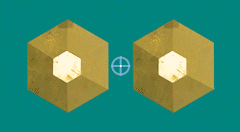
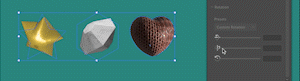
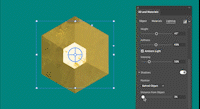
If you wanna know more about these features, please join Andrew in a live session on March, 17.
Trending Issues
- Issue:- Unable to save file with .ai format.
Action:- Bug has been logged with our engineering team for further investigation.
Workaround:- Save file as .aic (Cloud Doc) or turn off Background save from Preferences.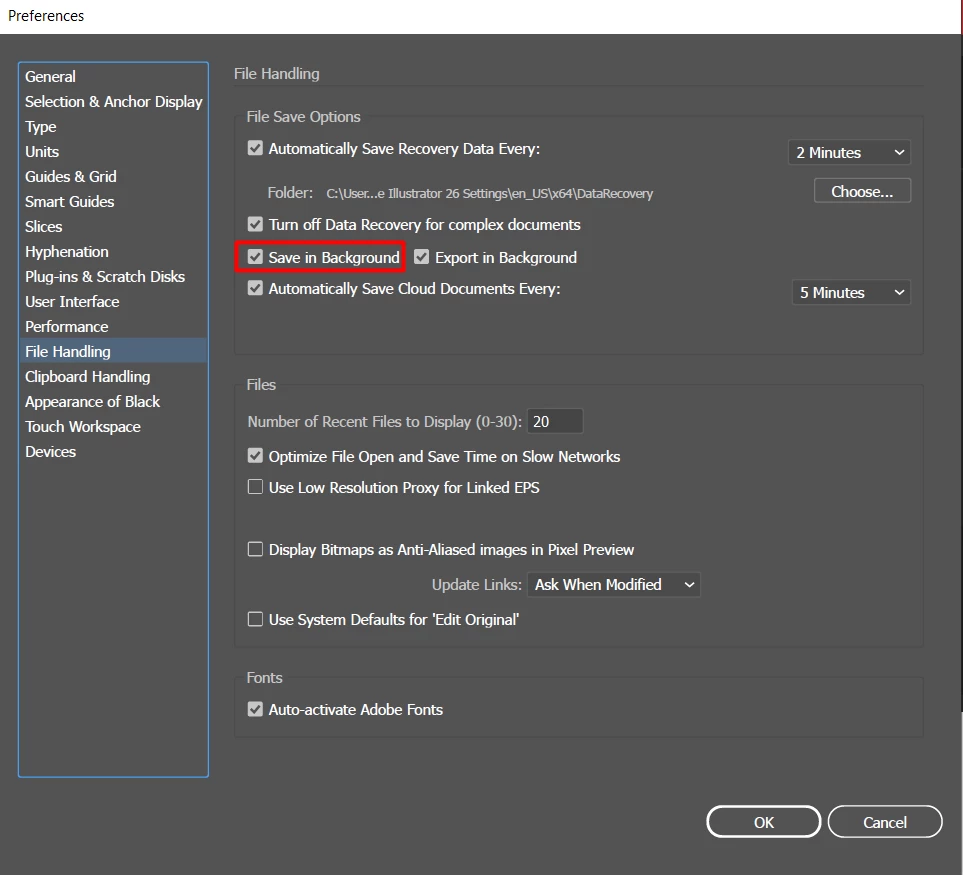
- Issue:- Pen Pressure not working
Action:- Bug has been logged with our engineering team for further investigation.
Workaround:- If you have Illustrator 2020, you can continue using that.
- Issue:- Unable to open DXF/ DWG files in Illustrator. Error 2067
Action:- Bug has been logged with our engineering team for further investigation.
Next steps:- Open you files in version 2020 and resave the files in Illustrator's native format.
Note: If you don't have that version, please send a DM to Anshul Saini or Srishti Bali.
Tutorials
- Learn how to use new 3D features in Adobe Illustrator by Paul Trani.
Helpful links
User guide | FAQ | Common troubleshooting steps | System requirements | Tutorials | Known issues
To receive notifications for our newsletters for other Apps, please follow these pages:-
Photoshop | Lightroom | Lightroom Classic | InDesign


