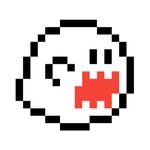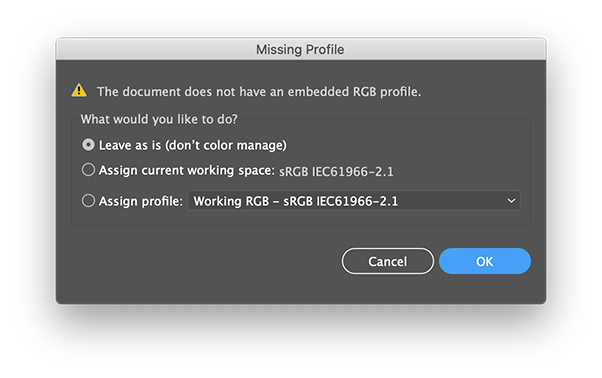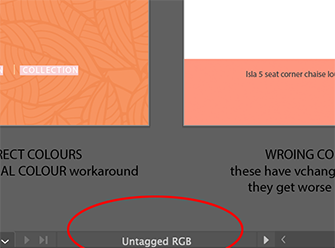- Home
- Illustrator
- Discussions
- Re: Illustrator randomly changing my file's colour...
- Re: Illustrator randomly changing my file's colour...
Illustrator randomly changing my file's colours while file is open.
Copy link to clipboard
Copied
Hey everyone, I've been having this problem for a while now that I cannot find any information online about it.
For some reason Illustrator will change the colours of an opened file at some random point while I have the file open and everything within the file will look like it's washed out or has some sort of grey overlay over it. Sometimes it'll only do it once a week or so, and sometimes the colour change is not as bad as other times, but it's still brutally annoying when I'm trying to export a file for a client. It's not just the swatches either, photos will become washed out as well.
It isn't an RGB vs CMYK file issue as that setting never changes, this is happening while I'm in the middle of editing the file, adding text, drawing a box etc. I mostly am working on RGB files, and the file will never change from RGB.
Illustrator will say the colour values are identical after the colour change but they obviously are not. When I do change the colour mode over the file ends up looking even more grey and washed out than before. The file will fix itself once I close out of the file, shut down Illustrator and open it back up again, but I don't want to have to do this every single time it happens, as I can't predict when it does.
At first I thought it might just be my display glitching out, but if save the file as a PDF while the colours are washed out, it will appear like that in the PDF, and will stay that way permanently. If I reopen and export the AI file to a PDF when the colours are normal then the PDF will have the normal colours. But illustrator says they are using the exact same colours and colourmodes, I've added a comparison photo in this discussion. You'll notice the colours are way less saturated in the pizza, and when using the eyedropper tool in photoshop, the green and black text show up as slightly different values.
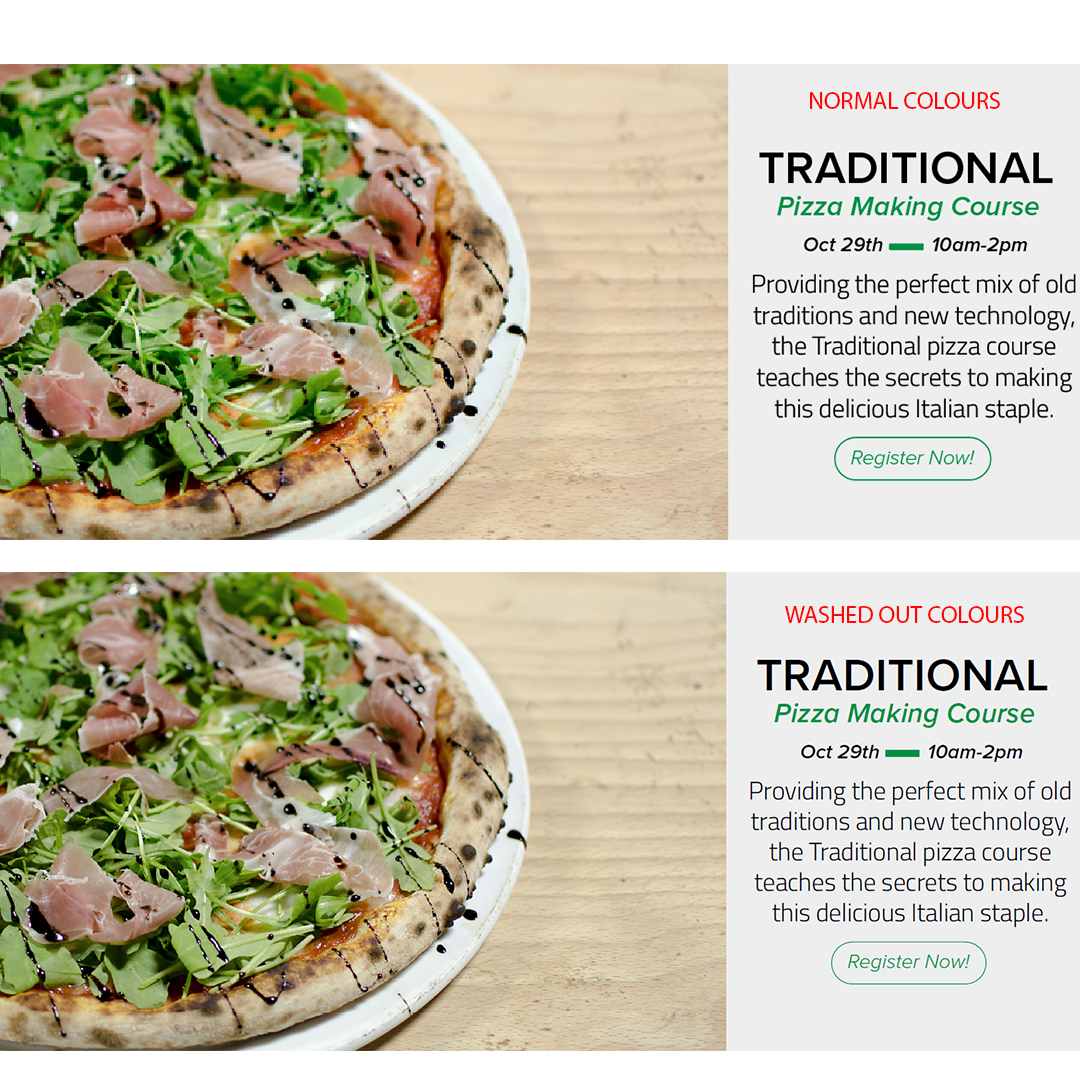
Does anyone know what is causing this issue? or why? and how to fix it?
Thanks,
Justin
Explore related tutorials & articles
Copy link to clipboard
Copied
Usually the people who report these issues don't come back with the details. So unfortunately there cannot be solutions.
If you want a solution to your problem, please give us your details (please read the complete thread so you know what kind of info we need).
I would suggest you create a new thread for that, because this one is messed up beyond repair.
Copy link to clipboard
Copied
Colors slightly change at very low increments when i leave a file open.
Till suddenly i notice or a client notices when i export files. Im not copying and pasting from CMYK to RGB.
My color setting are square. Ive actually had someone from Adobe reinstall my color drive.
Been happening for the past year+. Unfortunately i dont really have the time to keep sleuthing so i just keep popping up to see if anyone has found a solution.
Down to try something else if there are ideas.
https://community.adobe.com/t5/illustrator/illustrator-randomly-changing-my-file-s-colours-while-fil...
Copy link to clipboard
Copied
"Same issue as the others."
"My color setting are square."
Nobody can solve your issues with this information. It's just not possible. What is "square"?
Color management has been around for 20 years now. It won't go away. You either learn to control it or it will control you. And color management also doesn't care whether you have time for it.
Copy link to clipboard
Copied
Ryan, I just created a new document from scratch and for now, it's working fine.. I had this problem with several files but I figured out that at some point I duplicated a document and all of these wrong files were copies of that, so I'm guessing that the original file had some errors for some reason and was causing the repetitive error in my other files..
Ton this is the color profile I'm using
Copy link to clipboard
Copied
I think I have a solution.
I've been having this issue for months with no help what so ever from Adobe, and I've spent many hours trying to sort the colour profiles.
However, I've managed to fix it for me by changing the 'Proof Setup' to 'Internet Standard RGB (sRGB)' and then unticking 'Proof Colours'.
Both of those are accesbile in the 'View' dropdown.
Hopefully this works for you all too, let me know how you get on.
Copy link to clipboard
Copied
Hello, has this issue ever been solved? I encountered the same exact problem yesterday and haven't found a solution anywhere.
Copy link to clipboard
Copied
No unfortunately it did not. Adobe did nothing to help accept tell us to read the whole thread. I thought I found a fix, but that only lasted a week or so until the problem reoccured. After a year of this annoying problem and not a solution from Adobe, I have since stopped using Illustrator altogether.
Copy link to clipboard
Copied
Its beyond ridiculous now.. 2 years and no solution from Adobe
Im so fed up.. take ourt moneyt whaile ignoring issues like this.
This is a HUGE issue.. COLOUR IS A FUNDAMENTAL DESIGN ELEMENT which NEEEDS TO REMAIN STABLE - This should be a top priority to be fixed. The house is on fire MFers, call the freakin fire department!!
Anyway.. Ive posted this before.. I have a work around...
I have to make a colour palette for each job i do.. make all colour swatches 'Colour type: Process Color' + tick the 'Global' check box (see att image for ref)
Good luck!
Lets all hope for a viable alternative to Adobe asap.
Copy link to clipboard
Copied
COLOUR IS A FUNDAMENTAL DESIGN ELEMENT which NEEEDS TO REMAIN STABLE -
By @Chrispy-303
I think your shift key is stuck.
How is your color management set up?
Which color profile is applied to the document?
Are you working with soft proof permanently turned on?
As Ton already mentioned in all those years nobody has provided a document that shows this issue. All of the people discussing in this forum are eagerly waiting for buggy documents. We collect them. We feed on Illustrator issues and every single one of us likes to solve a puzzle. That's why we are here right at the source of problems.
But up to now the shifting colors could either be solved by correcting color management settings, profiles and preview settings. Or in very rare cases by copaing everything from the buggy document into a new document.
If you want the engineers to take a look, then please post to Uservoice. They don't read your posts here, no matter how many uppercase you write. http://illustrator.uservoice.com
But they as well need a buggy document in order to reproduce that issue.
Copy link to clipboard
Copied
Ok see attached for buggy file
I could litereally upload any file and it be the same
Ive already been down the "colour setup / profile" path and TBH its very frustrating to hear that every time I discuss this.
Ive been using Adobe for 18 yerars, this issue started 2 years ago - Im still doing what ive always done so I dont believe it user error.
Sometime caps are warranted
Let me know how you go.. and thanks
Copy link to clipboard
Copied
Thanks for sharing, but that document does not have a color profile.
To keep color consistent you need to use a color profile to know what the RGB (or CMYK) values represent.
Copy link to clipboard
Copied
Im working in RGB.. which is all i work in.
The file i gave you is an RGB file
The profile is RGB
Why do I feel attacked by you and monica? you begged for a file, I gave you a file, then launch into stupid colour porofile double talk BS that isnt as complicated as you try to make it out to be. No wonder no one wants to share files with you.
Copy link to clipboard
Copied
I don't know why you feel attacked. I just noticed that your file is missing a color profile.
Color profiles are essential for consistent color.
This is what I get when I open your file:
Copy link to clipboard
Copied
Copy link to clipboard
Copied
Then it would have been better if you would have shared the Illustrator file instead of a pdf without profile.
Copy link to clipboard
Copied
I assumed the profile would carry across - Here is Ai
Copy link to clipboard
Copied
Ive already been down the "colour setup / profile" path
By @Chrispy-303
So can you please tell us how it's set up?
You can be down that path as many times as you like and still be wrong every single time.
As for your file: it's an RGB file. Your swatches have CMYK names. I hope you don't expect CMYK colors to keep their numbers in an RGB file?
Copy link to clipboard
Copied
No.. its an RGB file.
Show me where the files tells you im working of CMYK values? and I will gladly admit im wrong.
I make every colour swatch use from RGB values as I an workking in the digital space 99 % of the time.
You can see all the colour swatches ive made (global swatches with the little white triangles in the corner)
All the other swatches in the file I supplied (at the top of the palette) are default swatches generated by adobe which i assume are alighned with whatever colour profile you select when creating a new file.
I dont know why your trying to make this out to be more complicated than it is!
Create new file > select coliur profile for new file > design
^^^ It really should be that easy.. and if its not, its not that customers of Adobe dont know the fine intricacoies of colour profiles etc... its that Adobe have F'd up and it time for them to fix the problem.
Copy link to clipboard
Copied
The global color you set up has a CMYK name
The other color hasn't been defined as a swatch.
It's not clear what you have been doing. Without knowing that it's not possible to tell where it started happening. Also: how is your color management set up?
Some people have monitor profiles set up as RGB working space. Some are permanently running in softproof mode. Some have turned off profile warnings, but turned on profile conversions. Setups like these lead to issues like you describe.
No modern DTP software works without color management.
Copy link to clipboard
Copied
Yes some seem to show the CMYK breakdown, others show RGB.. the simple fact that this can happen within 1 file shows a problem with the program.
Its not my monitor colour setup, this problem clearly affects coulours within the Adobe program.
Why cant this simply be a problem with the program - Colour managment should be done by default by the program when you set it up - this shpould be as simple at chosing CMYK or RGB, and have advanced setting ppl can access/change if necessary (not the other way around)
BTW, you dont need to find a solutioon for me... Ive already found a workaround which I have to use till this is fixed by Adobe. You simply said no one ever supplies files with the issues, so I supplied one.
Copy link to clipboard
Copied
Yes some seem to show the CMYK breakdown, others show RGB.. the simple fact that this can happen within 1 file shows a problem with the program.
By @Chrispy-303
So in all of your files when you create a new swatch then they are randomly named with RGB values and sometimes with CMYK values? Is that what is happening?
Copy link to clipboard
Copied
No i did not name these swatches.. I'd assume they are default names generated by Illustrator when you paste an element in from another document.
Like in any colaborative environment, files/design elements are shared... other designers may grab elements from my files, and I may grab elements from theirs. Im assuming these swatches you can see, with the CMYK/RGB breakdown as the name, are a result of this sharing of elements between files.
Copy link to clipboard
Copied
But when you copy color from a CMYK document into an RGB document (even worse: the other way round), you have to expect it to change. And also: once it has been changed, it won't go back to its original value, because that's how color management works (generally in all applications, by the way).
Copy link to clipboard
Copied
Yes I know to expect colour change when copy/paste or converting between CMYK + RGB files
I only copy paste between RGB + RGB (I have no clue why Ai is nameing these copy/pasted swatches with CMYK values)
I can see the change happen over time within my files, its not that the colour might change once when copied in from a a CMYK file, the colours are constantly changing within my files, every open/save, every time, every day... its crazy.
As ive said, im no junior, ive been using Ai since version 10 (a long fuking time haha)
This is a new issue (2 years now) that I have not encountered in my 21 years on Ai
The bottom line is, colours should be stable in Ai.
Colour managment in Ai should be as simple as selecting RGB or CMYK when creating a new file (while obviously understanding the impact of copying colours beteween RGB + CMYK files)
If its any harder than thaty, then the UI of Ai needs a serious fix.
Copy link to clipboard
Copied
Colour managment in Ai should be as simple as selecting RGB or CMYK when creating a new file (while obviously understanding the impact of copying colours beteween RGB + CMYK files)
If its any harder than thaty, then the UI of Ai needs a serious fix.
By @Chrispy-303
Colour isn't that simple. RGB is several color spaces and CMYK is several color spaces. WIthout knowing the color profile which describes the color space, the numbers don't mean anything. And when color management is set up in certain ways you convert the colors between different color spaces without knowing.
Illustrator cannot know by itself how you want to treat color from different color spaces. And you might even want to treat it this way today and another way tomorrow.
You still haven't shown how your color management is set up. You might want to learn how it works.
Get ready! An upgraded Adobe Community experience is coming in January.
Learn more